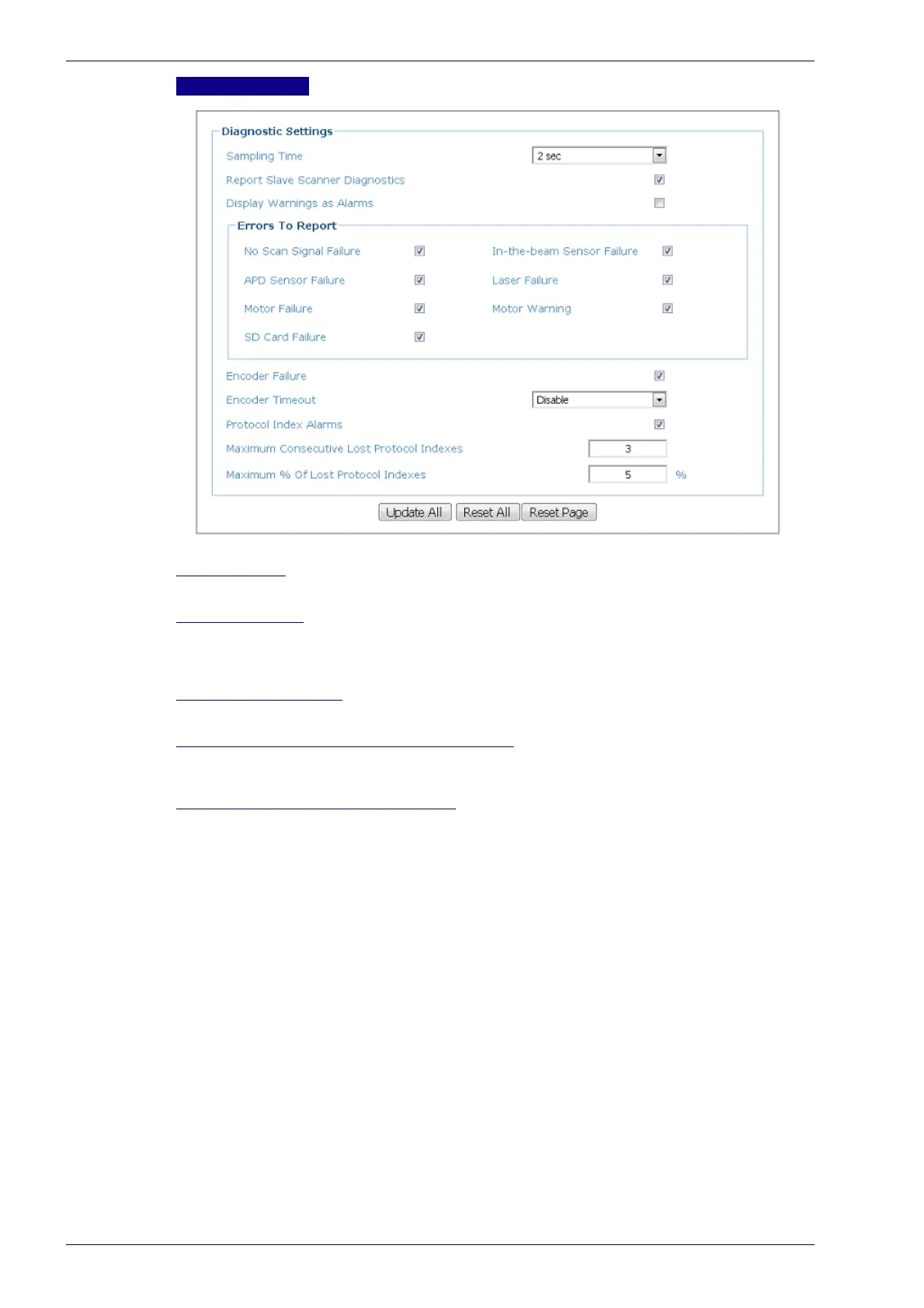User Interface
156
Dx8210 Barcode Scanner
Continuous Mode
Encode Failure
Click the check box to report encoder errors.
Encoder Timeout
Select disable or a time interval in seconds or minutes from the drop-down list. If a
time interval is selected, a stuck encoder will report an error after the selected
interval.
Protocol Index Alarms
Select the check box to report presence sensor failure errors.
Maximum Consecutive Lost Protocol Indexes
Enter the number of consecutive lost protocol indexes allowed before an error is
reported.
Maximum % Of Lost Protocol Indexes
Enter the maximum percentage of lost protocol indexes allowed before an error is
reported.
