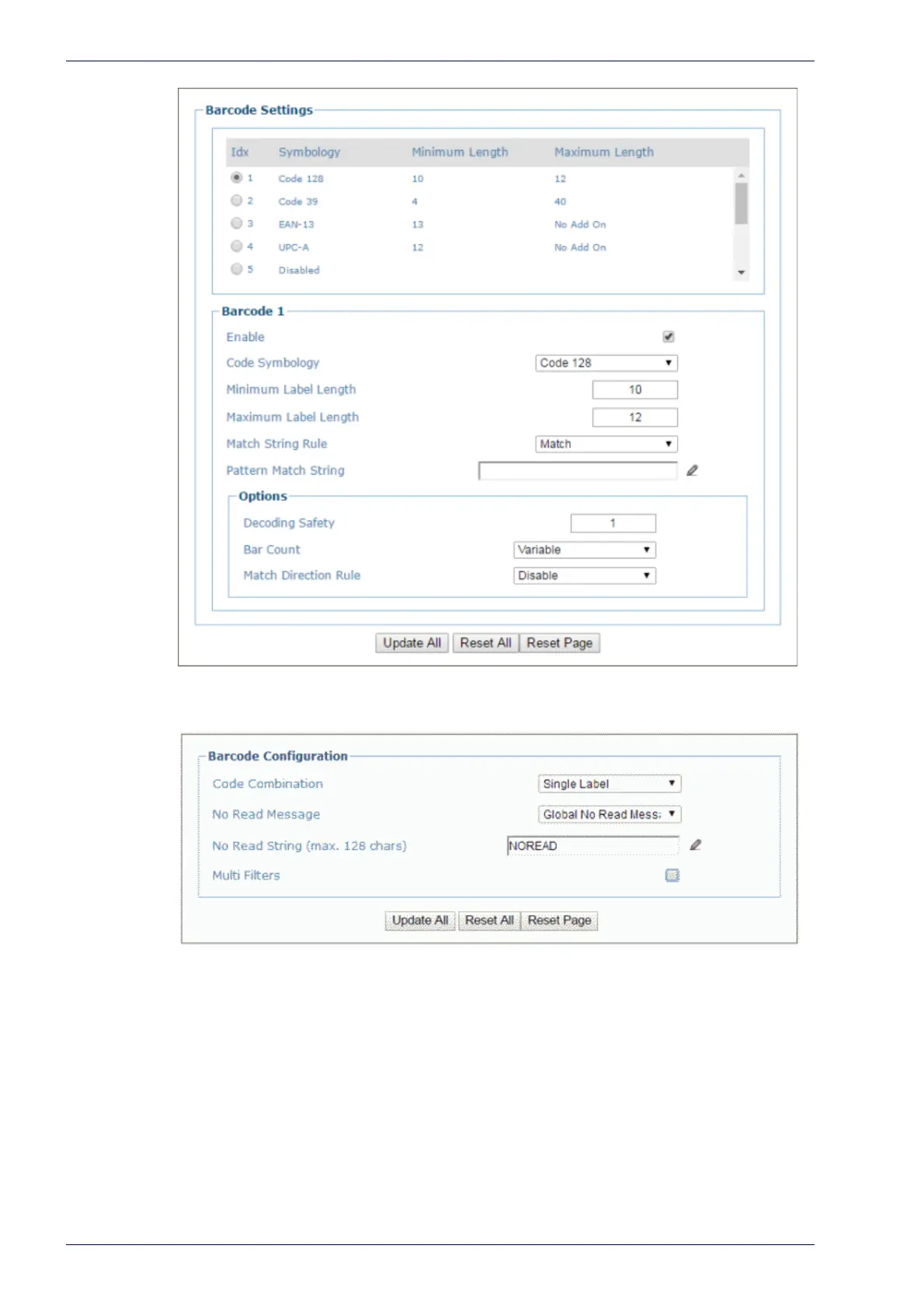Barcode Scanning Features
192
DX8210 Barcode Scanner
15. in Modify Settings | Global Settings | Barcode Configuration select single,
multiple, or logical combination of labels, based on your application.
16. Move through the menu tree to configure Serial Ports, Ethernet, and Mes-
saging s
ettings based on your application requirements.
17. In Gl
obal Settings | Messaging | Message Format change the Message Tx
Selection to After Reading Phase OFF.
