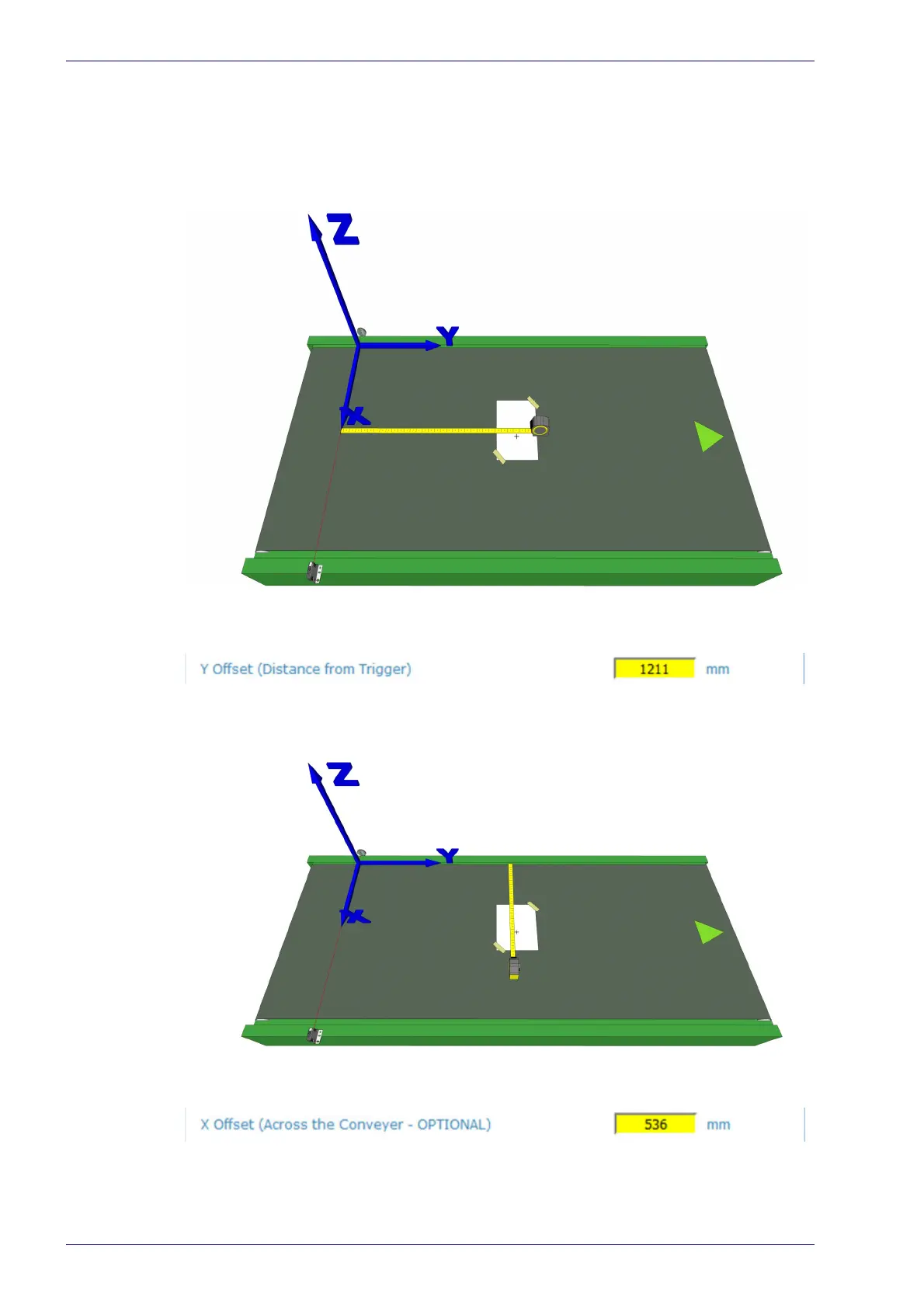Barcode Scanning Features
206
DX8210 Barcode Scanner
6. Mark the locus of the plumb bob on the paper that is taped to the conveyor
surface. For this step, it is helpful to have one person to anchor the plumb
bob and a second person to mark its location on the paper.
7. Measure the Y distance from the trigger (photo sensor line) to the locus
mark
on the paper.
8. Enter the Y Offset distance measured in the Y Offset (Distance from Trigger)
text field.
9. Measure the X Offset from the edge of the conveyor (outside package edge)
to the locus mark on the paper.
10. Enter the X Offset distance measured in the X Offset text field.
