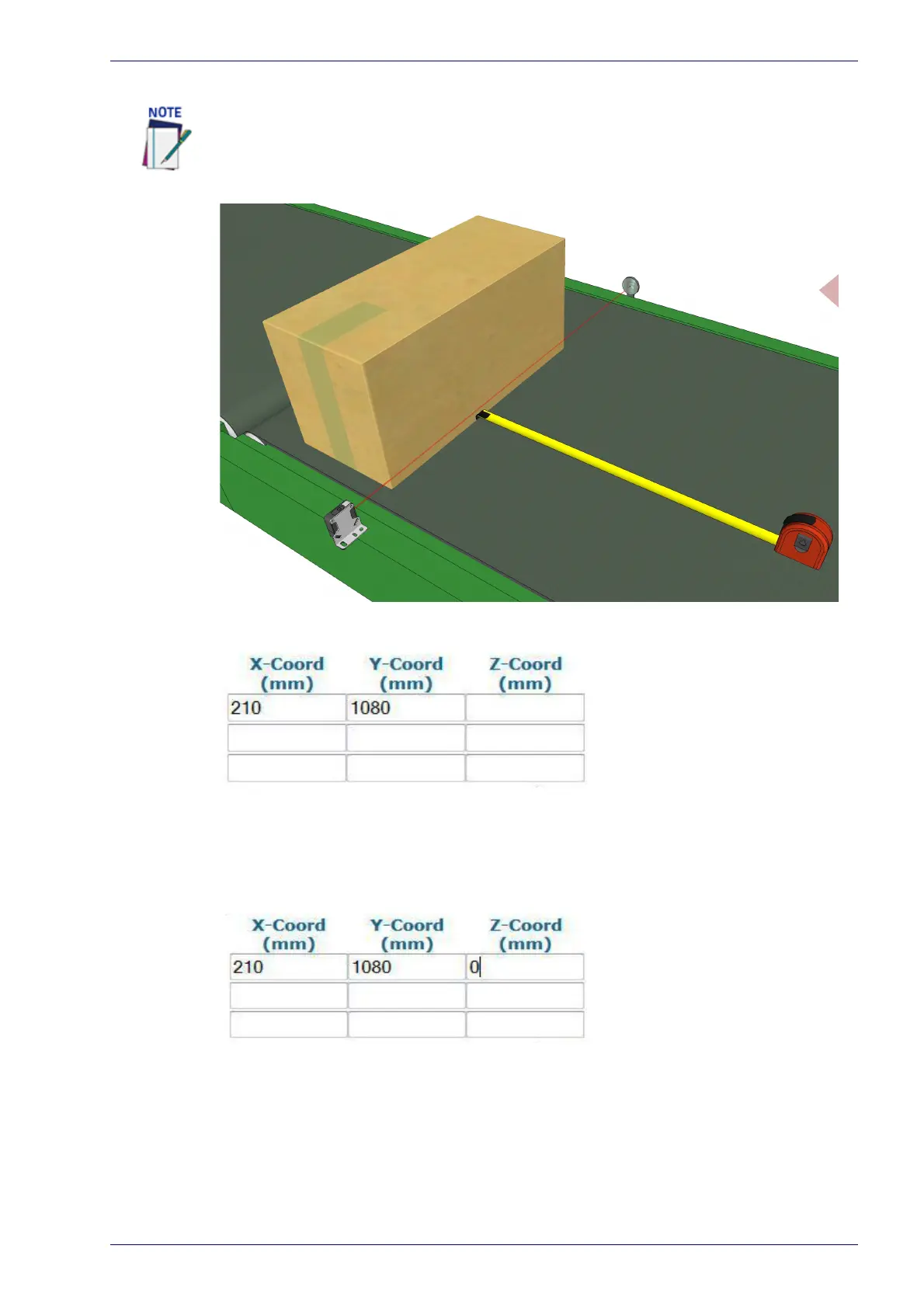PackTrack™
Reference Manual 217
Your measurements will likely differ from those shown below.
5. Measure the distance for Z from the conveyor bed to the barcode, and enter
that distance in the first box under
Z-Coord (mm). Since the barcode is
directly on the conveyor bed, the value should be "0."
Your measurements will likely differ from those shown below.
6. Click Calibrate 1. PackTrack data is displayed for the first code.
To make it easier to measure the Y-Coordinate, place a box along the photoelectric
sensor laser line (Trigger). Then the end of the tape measure or ruler can be place
against the edge of the box. See below.
