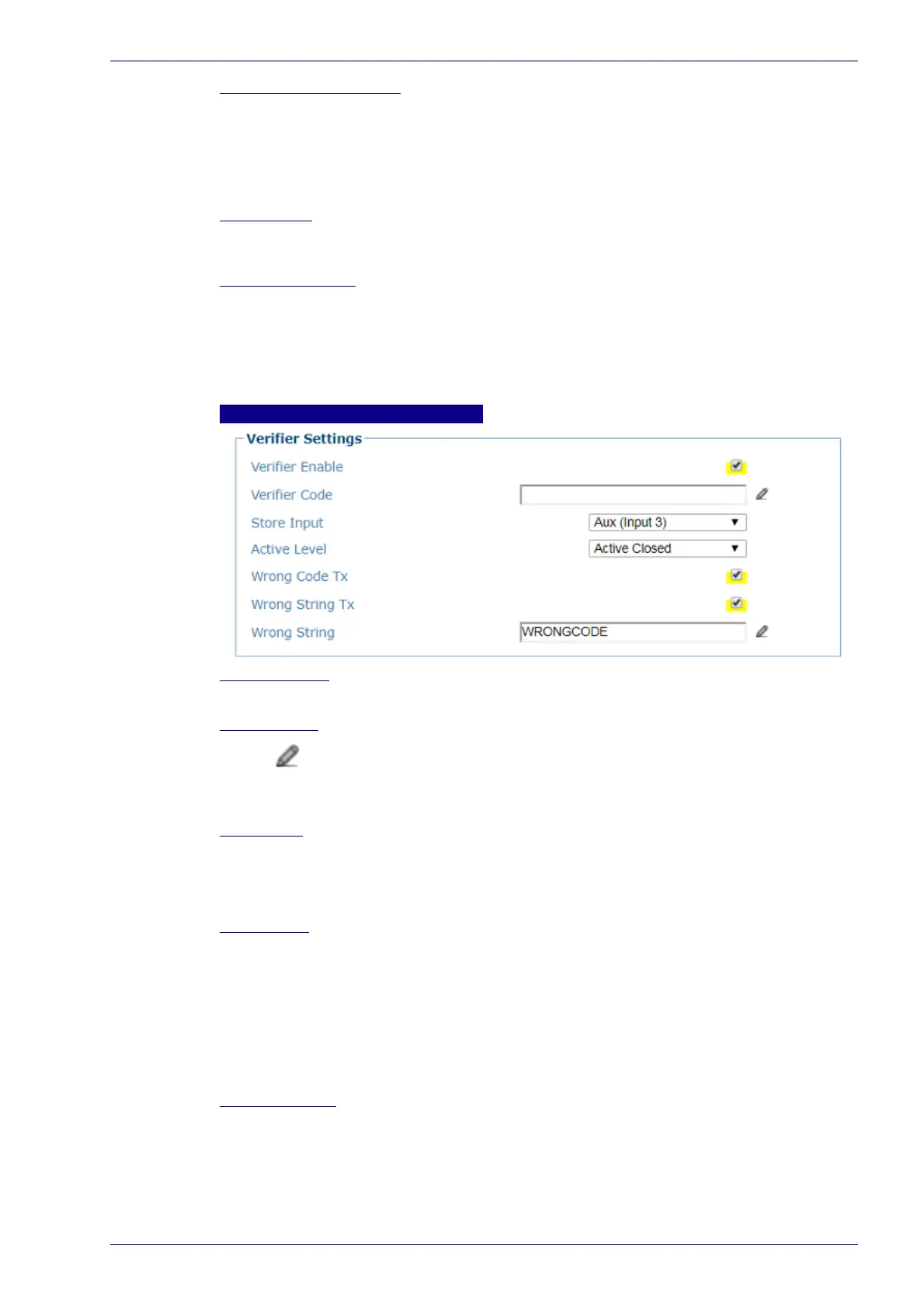Operating Mode
Reference Manual 55
Timeout Counting From
Select Start or Stop from the drop-down list.
When Start is selected, the Timeout used to determine the reading phase will begin
from the Start Input or Serial Start String (normal operation)
When Stop is selected, the Timeout used to determine the reading phase will begin
from the Stop Input or Serial Stop String (effectively extending the reading phase).
Stop Priority
Available only if Timeout Counting From is Start. Select Input/SerialStop or Always
Timeout.
Trigger Debounce
Enter a value in milliseconds that specifies the debounce time of the trigger input
signal.
This amount of time is the minimum amount of time in milliseconds the photo
detector should be blocked for the SC5000 to consider an object to scan, reducing
false triggers. A typical value is 5 msec. This value must be significantly less than
the amount of time from the trigger to read line.
Verifier Settings
Verifier Enable
Select the check box to enable the Code Verifier operating mode.
Verifier Code
Click to activate the Text Entry Tool and create the string text used as the
match code to the decoded codes. Use characters from NUL (00H) to ~ (7EH). Click
Submit to save your text to the origin window text field, or click Cancel to return to
origin window without transferring text.
Store Input
Select an option from the drop-down list to define the number of the input used to
automatically store the verifier code. This input must be activated before the
reading phase starts, the verifier code must be read and then after the end of the
reading phase the input must be deactivated.
Active Level
Select Active Open or Active Closed from the drop-down list to choose the active
state of the input.
Active Open: The input is active when there is no current flowing through IN pins.
The input from the verify mode source is normally closed. The scanner goes into
trigger mode when the input source is opened.
Active Closed: The input is active when current flows through IN pins. The input
from the verify mode source is normally opened. The scanner goes into trigger
mode when the input source is closed.
Wrong Code Tx
Select the check box to enable the transmission of the Wrong Code (Non-Valid
Code).
