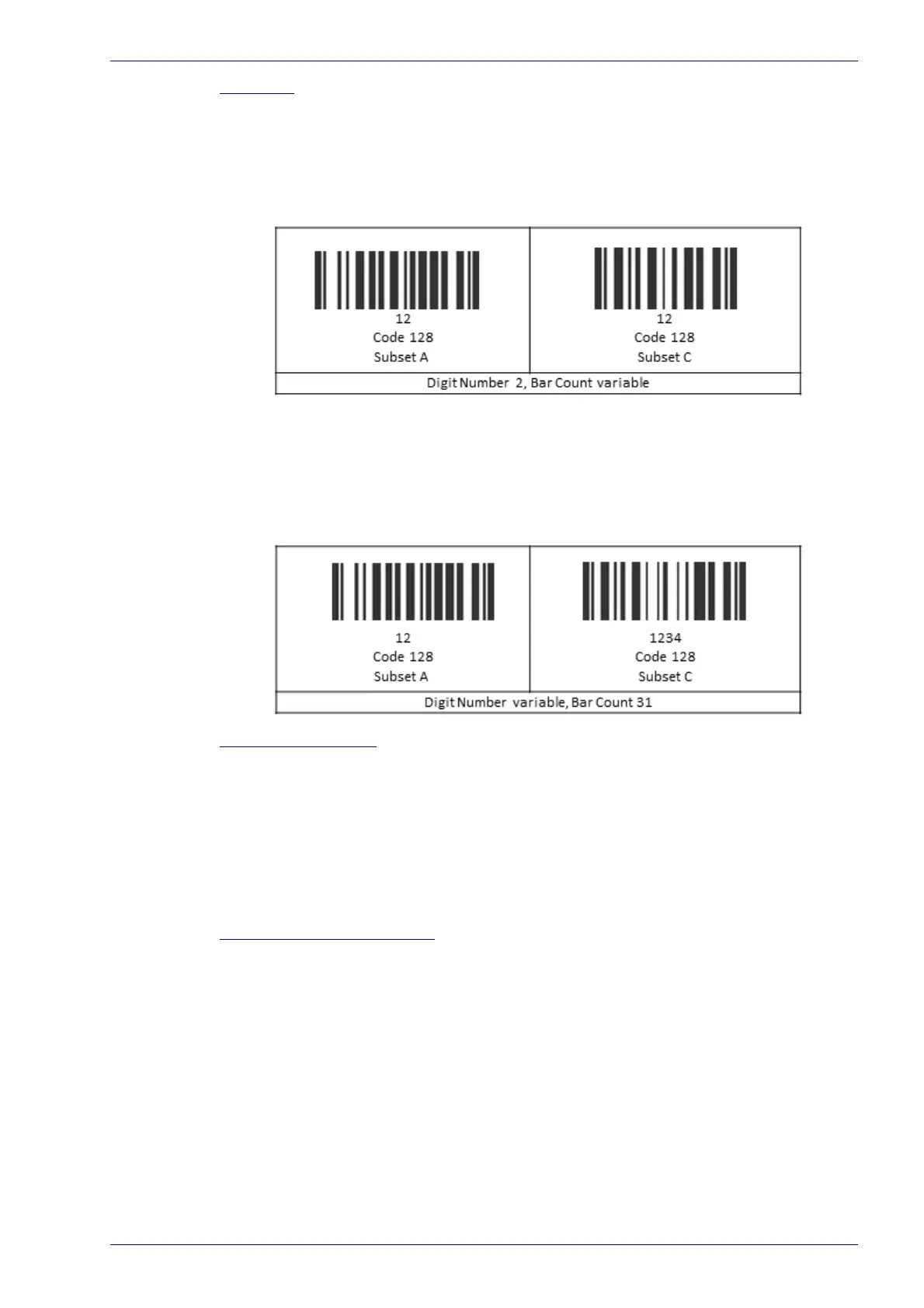Barcode Settings Table
Reference Manual 69
Bar Count
Select Variable or an available value from the drop-down list. The Bar Count allows
you to further specify the number of elements in the read code for Code 128, GS1-
128, Code 93, ISBT 128 or Code 39 Full ASCII. For these codes, the same number of
barcode elements (bars + spaces) can be associated with a different number of
characters.
Variable: to select the correct number of characters, set Label Length to the
desired fixed value and Bar Count to Variable
Code 128 or GS1-128: from 25 to 499 - a variable number of characters in
steps of 6.
Code 93 or ISBT 128: from 25 to 385 - a variable number of characters in
steps of 6.
Code 39 Full ASCII: from 29 to 619 - a variable number of characters in steps
of 10.
To select a particular barcode length in elements, set Bar Count to the
desired fixed value and Label Length to Variable.
Match Direction Rule
Select Disable, Forward, or Reverse from the drop-down list. This parameter
defines the direction, according to which a code can be transmitted. The direction
refers to the code direction with respect to the scan line, in particular: Forward =
the code start character precedes the stop character in the scan line (Start Ch +
Code + Stop Ch); Reverse = the code stop character precedes the start character in
the scan line (Stop Ch + Code + Start Ch)
Disable: All codes are transmitted no matter what the direction is
Forward: All codes having a forward direction are transmitted
Reverse: All codes having a reverse direction are transmitted
Remove Function Characters
Select the check box to remove functional characters.
