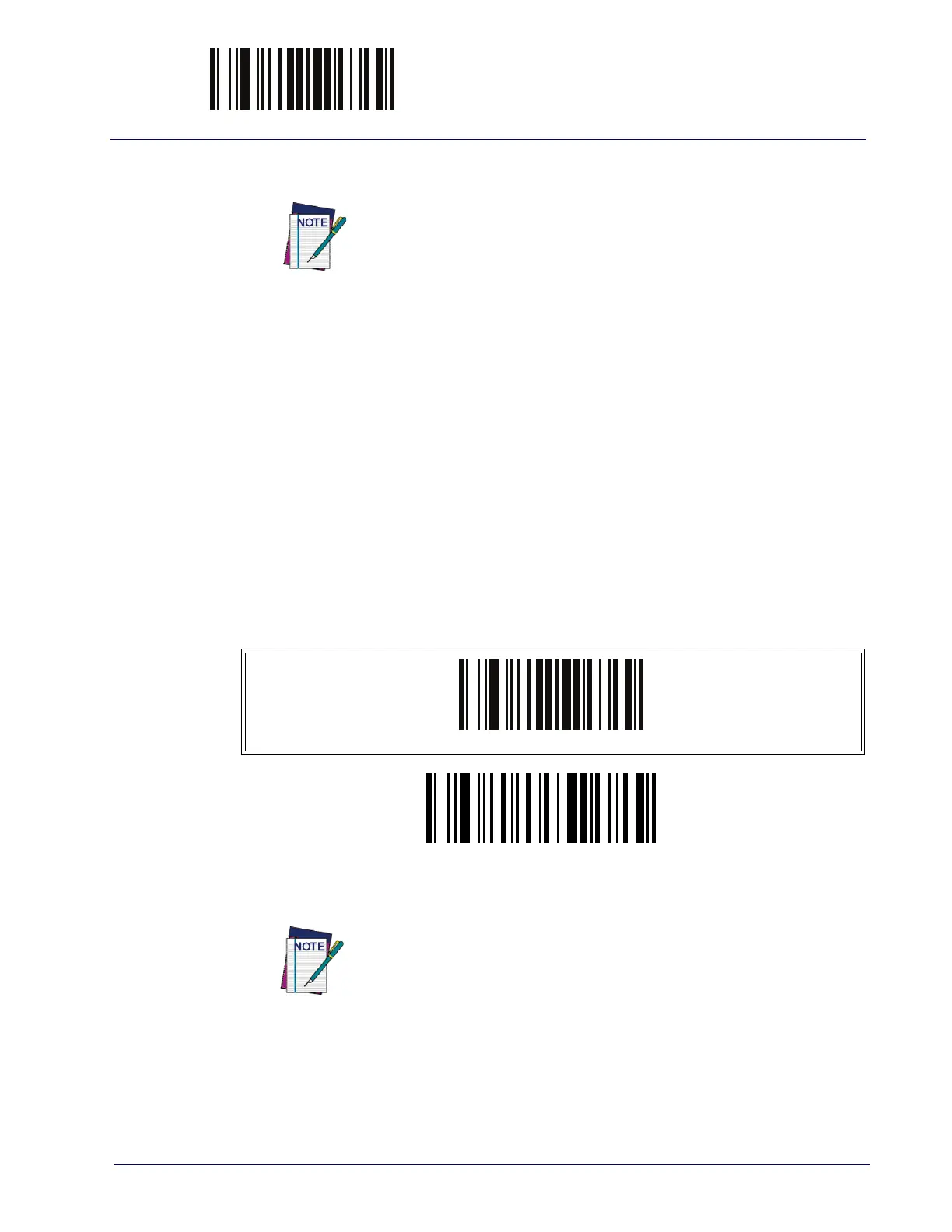Additional information about many features can be found in the “Ref-
erences” chapter.
If you make a mistake before the last
character, scan the CANCEL bar-
code to abort and not save the entry
string. You can then start again
at the beginning.
ENTER/EXIT PROGRAMMING MODE
Product Reference Guide
113
4. Complete the programming sequence by scanning the ENTER/EXIT PRO-
GRAMMING barcode to exit Programming Mode.
DISABLE ALL SYMBOLOGIES
Use this feature to disable all symbologies.
1. Scan the ENTER/EXIT PROGRAMMING barcode below.
2. Scan the Disable All Symbologies barcode.
3. Complete the programming sequence
by scanning the ENTER/EXIT PRO-
GRAMMING barcode.
ENTER/EXIT PROGRAMMING MODE
Disable All Symbologies
This does not disable the reading of programming labels.
