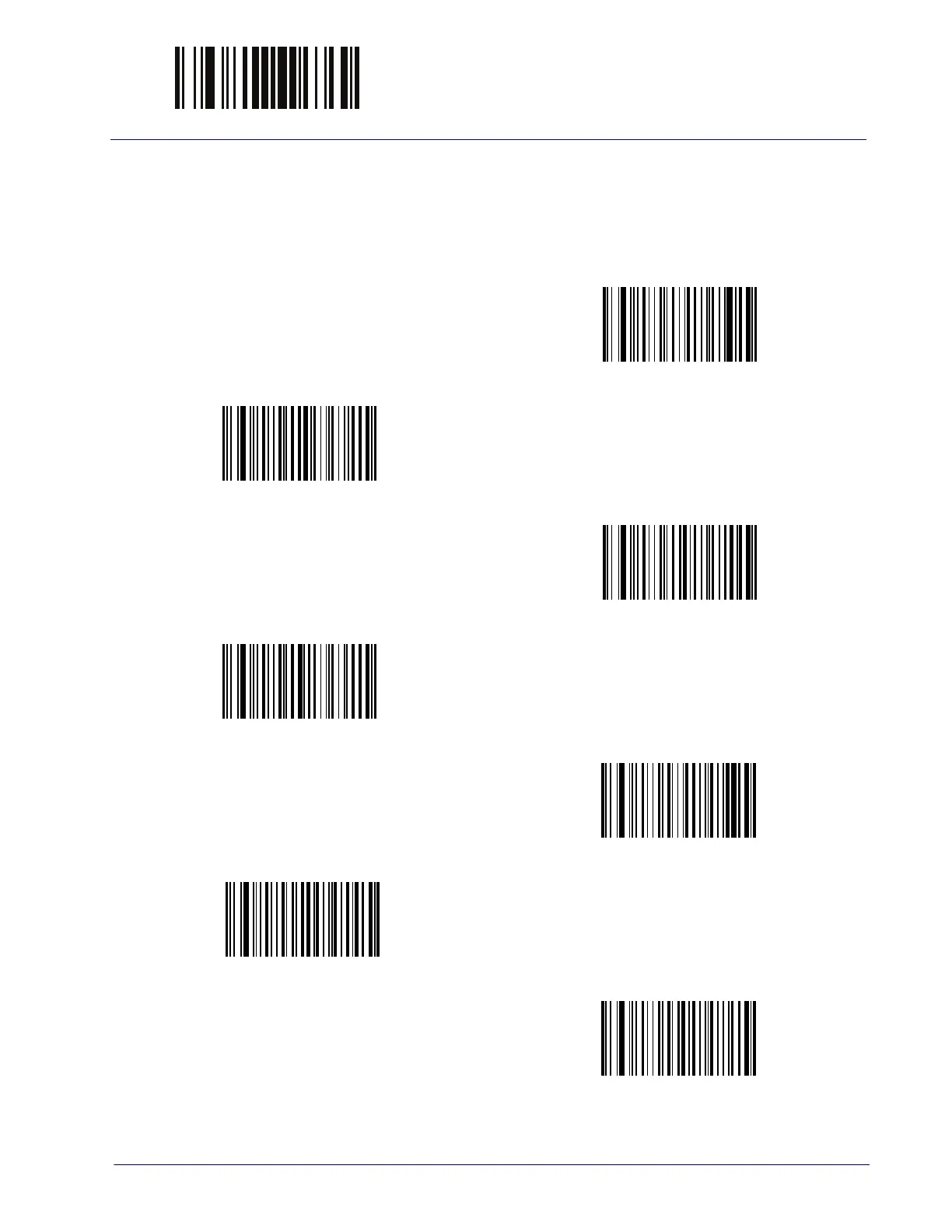ENTER/EXIT PROGRAMMING MODE
Product Reference Guide
85
Label ID Symbology Selection
This option selects the symbology for which a Label ID is to be configured. See
"Label ID" on page 83 or page 301 in “References” for more detailed instruc-
tions.
Set UPC-A Label ID Character(s)
Set UPC-A/P2 Label ID Character(s)
Set UPC-A/P5 Label ID Character(s)
Set UPC-A/GS1-128 Label ID Character(s)
Set UPC-E Label ID Character(s)
Set UPC-E/P2 Label ID Character(s)
Set UPC-E/P5 Label ID Character(s)
