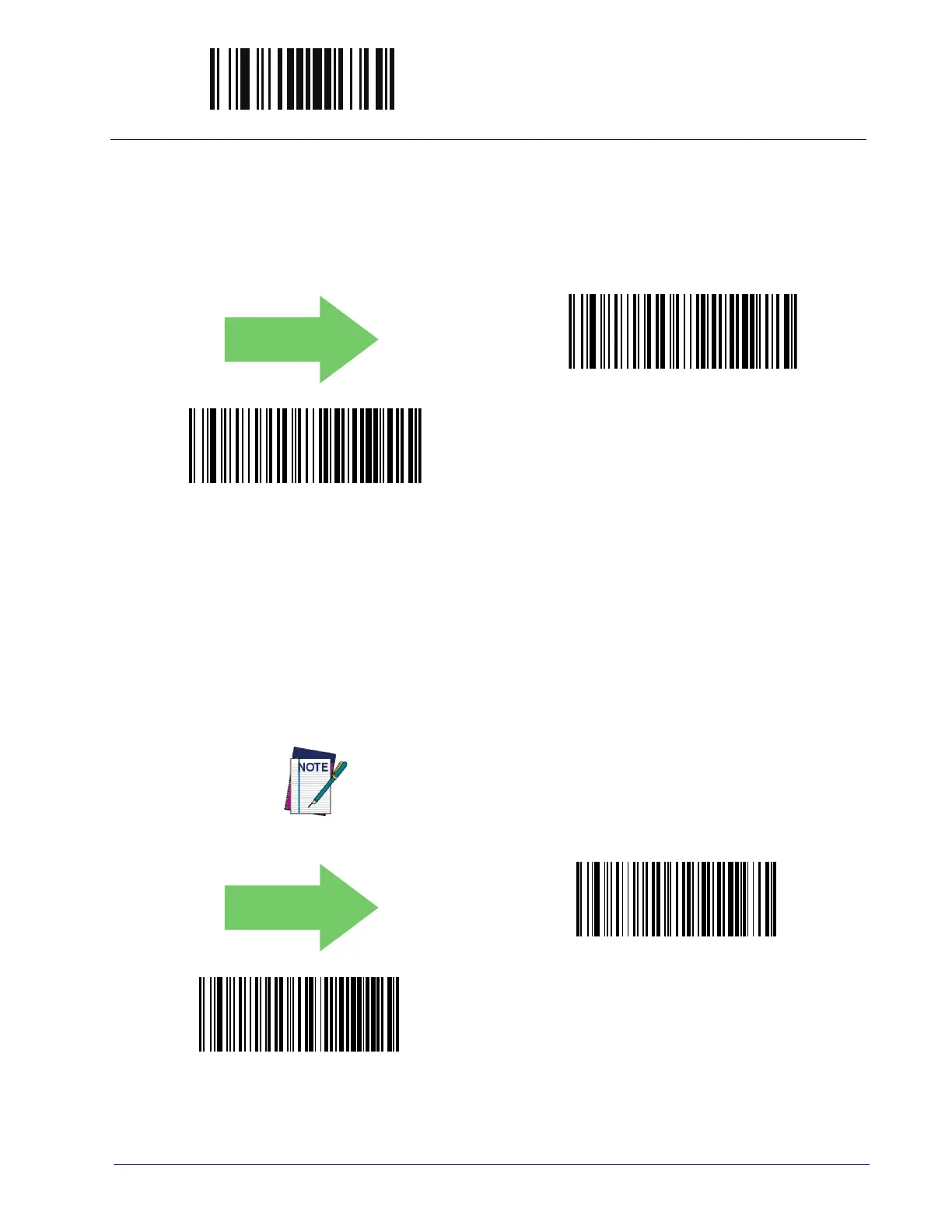ENTER/EXIT PROGRAMMING MODE
Product Reference Guide
273
DIRECT RADIO AUTOLINK
This feature enables/disables the ability to link a Bluetooth™ handheld to a
base station without scanning the Unlink label first.
Direct Radio Link = Unlink Label Required
Direct Radio Link = Automatic Unlinking
RF ADDRESS STAMPING
These features allow configuration of source radio data inclusion.
Source Radio Address Transmission
Enables/disables the ability of source radio address information to be transmit-
ted to the host and, if so, at what posit
ion with respect to the label data. See
page 310 in “References” for detailed informatio
n and examples for setting this
feature.
Source Radio Address Transmission = Do Not Include
Source Radio Address Transmission = Prefix
When included as a prefix, the source-radio ID is displayed after all
label formatting has been applied. The 6 byte hex address is sent as
12 ascii characters, i.e., an address of 00 06 66 00 1A ED will be sent as
(shown in hex): 30 30 30 36 36 36 30 30 31 41 45 44
