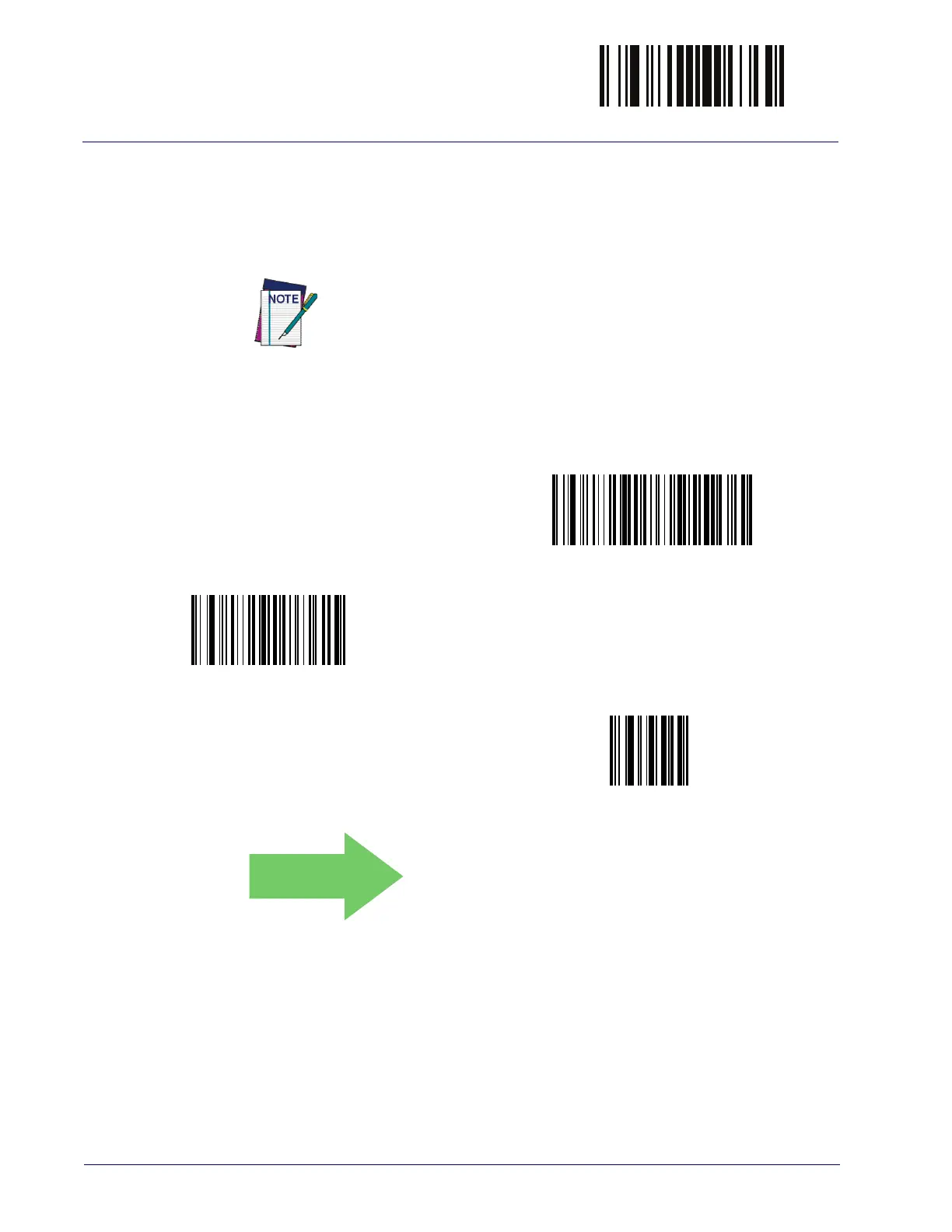ENTER/EXIT PROGRAMMING MODE
64
Gryphon™ I GD4132/GM4102/GBT 4102
Intercharacter Delay
This parameter specifies the intercharacter delay between the end of one char-
acter and the beginning of the next. The delay can be set within a range of zero
(0
) to 990 milliseconds in 10ms increments. A setting of zero specifies no
delay.
This feature applies ONLY to the Keyboard Wedge interface and Blue-
tooth HID Profile.
See page 292 in “References” for detailed information and examples for setting
this feature.
Intercharacter Delay = No Delay
Select Intercharacter Delay Setting
Make a mistake? Scan the CANCEL barcode to abort and not
save t
he entry string. You can then start again at the begin-
ning.
CANCEL
DEFAULT
00 = No Intercharacter Delay
