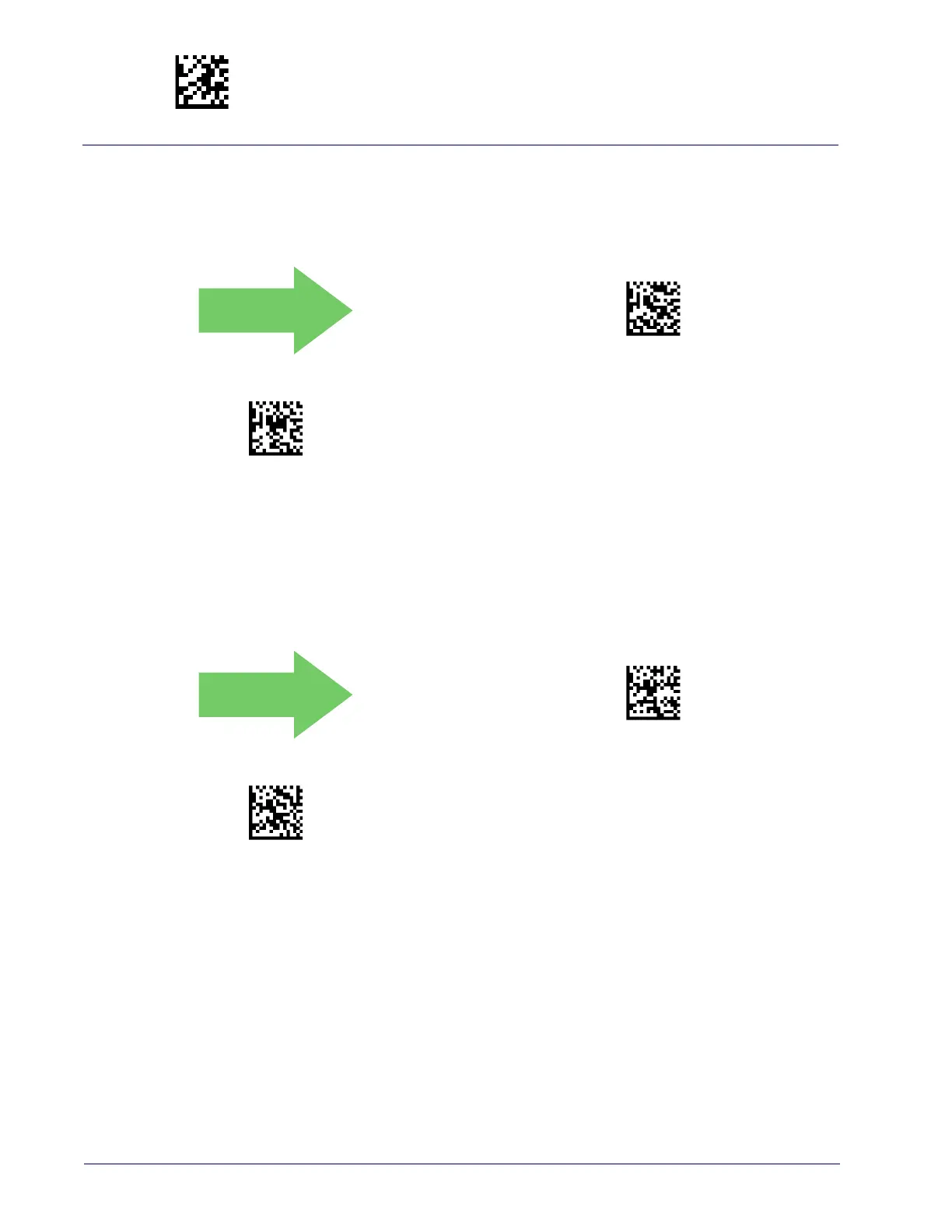Enter/Exit Programming Mode GS1 DataBar™ Expanded
182
Gryphon™ I GD44XX
/
GBT4400/GM440X
GS1 DataBar™ Expanded GS1-128 Emulation
When enabled, GS1 DataBar™ Expanded bar codes will be translated to the GS1-128 label
data format.
GS1 DataBar™ Expanded 2D Component
This feature enables/disables a requirement that a 2D label component be decoded when a base
label of this symbology is decoded.
GS1 DataBar™ Expanded GS1-128 Emulation = Disable
GS1 DataBar™ Expanded GS1-128 Emulation = Enable
DEFAULT
GS1 DataBar™ Expanded 2D Component = Disable
GS1 DataBar™ Expanded 2D Component = Enable
DEFAULT
