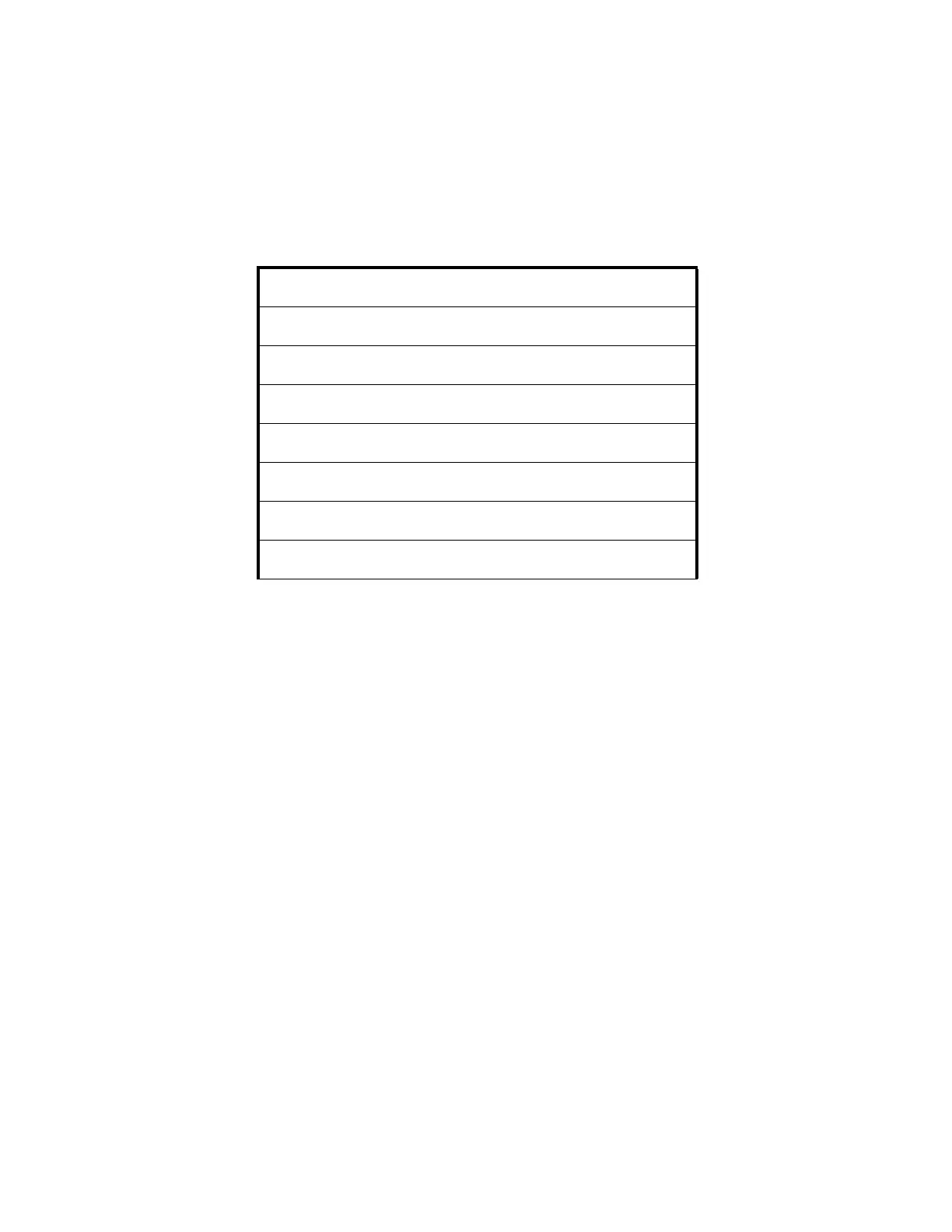KEYBOARD SETTINGS
Use the programming bar codes in this chapter to select options for USB Keyboard and Wedge Interfaces.
Reference Appendix B, Standard Defaults for a listing of standard factory settings.
Information about control character emulation which applies to keyboard interfaces is listed in Appendix E,
Scancode Tables.
COUNTRY MODE on page 56
SEND CONTROL CHARACTERS on page 60
WEDGE QUIET INTERVAL on page 61
INTERCODE DELAY on page 61
CAPS LOCK STATE on page 62
NUMLOCK on page 62
USB KEYBOARD SPEED on page 62
USB KEYBOARD NUMERIC KEYPAD on page 64
