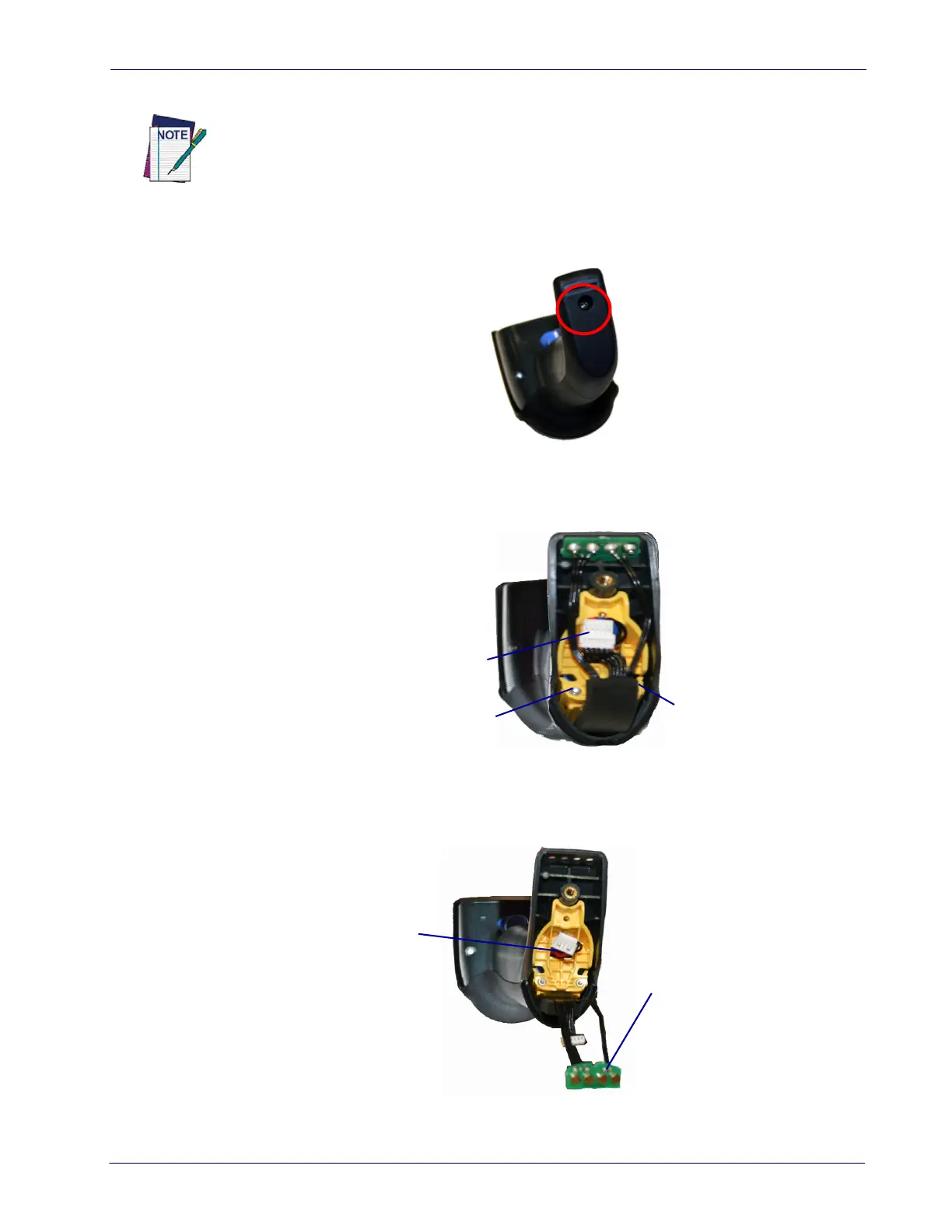Customizing Configuration Settings Setup
Product Reference Guide
35
Replacing the Battery
To change the battery of your reader, complete the following instructions.
1. With a screwdriver, unscrew the battery cover screw.
2. Unscrew and remove the three screws securing the battery holder, and unplug the white
connector
.
3. Carefully lift out the gold contacts circuit, and remove the battery holder while letting the
white connector pas
s through the hole in the battery holder (as shown in the picture
below).
Before replacing the Battery, read
"Battery Safety" starting on page 14
. Datalogic recommends
annual replacement of rechargeable battery packs to ensure maximum performance.
Pass-through
hole
Gold
contacts
circuit
