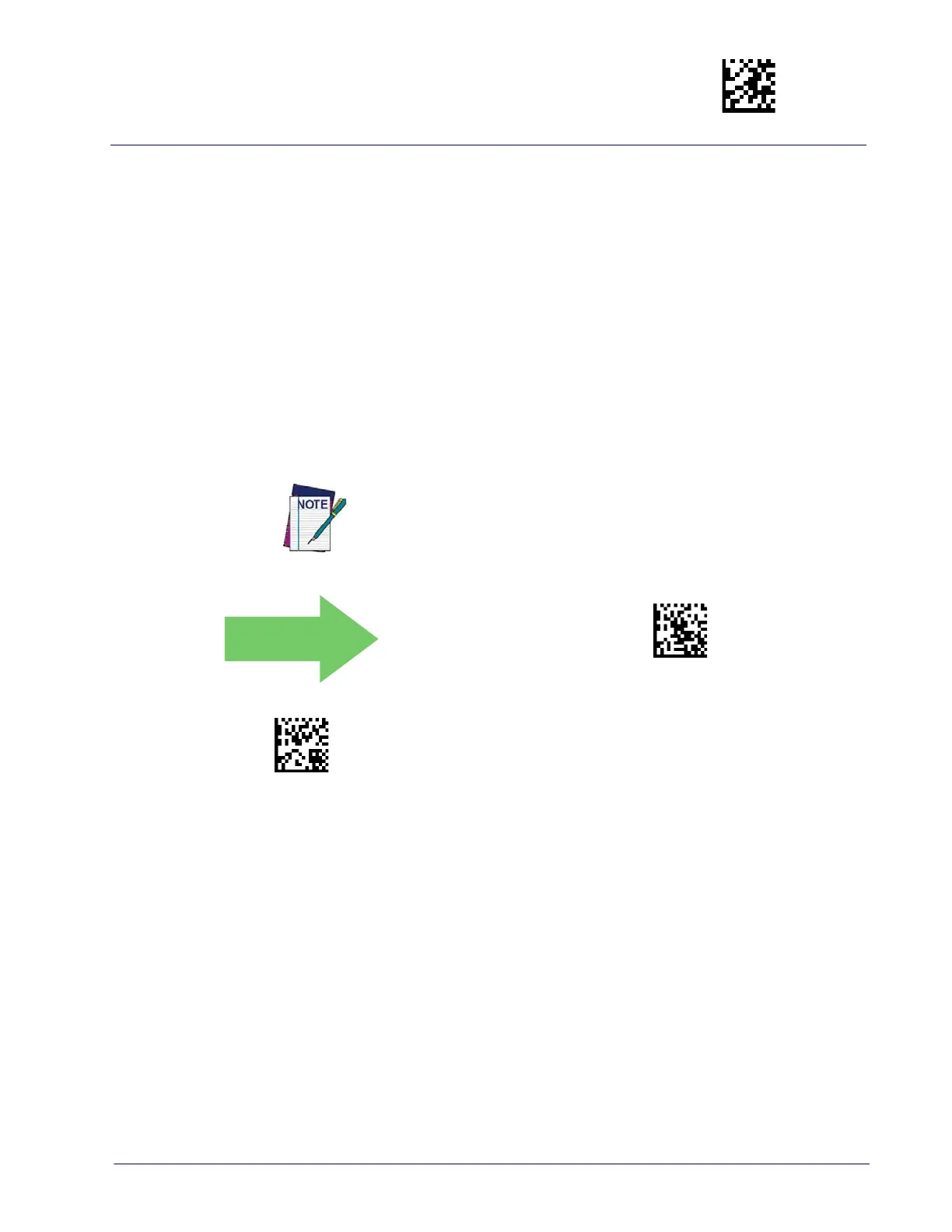RF Address Stamping Enter/Exit Programming Mode
Product Reference Guide
243
BLUETOOTH-ONLY FEATURES
The features in this section are valid only for Gryphon Bluetooth models. Also reference the
Setup section for instructions on Linking a BT Reader to a PC, starting on page 26.
RF Address Stamping
These features allow configuration of source radio data inclusion.
Source Radio Address Transmission
Enables/disables the ability of source radio address information to be transmitted to the host
and, if so, at what position with respect to the label data. See page 285 in “References” for
detailed information and examples for setting this feature.
When included as a prefix, the source-radio ID is displayed after all label
formatting has been applied. The 6 byte hex address is sent as 12 ascii char-
acters, i.e., an address of 00 06 66 00 1A ED will be sent as (shown in hex):
30 3
0 30 36 36 36 30 30 31 41 45 44
Source Radio Address Transmission = Do Not Include
Source Radio Address Transmission = Prefix
