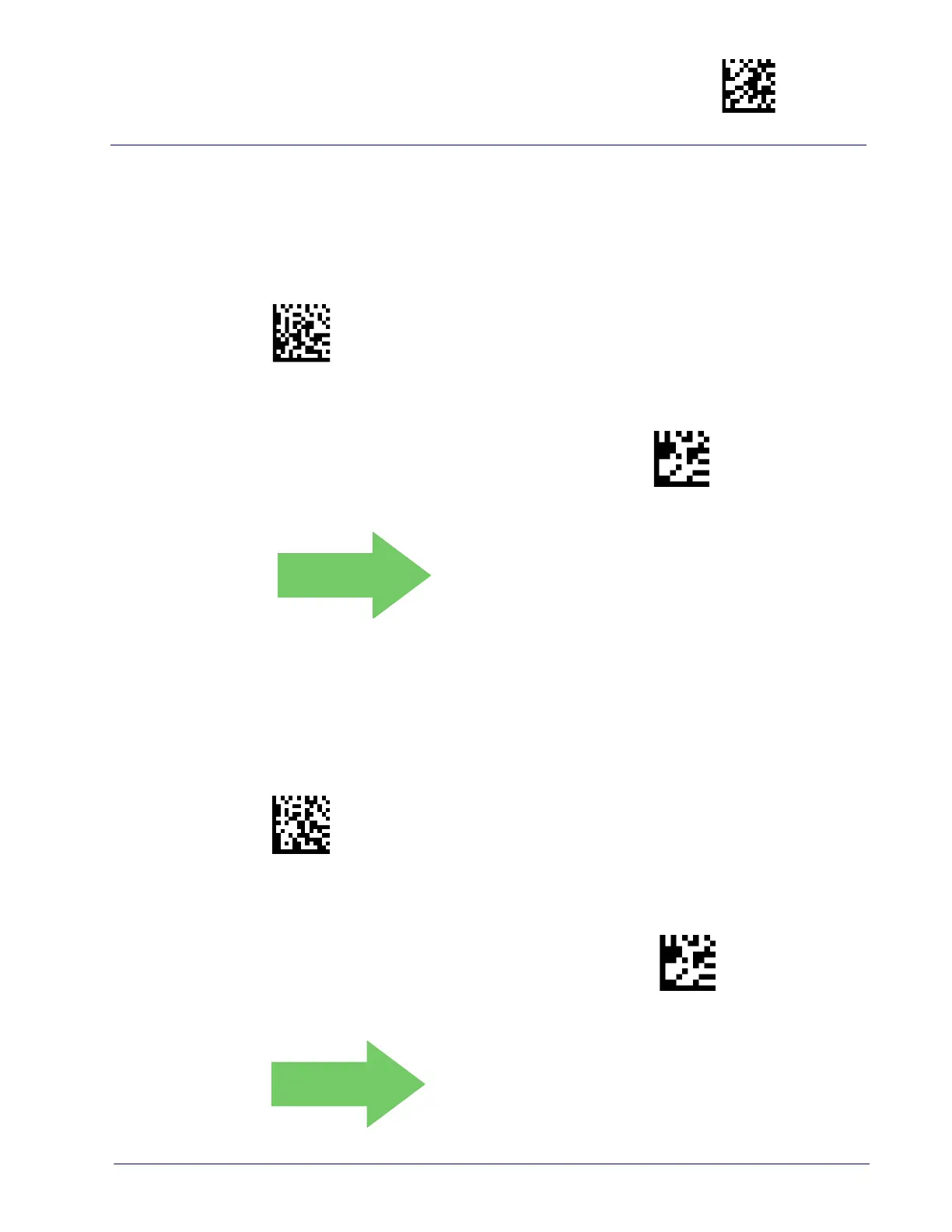Keyboard Settings Enter/Exit Programming Mode
Product Reference Guide
61
Wedge Quiet Interval
Specifies amount of time to look for keyboard activity before scanner breaks keyboard connection in order to
transmit data to host. The selectable range for this setting is 00 to 990 milliseconds (00-0x63 by 01) in increments
of ten milliseconds.
See page 262 in “References” for detailed information and examples for setting this feature.
Intercode Delay
Specifies the delay between labels transmitted to the host for this interface. The selectable range for this feature is
from 0 to 99 seconds.
See page 264 in “References” for detailed information and examples
for setting this feature.
Set Wedge Quiet Interval
To configure this feature, scan the ENTER/EXIT
PROG
RAMMING MODE bar code above, then the
bar code at left followed by the digits from the
Alphanumeric characters in Appendix D, Keypad
representing your desired character(s). End by
scanning the
ENTER/EXIT bar code again.
Make a mistake? Scan the C
ANCEL bar code to
abort and not save the entry string. You can then
start again at the beginning.
CANCEL
Set Intercode Delay
To configure this feature, scan the ENTER/EXIT
PROG
RAMMING MODE bar code above, then the
bar code at left followed by the digits from the
Alphanumeric characters in Appendix D, Keypad
representing your desired character(s). End by
scanning the
ENTER/EXIT bar code again.
Make a mistake? Scan the C
ANCEL bar code to
abort and not save the entry string. You can then
start again at the beginning.
CANCEL
0A = Quiet Interval is
100 milliseconds
00 = No Wedge Intercode Delay
