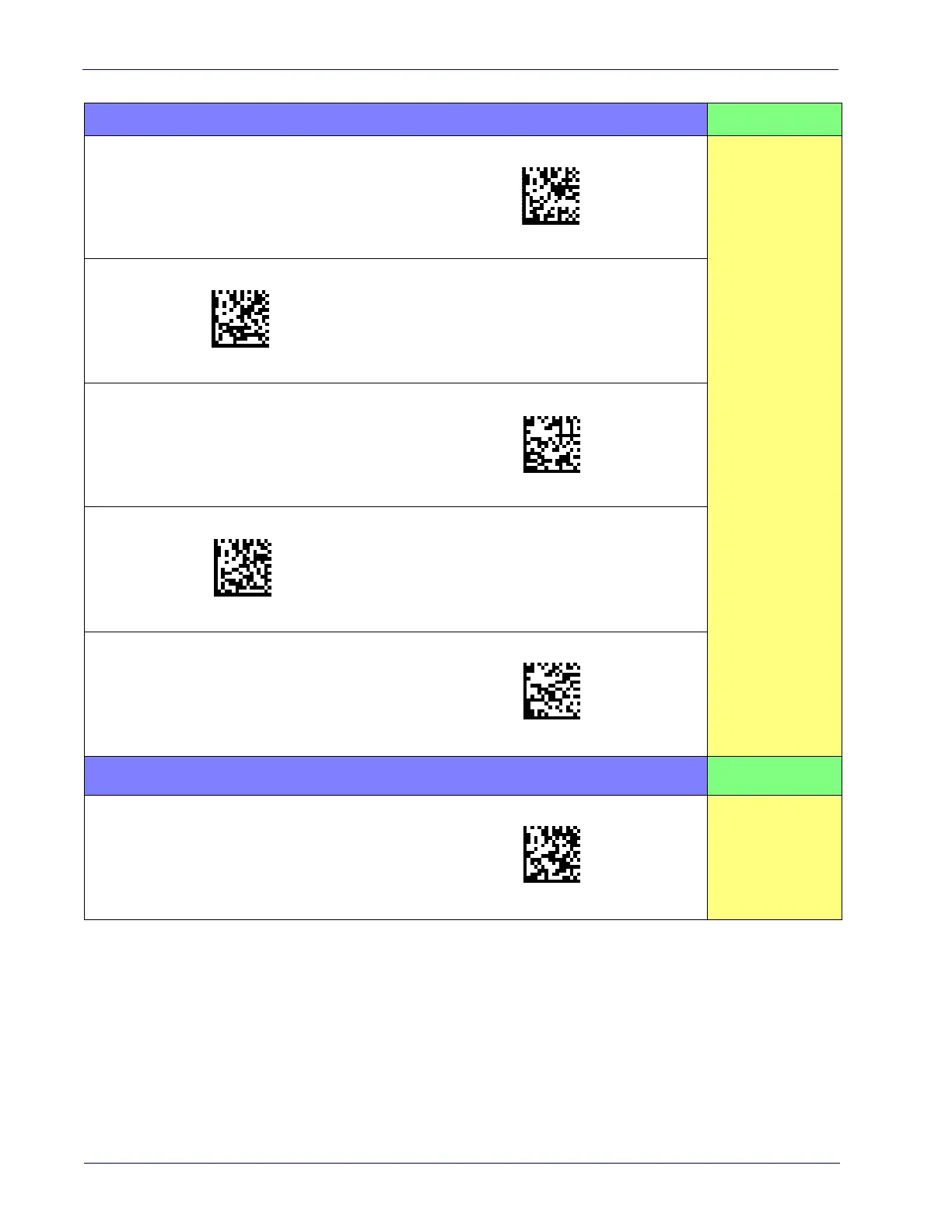Setup Interface Selection
32
Gryphon™ I GD44XX
/
GBT4400/GM440X
KEYBOARD — cont. FEATURES
Keyboard Wedge for IBM Terminals
31xx, 32xx, 34xx, 37xx mak
e only key-
board
Select KBD-IBM-M
Set KEYBOARD
WEDGE
Interface
Features
starting on page 55
Select KBD-IBM-MB
Keyboard Wedge for IBM Terminals
31xx, 32xx, 34xx, 37xx make break key-
board
Keyboard Wedge for DIGITAL Termi-
nals VT2xx, VT3xx, VT4xx
Select KBD-DIG-VT
Select USB Keyboard
USB Keyboard with standard key encoding
USB Keyboard for Apple computers
Select USB-KBD-APPLE
WAND EMULATION FEATURES
Wand Emulation
( B T o n l y )
Select WAND
Set WAND
Interface
Features
starting on page 71
