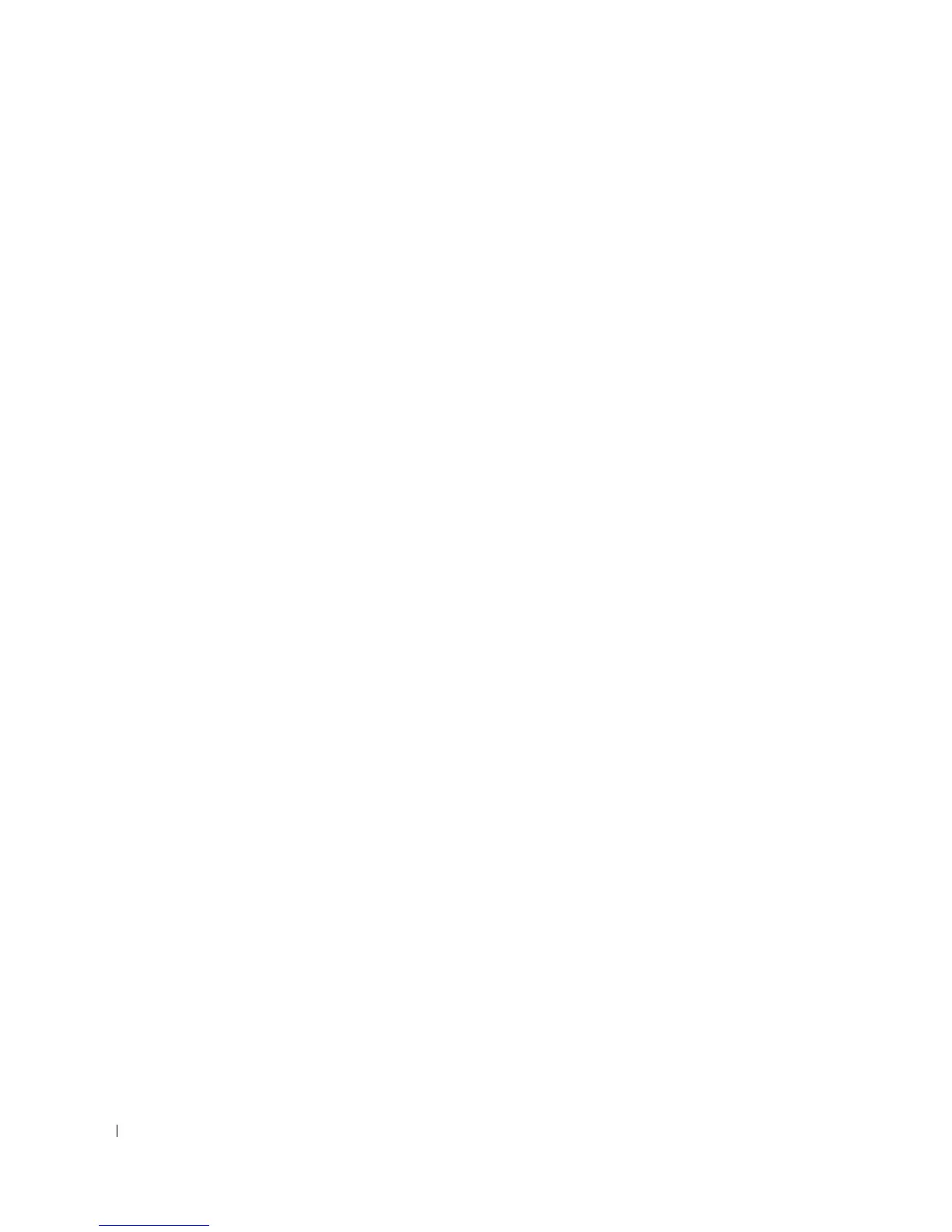4
ARP Table . . . . . . . . . . . . . . . . . . . . . . . . . . . . . . . . . 140
IPv6 Management Features . . . . . . . . . . . . . . . . . . . . . . . 141
Running Cable Diagnostics . . . . . . . . . . . . . . . . . . . . . . . . . . 143
Integrated Cable Test for Copper Cables
. . . . . . . . . . . . . . . . . 143
Optical Transceiver Diagnostics
. . . . . . . . . . . . . . . . . . . . . 145
Managing Device Security
. . . . . . . . . . . . . . . . . . . . . . . . . . 147
Access Profile . . . . . . . . . . . . . . . . . . . . . . . . . . . . . . 148
Authentication Profiles . . . . . . . . . . . . . . . . . . . . . . . . . . 153
Select Authentication. . . . . . . . . . . . . . . . . . . . . . . . . . . 157
Password Management
. . . . . . . . . . . . . . . . . . . . . . . . . 161
Local User Database . . . . . . . . . . . . . . . . . . . . . . . . . . . 162
Line Passwords . . . . . . . . . . . . . . . . . . . . . . . . . . . . . . 165
Enable Password
. . . . . . . . . . . . . . . . . . . . . . . . . . . . . 167
TACACS+ Settings . . . . . . . . . . . . . . . . . . . . . . . . . . . . 168
RADIUS Global Configuration. . . . . . . . . . . . . . . . . . . . . . . 171
RADIUS Server Configuration
. . . . . . . . . . . . . . . . . . . . . . 173
RADIUS Accounting Server Configuration . . . . . . . . . . . . . . . . 176
RADIUS Accounting Server Statistics . . . . . . . . . . . . . . . . . . 179
RADIUS Server Statistics
. . . . . . . . . . . . . . . . . . . . . . . . . 180
Authorization Network RADIUS . . . . . . . . . . . . . . . . . . . . . 181
Telnet Server . . . . . . . . . . . . . . . . . . . . . . . . . . . . . . . 183
Denial of Service
. . . . . . . . . . . . . . . . . . . . . . . . . . . . . 184
Captive Portal
. . . . . . . . . . . . . . . . . . . . . . . . . . . . . . . . . 186
CP Global Configuration . . . . . . . . . . . . . . . . . . . . . . . . . 187
CP Configuration . . . . . . . . . . . . . . . . . . . . . . . . . . . . . 188
CP Web Customization . . . . . . . . . . . . . . . . . . . . . . . . . . 191
Local User
. . . . . . . . . . . . . . . . . . . . . . . . . . . . . . . . . 194
User Group . . . . . . . . . . . . . . . . . . . . . . . . . . . . . . . . 196
Interface Association . . . . . . . . . . . . . . . . . . . . . . . . . . . 198
CP Status
. . . . . . . . . . . . . . . . . . . . . . . . . . . . . . . . . 200
CP Activation and Activity Status. . . . . . . . . . . . . . . . . . . . . 201
Interface Activation Status . . . . . . . . . . . . . . . . . . . . . . . . 202
Interface Capability Status
. . . . . . . . . . . . . . . . . . . . . . . . 203
Client Summary . . . . . . . . . . . . . . . . . . . . . . . . . . . . . . 204
Client Detail . . . . . . . . . . . . . . . . . . . . . . . . . . . . . . . . 205
CP Interface Client Status
. . . . . . . . . . . . . . . . . . . . . . . . 205
CP Client Status . . . . . . . . . . . . . . . . . . . . . . . . . . . . . . 206