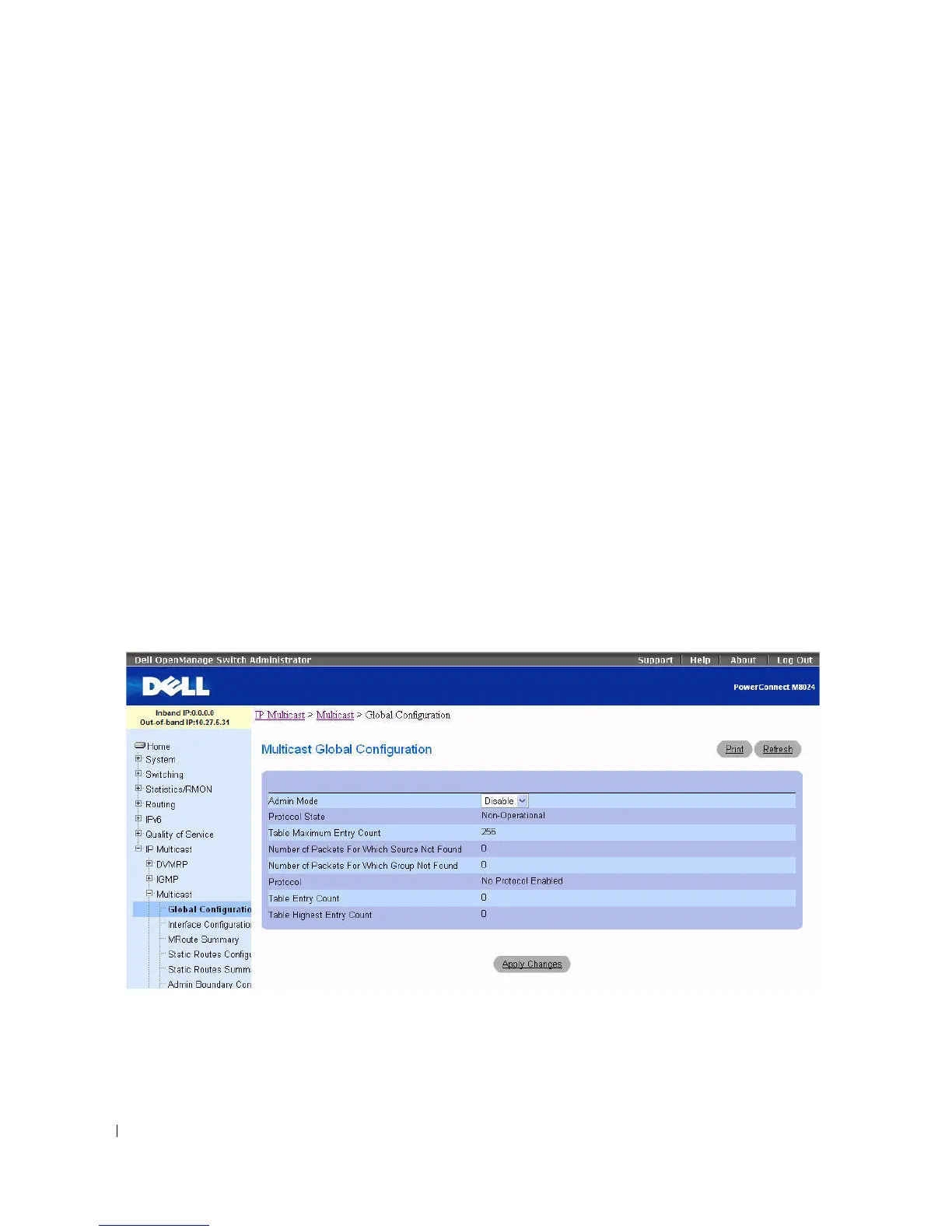652 Configuring IP Multicast
Multicast
The Multicast menu page contains links to web pages that define and display Multicast parameters and
data. To display this page, click IP Multicast > Multicast in the tree view. Following are the web pages
accessible from this menu page:
• Multicast Global Configuration
• Multicast Interface Configuration
• Multicast Mroute Summary
• Multicast Static Routes Configuration
• Multicast Static Routes Summary
• Multicast Admin Boundary Configuration
• Multicast Admin Boundary Summary
Multicast Global Configuration
Use the Multicast Global Configuration
page to configure the administrative status of Multicast
Forwarding in the router, and to display global multicast parameters.
To display the page, click IP Multicast > Multicast > Global Configuration in the tree view.
Figure 12-1. Multicast Global Configuration
