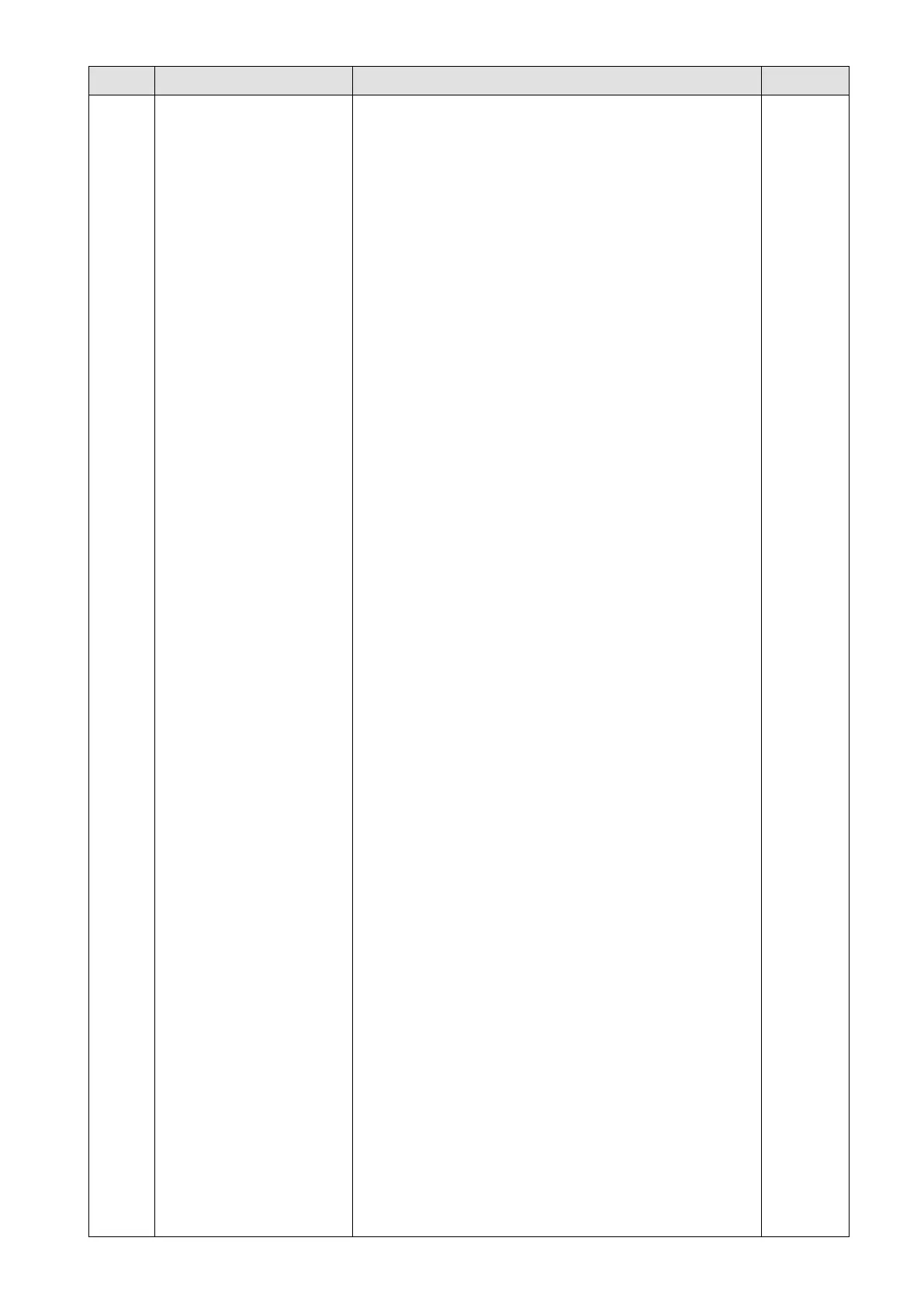Chapter 11 Summary of Parameter Settings
MH300
Pr. Parameter Name Setting Range Default
8: Display the drive’s estimated output torque%, motor’s
rated torque is 100% (t) (unit: %)
9: Display PG feedback (G) (unit: PLS)
(refer to Pr.10-00–10-01)
10: Display PID feedback (b) (unit: %)
11: Display signal value of AVI analog input terminal (1.)
(unit: %)
12: Display signal value of ACI analog input terminal (2.)
(unit: %)
14: Display the drive’s IGBT temperature (i.) (unit:
o
C)
16: Display digital input status ON / OFF (i)
17: Display digital output status ON / OFF (o)
18: Display the current multi-step speed (S)
19: Display corresponding CPU digital input pin status (d)
20: Display corresponding CPU digital output pin status
(0.)
21: Actual motor position (PG1 of PG card) (P.)
(The maximum value is 32 bits to display)
22: Pulse input frequency (S.)
23: Pulse input position (q.)
24: Position command tracing error (E.)
25: Overload count (0.00–100.00%) (o.) (unit: %)
26: GFF ground fault (G.) (unit: %)
27: DC bus voltage ripple (r.) (unit:
V
DC
)
28: Display PLC register D1043 data (C)
29: Display permanent magnet synchronous motor pole
section (for EMM-PG01R)
30: Display the output of user-defined parameter (U)
31: Display Pr.00-05 user gain (K)
32: Number of actual motor revolutions during operation
(PG card plugs in and Z phase signal input) (Z.)
33: Actual motor position during operation (when PG
card is connected) (q)
35: Control mode (t.): 0 = Speed control mode (SPD)
1 = Torque control mode (TQR)
36: The current operating carrier frequency of the drive
(J.) (unit: Hz)
38: Display the drive status (6.)
39: Display the drive’s estimated output torque, positive
and negative, using N-m as unit (0.0: positive torque;
-0.0: negative torque) (C.)
