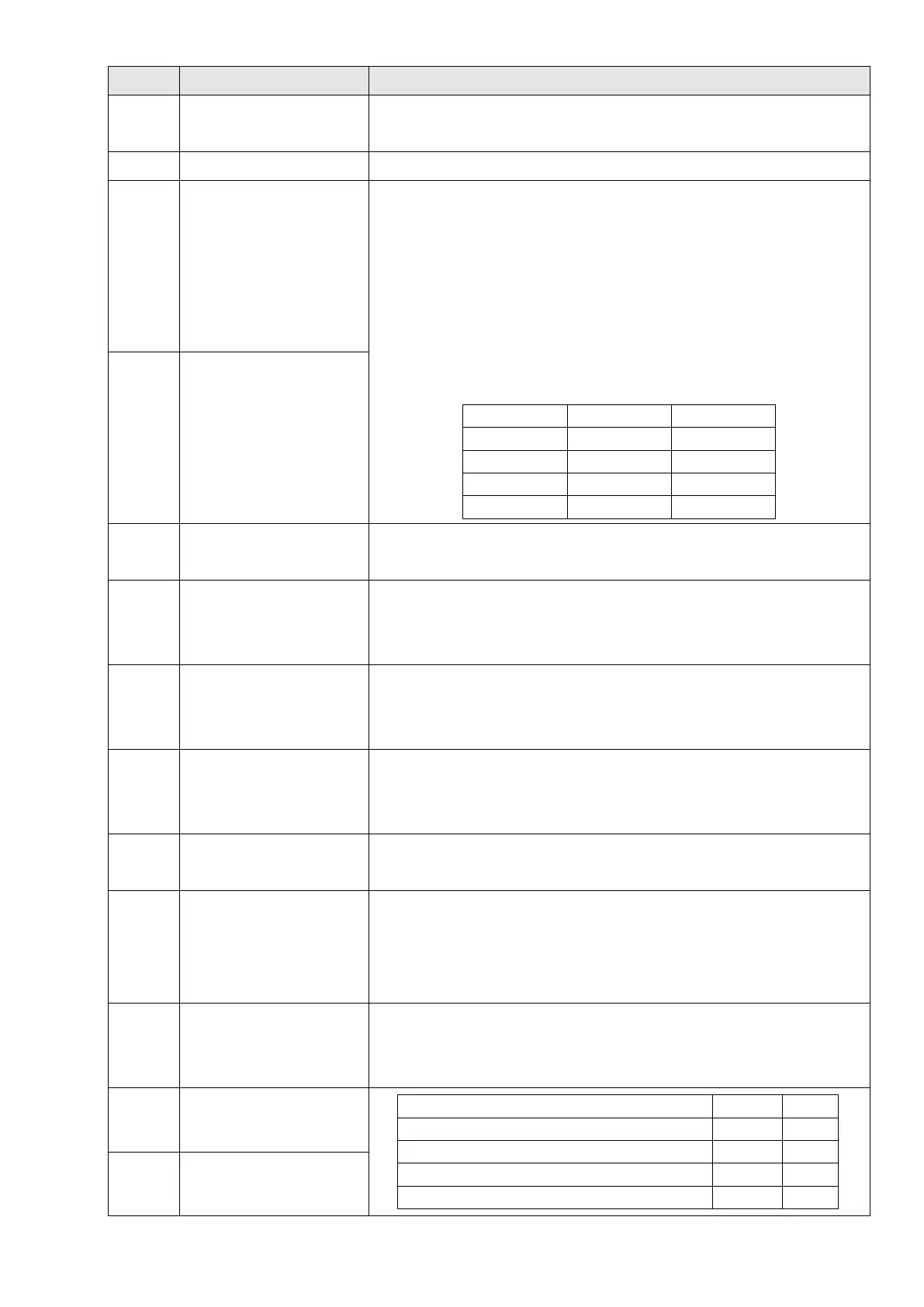Chapter 12 Description of Parameter Settings
MH300
Settings
Functions Descriptions
39
Torque command
direction
For torque control (Pr.00-10=2), when the torque command is AVI
or ACI, ON: negative torque.
40 Force coasting to stop ON: during operation, the drive free runs to stop.
41 HAND switch
1. When the MI terminal switches to OFF, it executes a STOP
command. Therefore, if the MI terminal switches to OFF
during operation, the drive stops.
2. Use the optional keypad KPC-CC01 to switch between HAND
and AUTO. The drive stops first, and then switches
or AUTO status.
3. The optional digital keypad KPC-CC01 displays the current
status of the drive (HAND / OFF / AUTO).
42 AUTO switch
43
Enable resolution
selection (Pr.02-48)
Refer to Pr.02-48 for details.
44
Negative limit switch
(NL)
Signal input for negative limit switch (NL).
ON: The drive executes homing based on Pr.11-68–Pr.11-74
settings.
45
Positive limit switch
(PL)
Signal input for positive limit switch (PL).
ON: The drive executes homing based on Pr.11-68–Pr.11-74
settings.
46 Homing (ORG)
Origin point input.
ON: The drive executes homing based on Pr.11-68–Pr.11-74
settings.
48
Mechanical gear ratio
switch
ON: the mechanical gear ratio switches to the second group.
Refer to Pr.10-04–Pr.10-07.
49 Enable drive
When the drive is enabled, the RUN command is valid.
When the drive is disabled, the RUN command is invalid.
When the drive is operating, the motor coasts to stop.
This function varies with MO=45.
50 Inputs slave dEb action
Enter the message setting in this parameter when the master
triggers dEb. This ensures that the slave also triggers dEb, then
master and slave stop simultaneously.
51
Selection for PLC
mode (bit 0)
Disable PLC function (PLC 0)
Trigger PLC to operate (PLC 1)
Trigger PLC to stop (PLC 2)
52
Selection for PLC
mode (bit 1)
