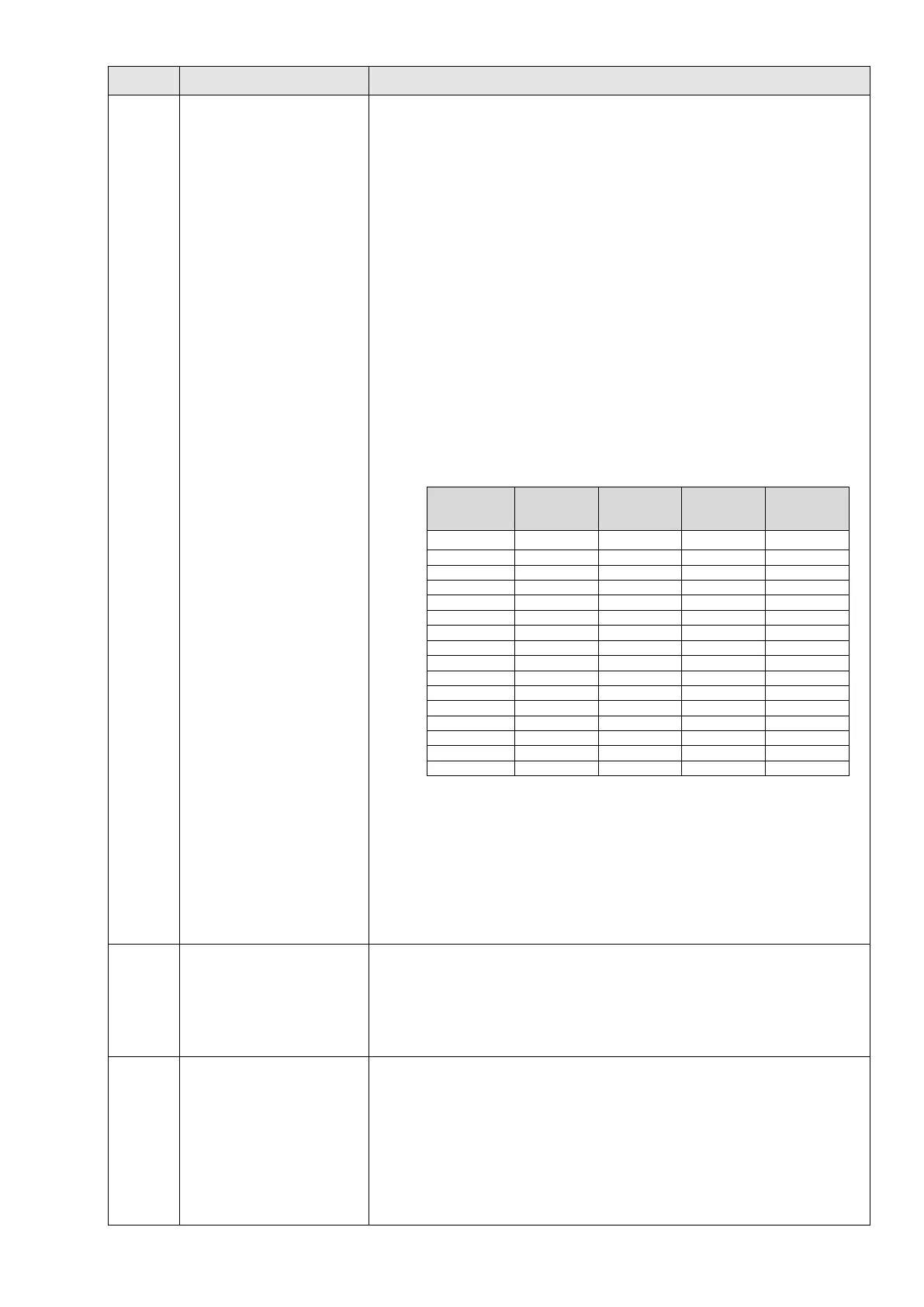Chapter 12 Description of Parameter Settings
MH300
Settings
Functions Descriptions
1. When the drive starts, the multi-step position commands (MIx
= 1–4) are simply to switch between multiple positions, which
does not make the motor run. set and activate the multi-
function input terminal MI=88 (multi-step position command
confirmation) to make the motor move to the corresponding
point-to-point position,
2. The route planning immediately changes once there is any
change in multi-step position, speed or accel. / decel. time in
the process of moving to the targeted position.
Each of the multi-function input terminals (MI1–MI15) can
be used for the multi-step positioning position control
function. However, a maximum of four terminals, using a
binary 4-bit, can be used at the same time to switch
between 15 positions.
Multi-step
position
position
position
position
position
When MI = 1–4 (multi-step position command 1–4), the
terminal is level-triggered.
When MI=36 (enable multi-step positioning teaching
function), the terminal is edge-triggered.
When MI=88 (multi-step position command confirmation), the
terminal is rising edge-triggered.
79
Speed / position
control mode switch
0: Speed mode
1: Position mode
OFF: Speed mode
ON: Position control mode
80
Position command
source switch
0: Inputs from internal
register
1: Inputs from external
pulse
Refer to Pr.11-40
OFF: Input from internal register
ON: Input from external pulse-train
