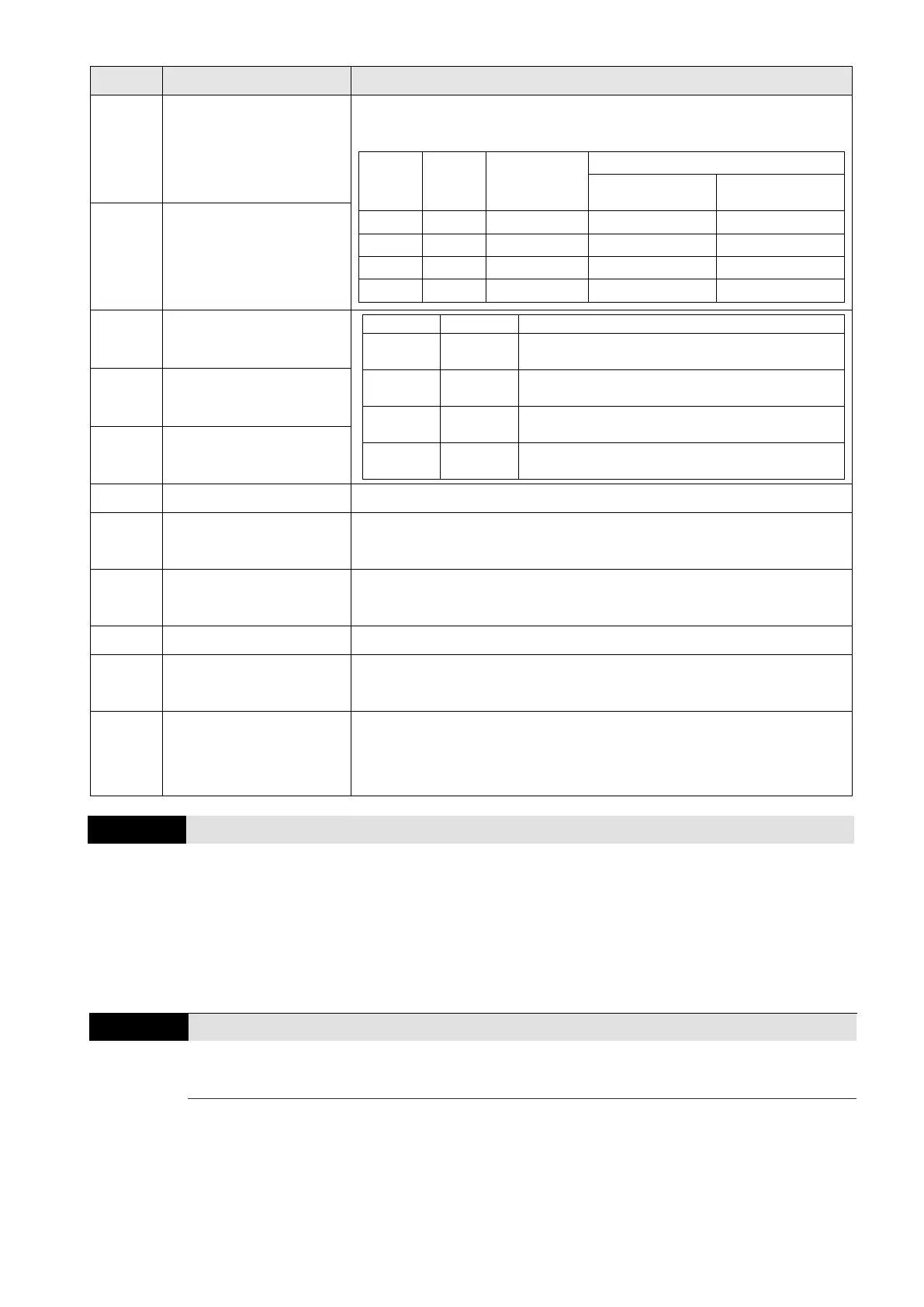Chapter 12 Description of Parameter Settings
MH300
Settings
Functions Descriptions
83
Multi-motors (IM)
selection bit 0
ON: parameters can be changed
Example: MI1 = 83, MI2 = 84
MI1 MI2
Motor
Selection
ON OFF Motor 2 Pr.01-52 Pr.01-35–01-42
84
Multi-motors (IM)
selection bit 1
86
Enable initial reel
diameter
OFF OFF
ON: the setting value of Pr.12-31 will be wrote
into Pr.12-40.
OFF ON
ON: the setting value of Pr.12-32 will be wrote
into Pr.12-40.
ON OFF
ON: the setting value of Pr.12-33 will be wrote
into Pr.12-40.
ON ON
ON: the setting value of Pr.12-40 will be back
to the default.
87 Initial reel diameter 1
88 Initial reel diameter 2
89 PID integration reset ON: the integral items in PID return to zero
90
Stop calculating the
reel diameter
ON: stop calculating the reel diameter
91
Winding mode
selection
ON: rewind mode; OFF: unwind mode
92 Enable tension control ON: the output of tension PID equals zero
93
Pause tension PID
function
ON: PID keeps the present output until the status changes to be
OFF and re-starts to calculate tension PID.
94
Enable to auto switch
the reel
ON: the drive automatically calculates output frequency
according to the linear speed and the reel diameter have been
detected to match their linear speed.
External terminal UP / DOWN Key Mode
Default: 0
Settings 0: By the acceleration / deceleration time
1: Constant speed (Pr.02-10)
2: Pulse signal (Pr.02-10)
3: Curve
4: Steps (Pr.02-10)
Acceleration / Deceleration Speed of External terminal UP / DOWN Key
Default: 0.001
Settings 0.001–1.000 Hz / ms
Use when the multi-function input terminals are set to 19, 20 (UP / DOWN command). The
frequency increases or decreases according to Pr.02-09 and Pr.02-10.
When Pr.11-00 bit 7=1, the frequency is not saved. The Frequency command returns to zero when
the drive stops, and the displayed frequency is 0.00 Hz. At this time, the increasing or decreasing
frequency command (F) by using the UP or DOWN key is valid only when the drive is running.
