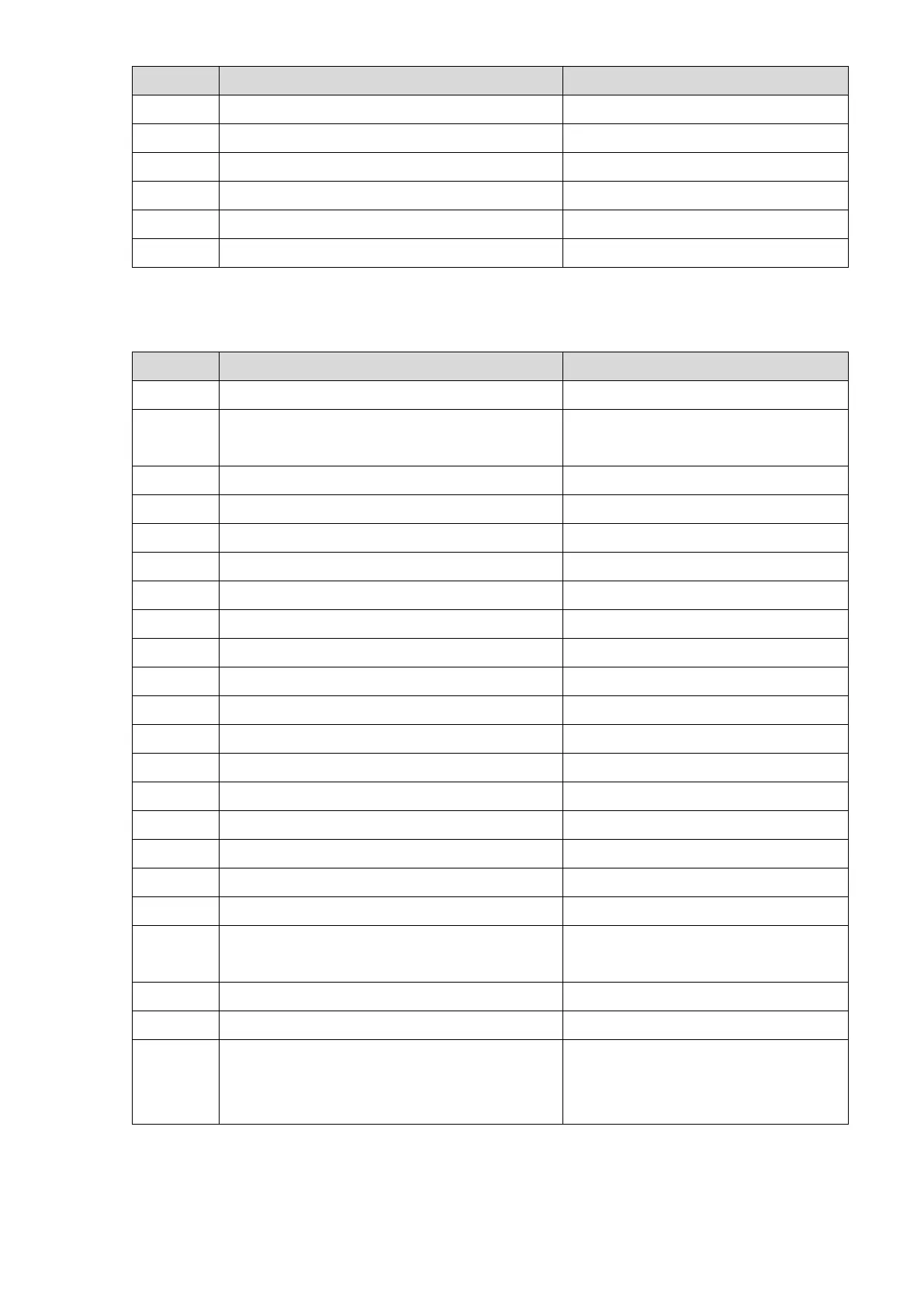Chapter 12 Description of Parameter SettingsMH300
12.1-13-6
Pr. Parameter Name Settings
01-24 S-curve acceleration begin time 1 Default setting
01-25 S-curve acceleration arrival time 2 Default setting
01-26 S-curve deceleration begin time 1 Default setting
01-27 S-curve deceleration arrival time 2 Default setting
03-00 AVI analog input selection 1 (Frequency command)
03-28 AVI terminal input selection Default setting
Group setting 08: Textiles
The following table lists the textile setting application related parameters.
Pr. Parameter Name Settings
00-11 Speed control mode 0 (IMV/F control mode)
00-20
Master frequency command source
(AUTO, REMOTE)
1 (RS-485 Communication)
00-21 Operation command source (AUTO, REMOTE) 1 (External terminals)
01-00 Motor 1 maximum operation frequency Default setting
01-01 Motor 1 output frequency Default setting
01-02 Motor 1 output voltage Default setting
01-03 Motor 1 mid-point frequency 1 Default setting
01-04 Motor 1 mid-point voltage 1 Default setting
01-05 Motor 1 mid-point frequency 2 Default setting
01-06 Motor 1 mid-point voltage 2 Default setting
01-07 Motor 1 minimum output frequency Default setting
01-08 Motor 1 minimum output voltage Default setting
01-12 Acceleration time 1 10 (s)
01-13 Deceleration time 1 10 (s)
01-24 S-curve acceleration begin time 1 0.2 (s)
01-25 S-curve acceleration arrival time 2 0.2 (s)
01-26 S-curve deceleration begin time 1 0.2 (s)
01-27 S-curve deceleration arrival time 2 0.2 (s)
06-03
Over-current stall prevention during
acceleration
180 (%)
06-04 Over-current stall prevention during operation 180 (%)
06-07 Over-torque detection level (motor 1) 200 (%)
07-19 Fan cooling control
2 (When the AC motor drive runs, the
fan is ON. When the AC motor drive
stops, the fan is OFF)
