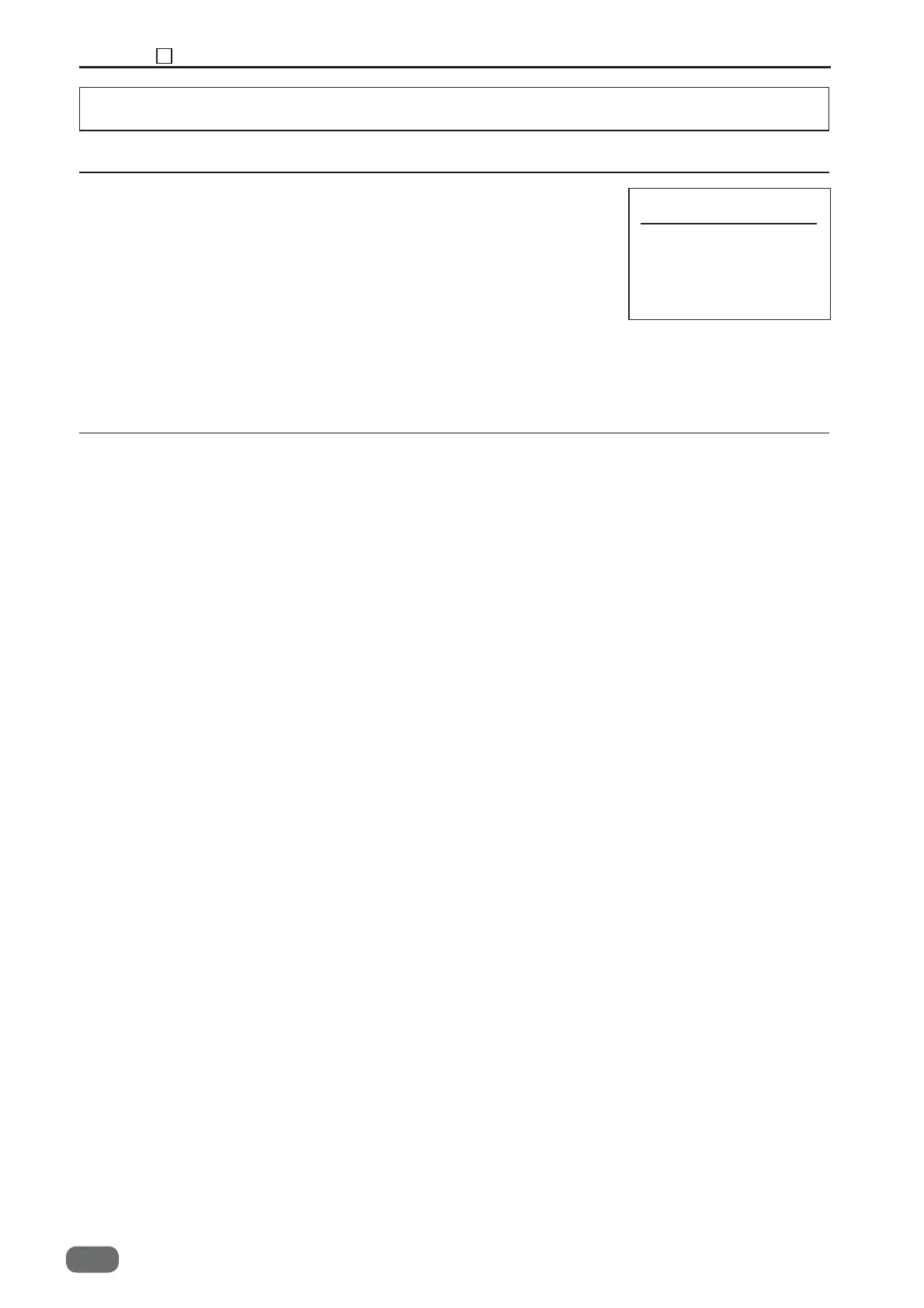138
Chapter 7 6 HELP Mode
S2-Y1540
HELP Mode : 13
1. Function
2. Operating Procedure
(1) DIP switch check
• Status of the DIP switch is displayed.
• Because DIP SW1 is used for version-up, it cannot be verifi ed
in HELP Mode “13”.
(1) DIP switch check
1. Access the HELP Mode “13”, and press the <START> key.
• Status of the DIP switch ON/OFF is displayed.
1: ON
2: OFF
2. Press the <STOP> key. It will return to the HELP Mode selection
screen.
H13 Dip sw ck.
▼
Dip sw:1 2 3 4
XXXX
-0
