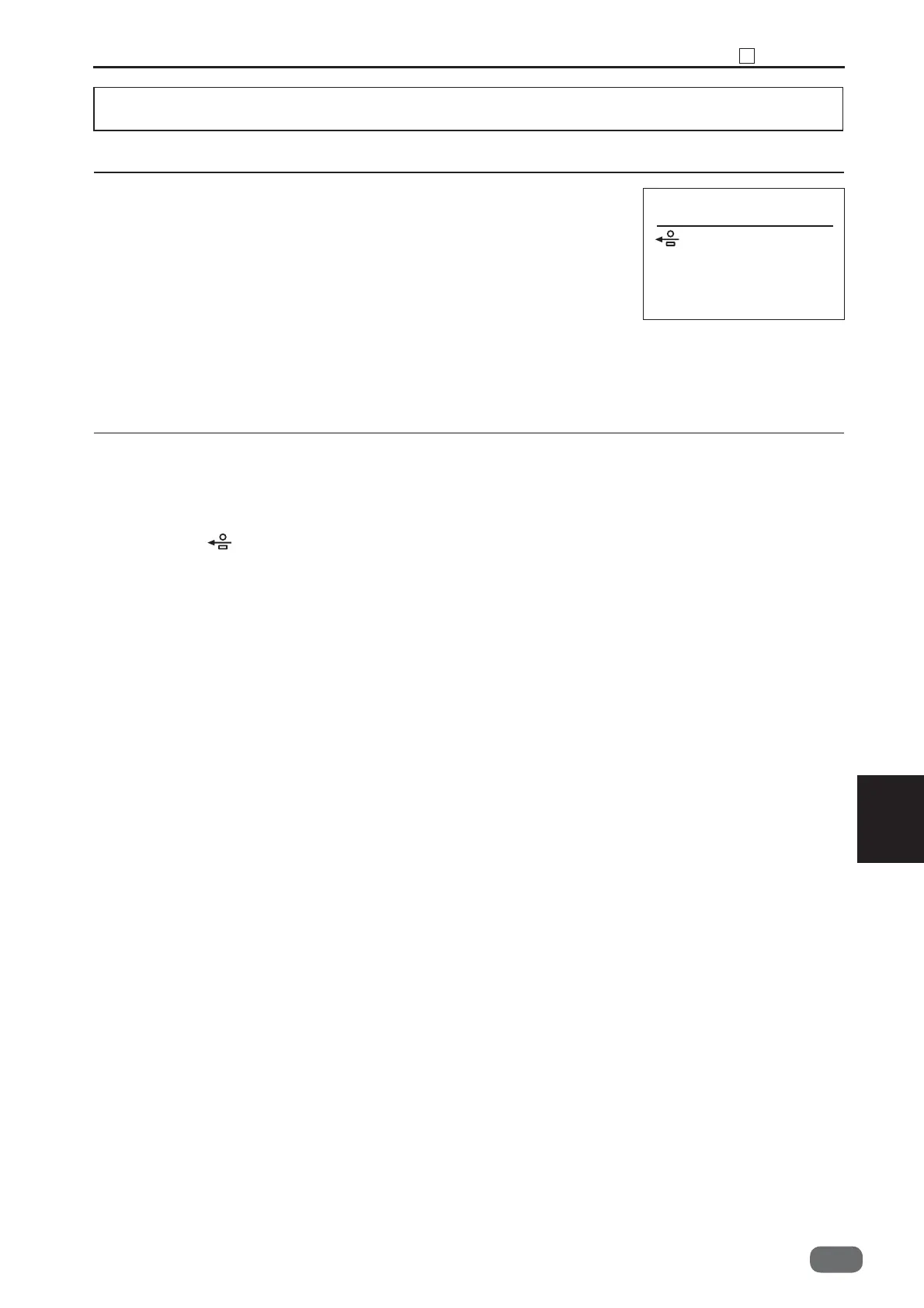143
Chapter 7 6 HELP Mode
7
S2-Y1540
HELP Mode : 19
1. Function
2. Operating Procedure
(1) Feed motor operation test
• Operate the feed motor.
(2) Shutter solenoid operation test
• Operate the shutter solenoid.
(1) Feed motor operation test
1. Access the HELP Mode “19”, and press the <START> key.
2. Press the
<JOG> key, and operate the feed motor.
3. Press the <STOP> key. It will return to the HELP Mode selection
screen.
(2) Shutter solenoid operation test
1. Access the HELP Mode “19”, and press the <START> key.
2. Press the DOWN cursor key, and operate the shutter solenoid.
3. Press the <STOP> key. It will return to the HELP Mode selection
screen.
H19 Feed check
:Feed belt on
↓:Sol. on
-0
