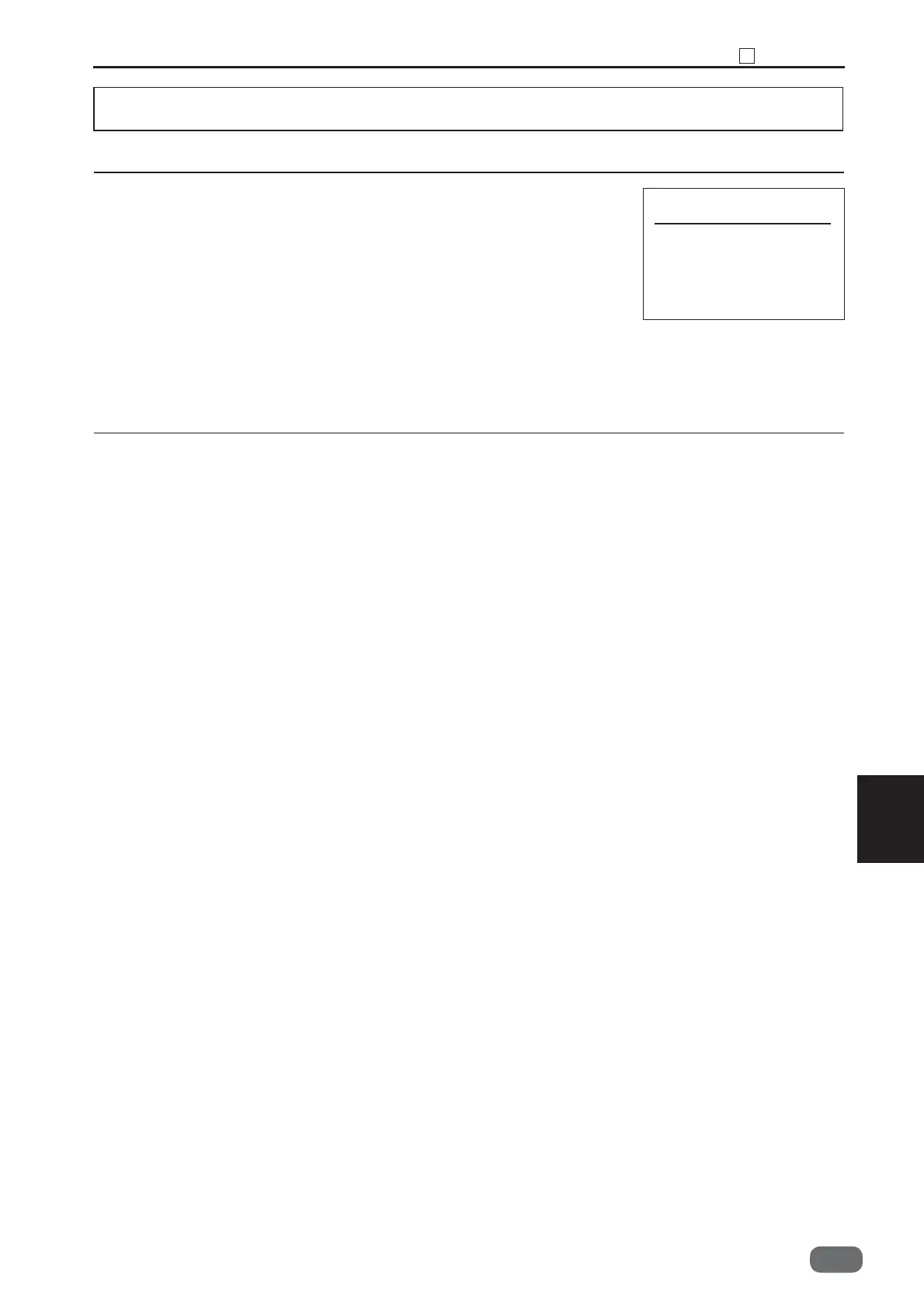145
Chapter 7 6 HELP Mode
7
S2-Y1540
HELP Mode : 26
1. Function
2. Operating Procedure
(1) Slitter operation test
• Move the slitter to its home position.
• The proper function of the slitter operation is verifi ed.
(1) Slitter home position check
1. Access the HELP Mode “26”, and press the <START> key.
2. Press the UP/DOWN cursor key, and move the slitter.
UP cursor key : Move to home position.
DOWN cursor key: Move to the right or the left.
(10 back and forth)
3. Press the <STOP> key. It will return to the HELP Mode selection
screen.
H26
Slitter run ck.
↑:Hp ck.
↓:Run test
-0
