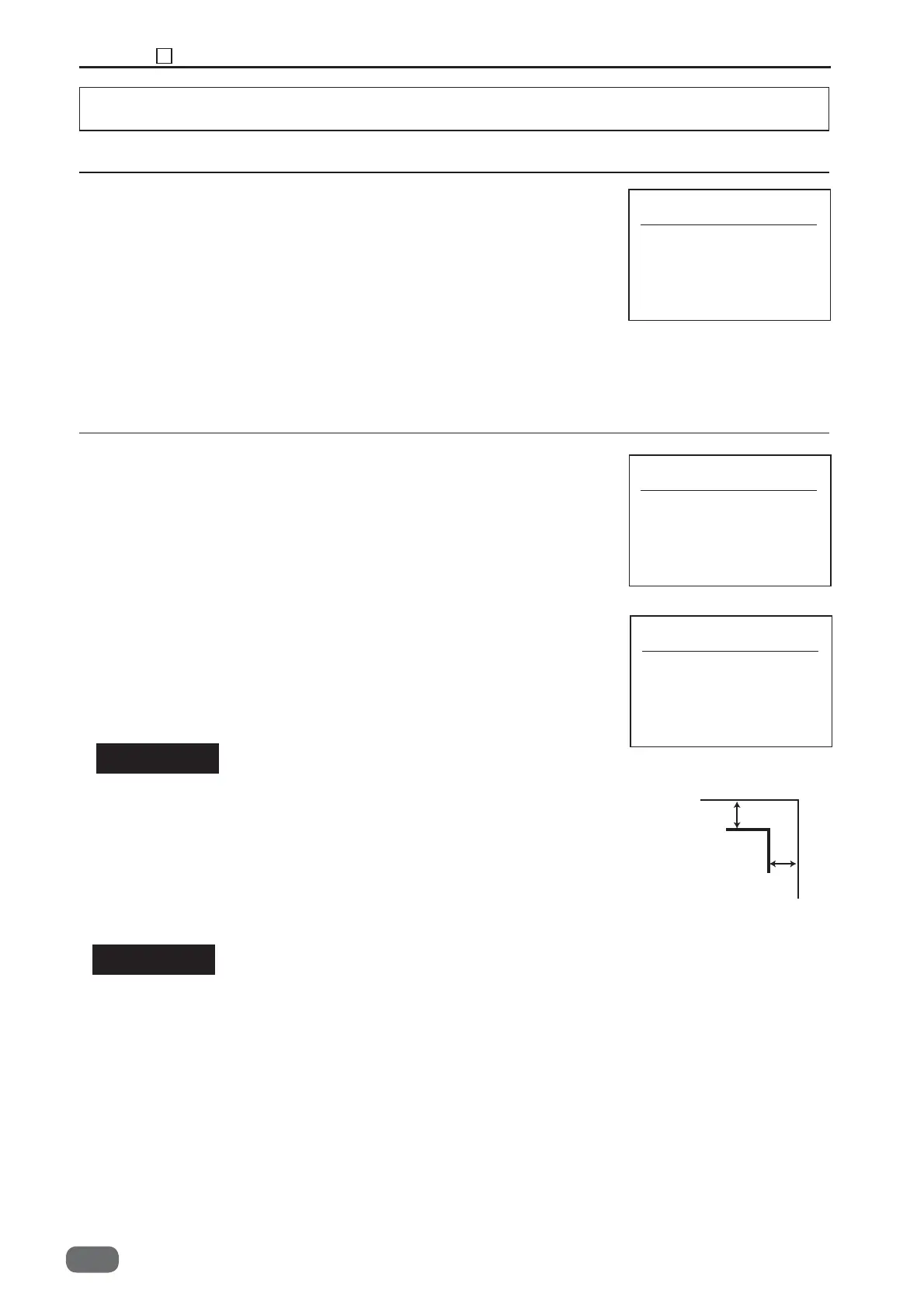152
Chapter 7 6 HELP Mode
S2-Y1540
HELP Mode : 45
1. Function
2. Operating Procedure
(1) REG. mark read out position adjustment
• REG. mark read-out position is adjusted.
(1) REG. mark read out position adjustment
1. Access the HELP Mode “45”, and press the <START> key.
2. Select “JOB” by pressing the UP/DOWN cursor key.
H45
PPS2 CCD dist.
S:
XX.X
L:
XX.X
JOB:
XX
H45
PPS2 CCD dist.
S:
XX.X
L:
XX.X
JOB:
XX
H45
PPS2 CCD dist.
S:
XX.X
L:
XX.X
JOB:87
2mm
2mm
REFERENCE
3. Press the “1” key, and select the Service person JOB 87.
4. Load a check sheet on the feed tray, and press the <TEST>
key.
5. Enter numerical value into “S” and “L” so that a cut position of
2 mm (+/- 0.2 mm) from the lead mark/side mark is set.
Entering “-1.0” causes the cut position to be shifted by 1.0
6. Press the <SET> key , and store the adjustment information in
the memory.
REFERENCE
Perform the following procedures when you replace the CCD.
1. Access the HELP Mode “H45”, and press the <START> key.
2. Select “CCD read” by pressing the UP/DOWN cursor key.
3. Load a check sheet on the feed tray, and press the <TEST>
key. Check the values of “S” and “L” are 10.0.
-0
7. Press the <STOP> key. It will return to the HELP Mode
selection screen.
