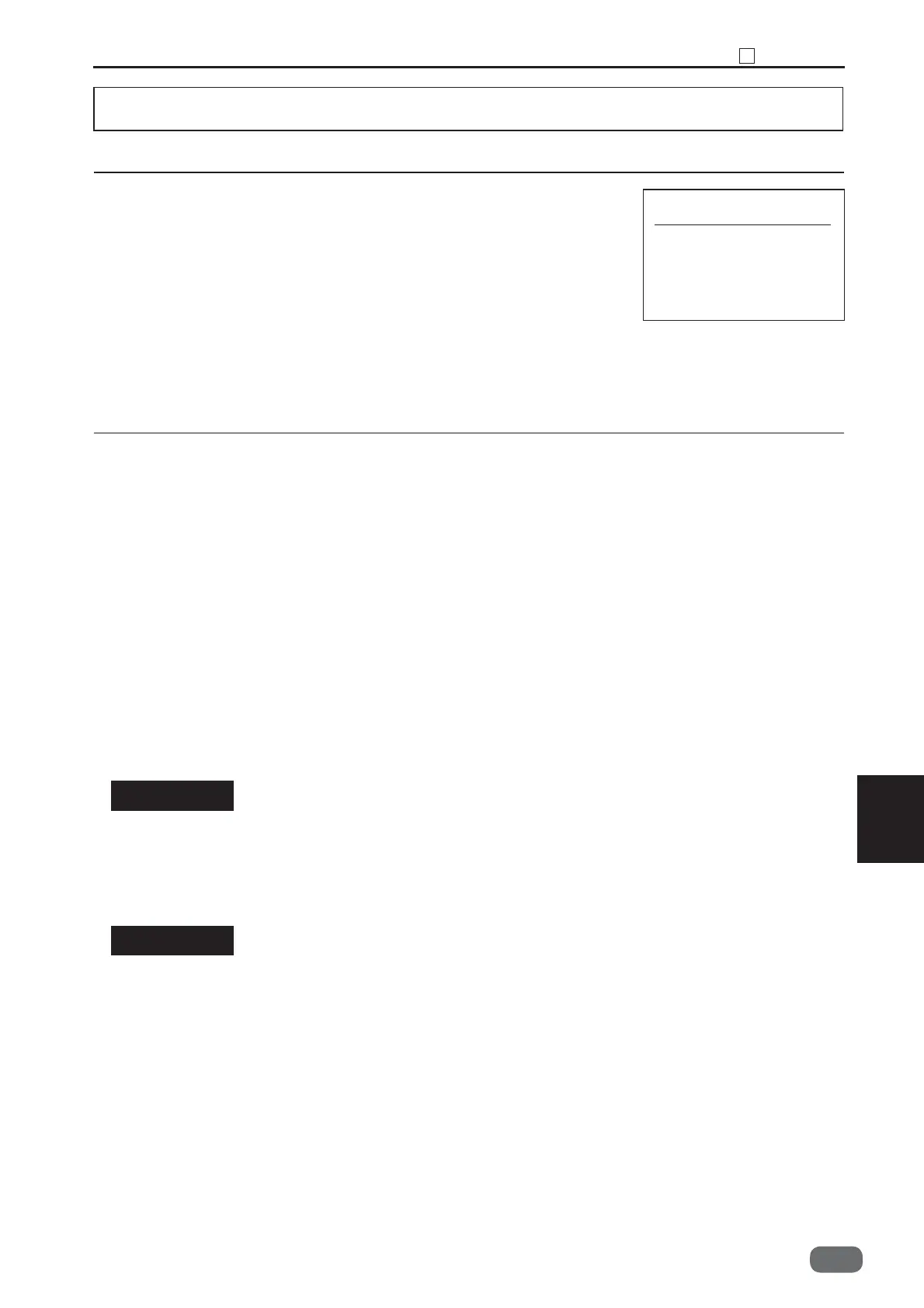153
Chapter 7 6 HELP Mode
7
S2-Y1540
HELP Mode : 46
1. Function
2. Operating Procedure
(1) Cutting position adjustment
• The cutting position is adjusted.
(1) Cutting position adjustment
1. Set the skew adjusting dial at “0”.
2. Access the HELP Mode “46”, and press the <START> key.
3. Cut the adjustment paper (S2-Y1040) by pressing the <TEST>
key.
* The paper is cut applying the Service person JOB83.
4. Measure the cut paper length.
5. Enter the adjustment value by pressing the NUMERIC key.
The cutting position moves by 0.1 mm when the adjustment value
is changed by 1.
H46
PPS3 -Cut dist.
Distance:
XXX
SET:Save
Cutting position change will automatically result in the creasing
position change. Always readjust the creasing position after the
cutting position
change (HELP: 47).
Cutting position is reset to the default value by continuously
pressing the <C> key. (This is not a factory setting.)
IMPORTANT
IMPORTANT
6. Press the <SET> key, and store the adjustment information in the
memory.
7. Press the <STOP> key. It will return to the HELP Mode
selection screen.
-0
