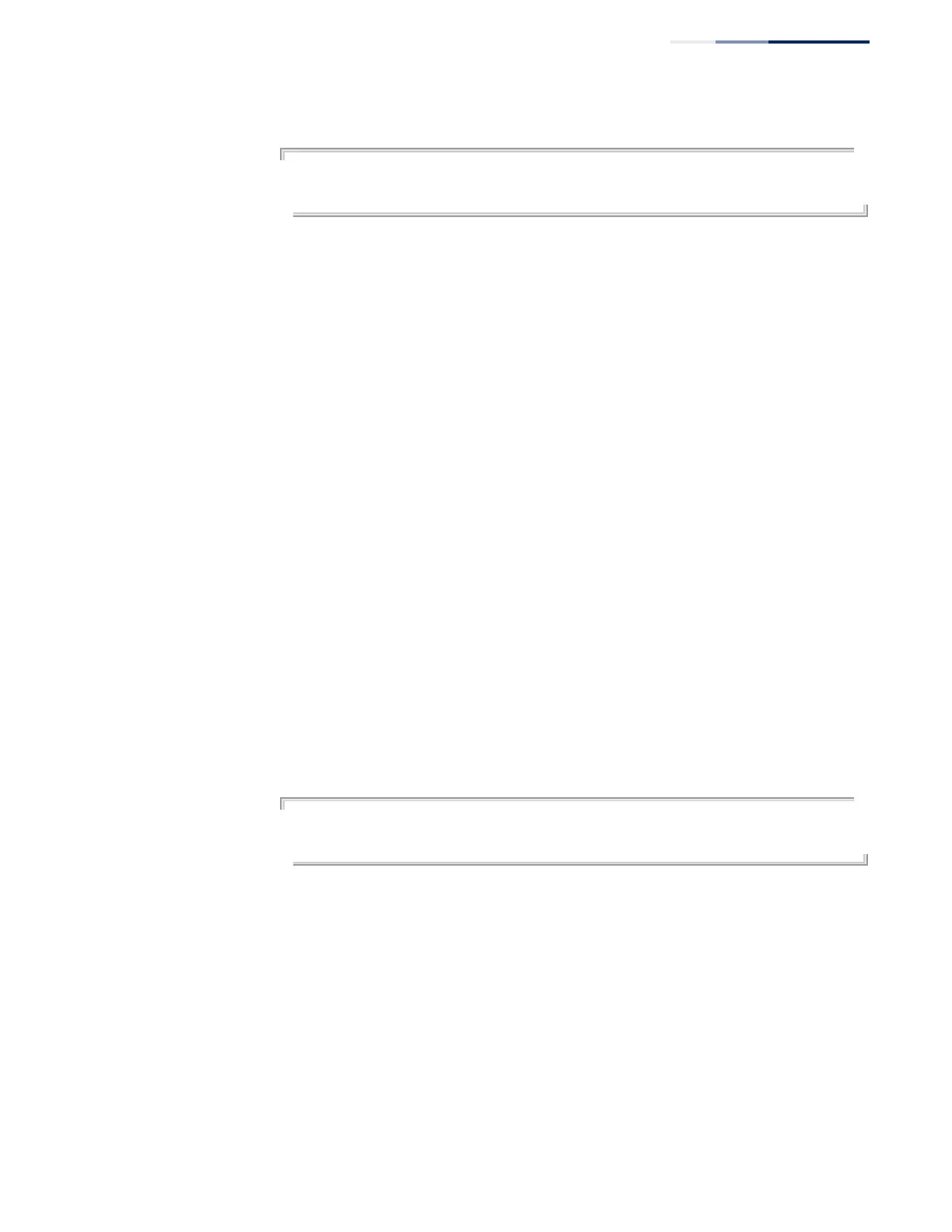Chapter 8
| Authentication Commands
802.1X Port Authentication
– 263 –
Example
Console(config)#interface eth 1/2
Console(config-if)#dot1x timeout re-authperiod 300
Console(config-if)#
dot1x timeout
supp-timeout
This command sets the time that an interface on the switch waits for a response to
an EAP request from a client before re-transmitting an EAP packet. Use the no form
to reset to the default value.
Syntax
dot1x timeout supp-timeout seconds
no dot1x timeout supp-timeout
seconds - The number of seconds. (Range: 1-65535)
Default
30 seconds
Command Mode
Interface Configuration
Command Usage
This command sets the timeout for EAP-request frames other than EAP-request/
identity frames. If dot1x authentication is enabled on a port, the switch will initiate
authentication when the port link state comes up. It will send an EAP-request/
identity frame to the client to request its identity, followed by one or more requests
for authentication information. It may also send other EAP-request frames to the
client during an active connection as required for reauthentication.
Example
Console(config)#interface eth 1/2
Console(config-if)#dot1x timeout supp-timeout 300
Console(config-if)#
dot1x timeout
tx-period
This command sets the time that an interface on the switch waits during an
authentication session before re-transmitting an EAP packet. Use the no form to
reset to the default value.
Syntax
dot1x timeout tx-period seconds
no dot1x timeout tx-period
seconds - The number of seconds. (Range: 1-65535)
