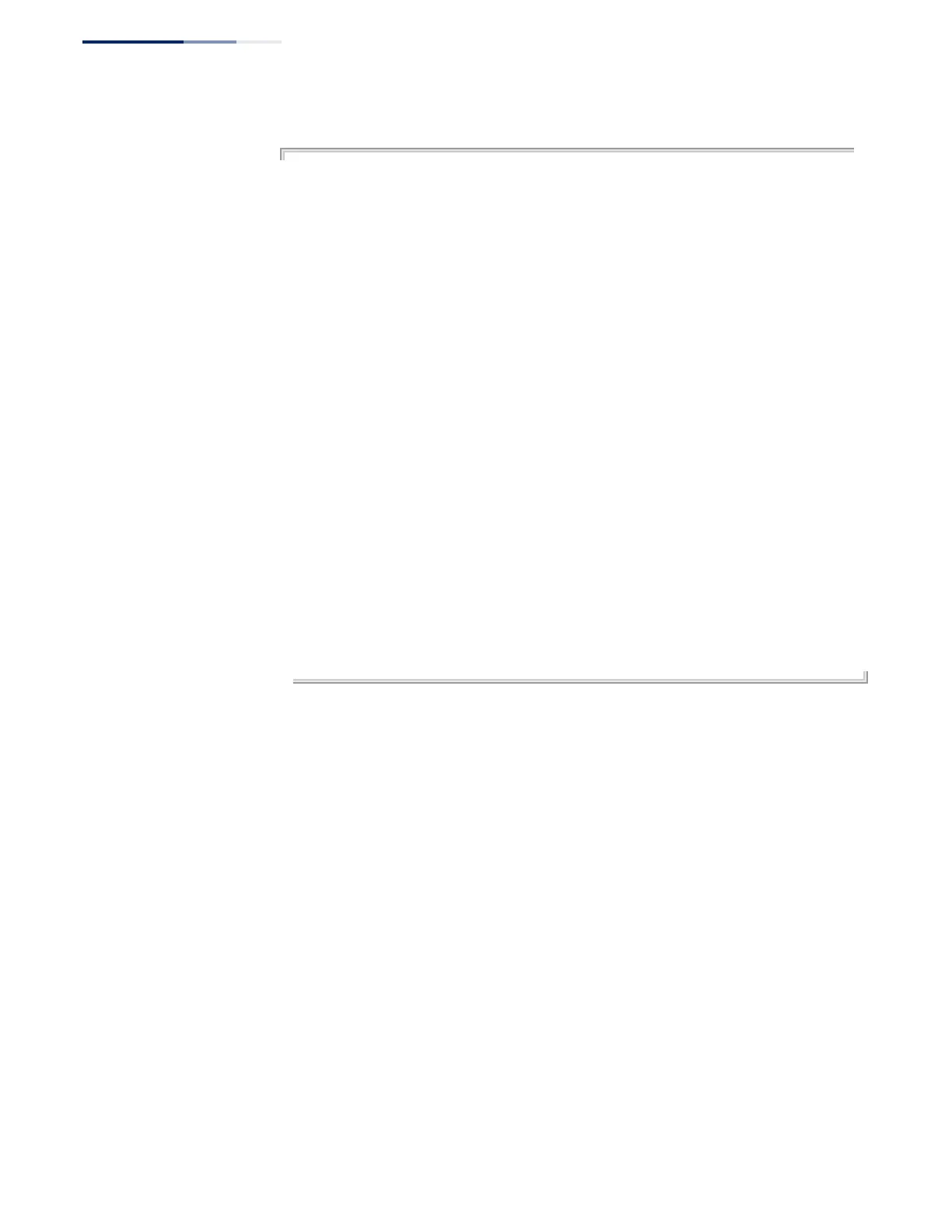Chapter 5
| SNMP Commands
SNMP Target Host Commands
– 182 –
Example
Console#show snmp
SNMP Agent : Enabled
SNMP Traps :
Authentication : Enabled
MAC-notification : Disabled
MAC-notification interval : 1 second(s)
SNMP Communities :
1. public, and the access level is read-only
2. private, and the access level is read/write
0 SNMP packets input
0 Bad SNMP version errors
0 Unknown community name
0 Illegal operation for community name supplied
0 Encoding errors
0 Number of requested variables
0 Number of altered variables
0 Get-request PDUs
0 Get-next PDUs
0 Set-request PDUs
0 SNMP packets output
0 Too big errors
0 No such name errors
0 Bad values errors
0 General errors
0 Response PDUs
0 Trap PDUs
SNMP Logging: Disabled
Console#
SNMP Target Host Commands
snmp-server
enable traps
This command enables this device to send Simple Network Management Protocol
traps or informs (i.e., SNMP notifications). Use the no form to disable SNMP
notifications.
Syntax
[no] snmp-server enable traps [authentication | ethernet cfm |
mac-notification [interval seconds]]
authentication - Keyword to issue authentication failure notifications.
ethernet cfm - Connectivity Fault Management traps. For more
information on these traps, see “CFM Commands” on page 773.
mac-notification - Keyword to issue trap when a dynamic MAC address is
added or removed.
interval - Specifies the interval between issuing two consecutive traps.
(Range: 1-3600 seconds; Default: 1 second)
