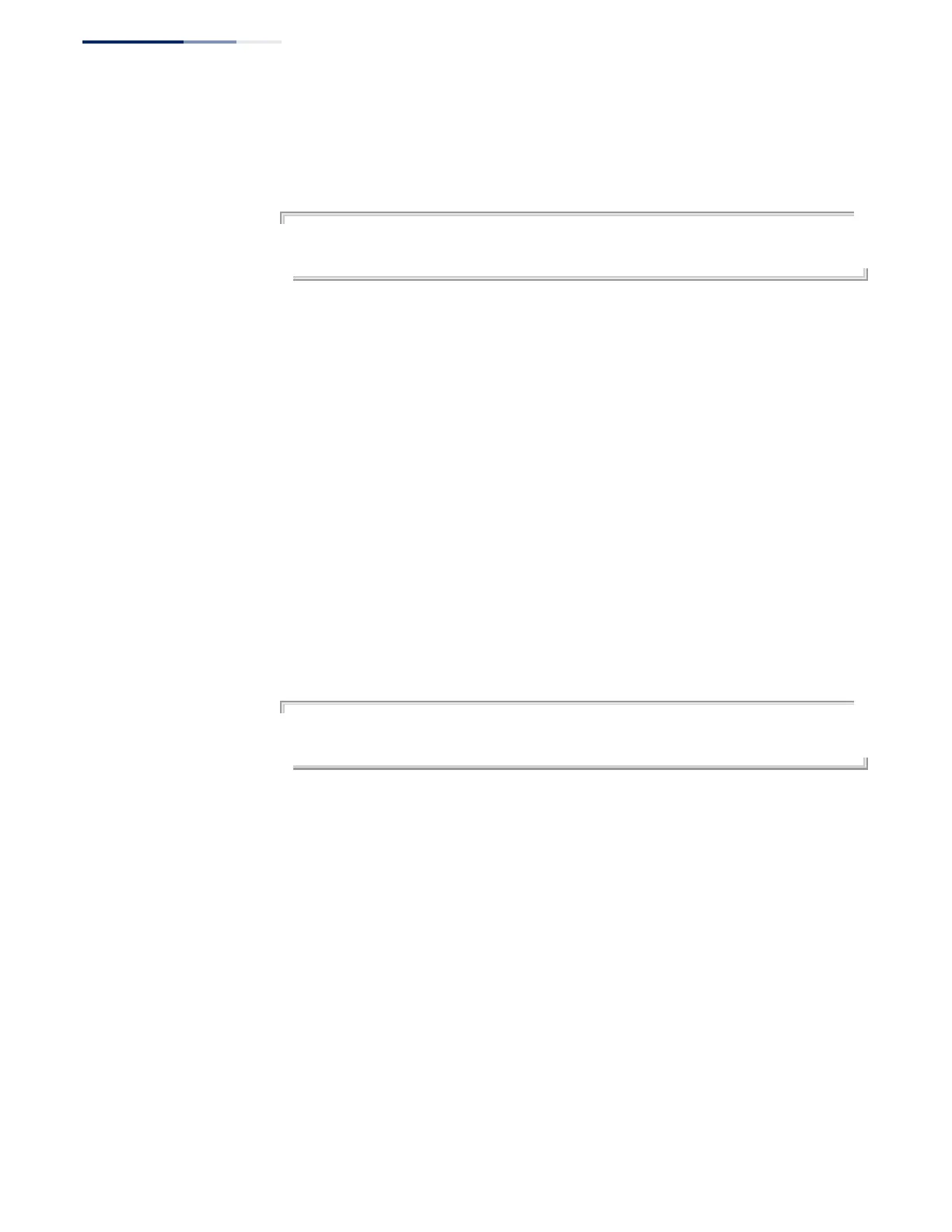Chapter 15
| Congestion Control Commands
Automatic Traffic Control Commands
– 472 –
Command Mode
Interface Configuration (Ethernet)
Example
Console(config)#interface ethernet 1/1
Console(config-if)#snmp-server enable port-traps atc multicast-alarm-clear
Console(config-if)#
Related Commands
auto-traffic-control action (465)
auto-traffic-control alarm-clear-threshold (466)
snmp-server
enable port-traps atc
multicast-alarm-fire
This command sends a trap when multicast traffic exceeds the upper threshold for
automatic storm control. Use the no form to disable this trap.
Syntax
[no] snmp-server enable port-traps atc multicast-alarm-fire
Default Setting
Disabled
Command Mode
Interface Configuration (Ethernet)
Example
Console(config)#interface ethernet 1/1
Console(config-if)#snmp-server enable port-traps atc multicast-alarm-fire
Console(config-if)#
Related Commands
auto-traffic-control alarm-fire-threshold (467)
snmp-server
enable port-traps atc
multicast-control-
apply
This command sends a trap when multicast traffic exceeds the upper threshold for
automatic storm control and the apply timer expires. Use the no form to disable
this trap.
Syntax
[no] snmp-server enable port-traps atc multicast-control-apply
Default Setting
Disabled
Command Mode
Interface Configuration (Ethernet)
