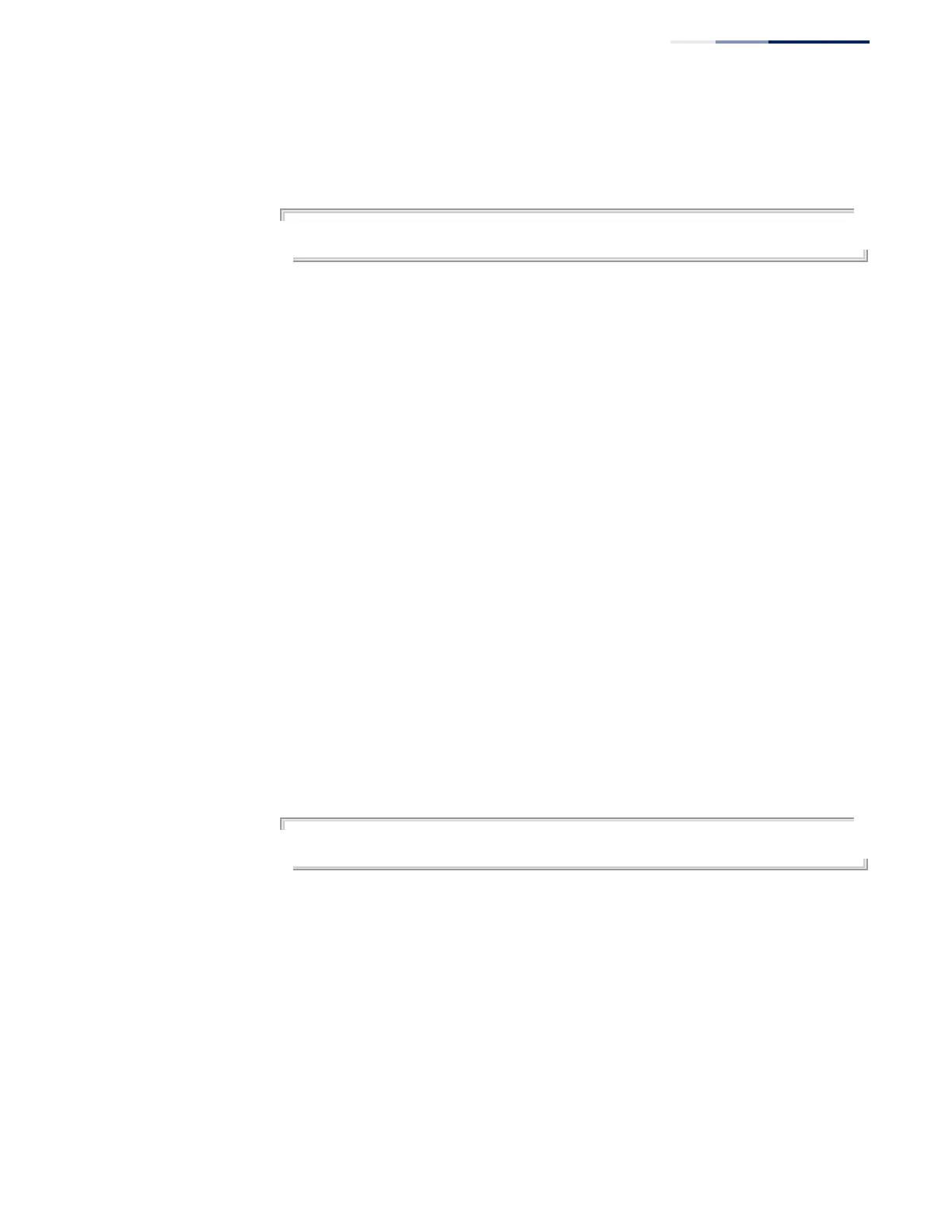Chapter 9
| General Security Measures
Port Security
– 283 –
Example
The following example enables port security for port 5, and sets the response to a
security violation to issue a trap message:
Console(config)#interface ethernet 1/5
Console(config-if)#port security action trap
Related Commands
show interfaces status (407)
shutdown (394)
mac-address-table static (490)
port security
mac-address-as-
permanent
Use this command to save the MAC addresses that port security has learned as
static entries.
Syntax
port security mac-address-as-permanent [interface interface]
interface - Specifies a port interface.
ethernet unit/port
unit - Unit identifier. (Range: 1)
port - Port number. (Range: 1-28/52)
Command Mode
Privileged Exec
Example
This example shows the switch saving the MAC addresses learned by port security
on ethernet port 1/3.
Console#port security mac-address-as-permanent interface ethernet 1/3
Console#
show port security This command displays port security status and the secure address count.
Syntax
show port security [interface interface]
interface - Specifies a port interface.
ethernet unit/port
unit - Unit identifier. (Range: 1)
port - Port number. (Range: 1-28/52)
