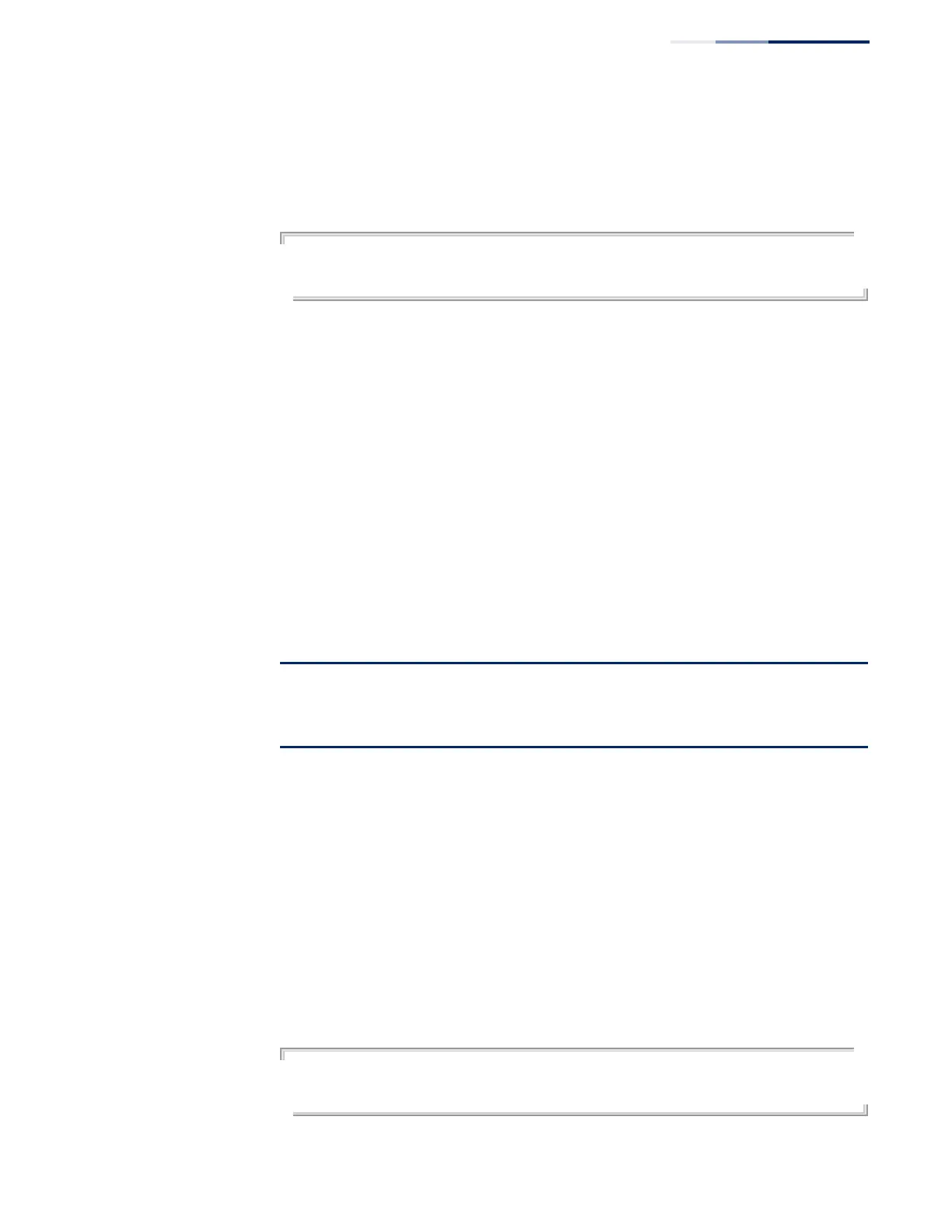Chapter 22
| Class of Service Commands
Priority Commands (Layer 3 and 4)
– 613 –
Command Usage
◆ This mapping table is only used if the protocol type of the arriving packet is TCP
or UDP.
Example
Console(config)#interface ethernet 1/5
Console(config-if)#qos map ip-port-dscp tcp 21 to 1 0
Console(config-if)#
qos map ip-prec-dscp This command maps IP precedence values in incoming packets to per-hop
behavior and drop precedence values for priority processing. Use the no form to
restore the default settings.
Syntax
qos map ip-prec-dscp phb0 drop-precedence0 ... phb7 drop-precedence7
no map ip-prec-dscp
phb - Per-hop behavior, or the priority used for this router hop. (Range: 0-7)
drop-precedence - Drop precedence used for controlling traffic congestion.
(Range: 0 - Green, 3 - Yellow, 1 - Red)
DEFAULT SETTING.
Command Mode
Interface Configuration (Port, Static Aggregation)
Command Usage
◆ Enter up to eight paired values for per-hop behavior and drop precedence
separated by spaces. These values are used for internal priority processing, and
correspond to IP Precedence values 0 - 7.
◆ If the QoS mapping mode is set the IP Precedence and the ingress packet type
is IPv4, then the IP Precedence-to-DSCP mapping table is used to generate
priority and drop precedence values for internal processing.
Example
Console(config)#interface ethernet 1/5
Console(config-if)#qos map ip-prec-dscp 7 0 6 0 5 0 4 0 3 0 2 1 1 1 0 1
Console(config-if)#
Table 126: Default Mapping of IP Precedence to Internal PHB/Drop Values
IP Precedence Value 0 1 2 3 4 5 6 7
Per-hop Behavior 0 1 2 3 4 5 6 7
Drop Precedence 0 0 0 0 0 0 0 0
