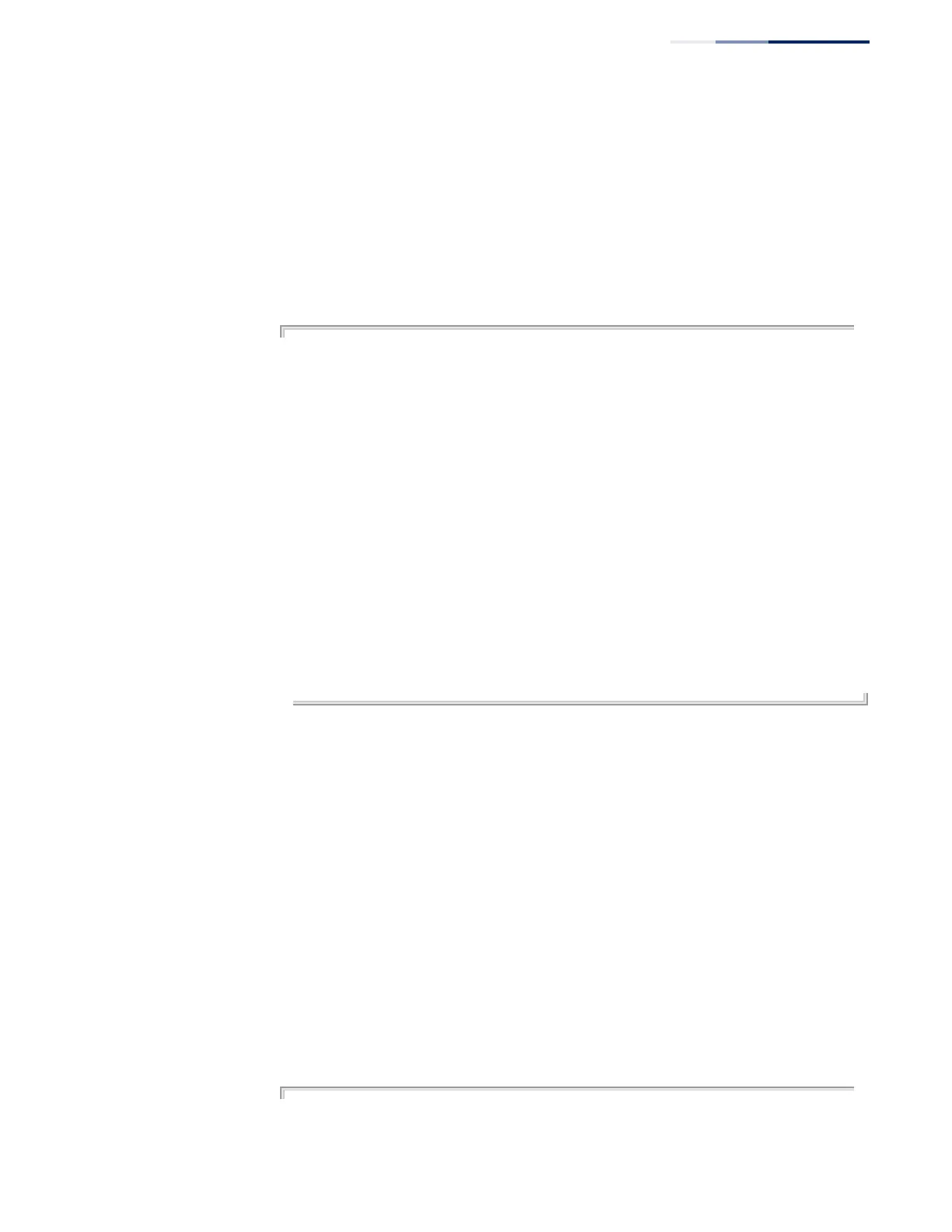Chapter 27
| OAM Commands
– 825 –
port - Port number or list of ports. To enter a list, separate
nonconsecutive port identifiers with a comma and no spaces; use a
hyphen to designate a range of ports. (Range: 1-28/52)
brief - Displays a brief list of OAM configuration states.
Command Mode
Normal Exec, Privileged Exec
Example
Console#show efm oam status interface 1/1
OAM information of Eth 1/1:
Basic Information:
Admin State : Enabled
Operation State : Operational
Mode : Active
Remote Loopback : Disabled
Remote Loopback Status : No loopback
Dying Gasp : Enabled
Critical Event : Enabled
Link Monitor (Errored Frame) : Enabled
Link Monitor:
Errored Frame Window (100msec) : 10
Errored Frame Threshold : 1
Console#show efm oam status interface 1/1 brief
$ = local OAM in loopback
* = remote OAM in loopback
Port Admin Mode Remote Dying Critical Errored
State Loopback Gasp Event Frame
---- ------- ------- -------- ------- -------- -------
1/1 Enabled Active Disabled Enabled Enabled Enabled
Console#
show efm oam status
remote interface
This command displays information about attached OAM-enabled devices.
Syntax
show efm oam status remote interface [interface-list]
interface-list - unit/port
unit - Unit identifier. (Range: 1)
port - Port number or list of ports. To enter a list, separate
nonconsecutive port identifiers with a comma and no spaces; use a
hyphen to designate a range of ports. (Range: 1-28/52)
Command Mode
Normal Exec, Privileged Exec
Example
Console#show efm oam status remote interface 1/1
Port MAC Address OUI Remote Unidirectional Link MIB Variable
Loopback Monitor Retrieval
