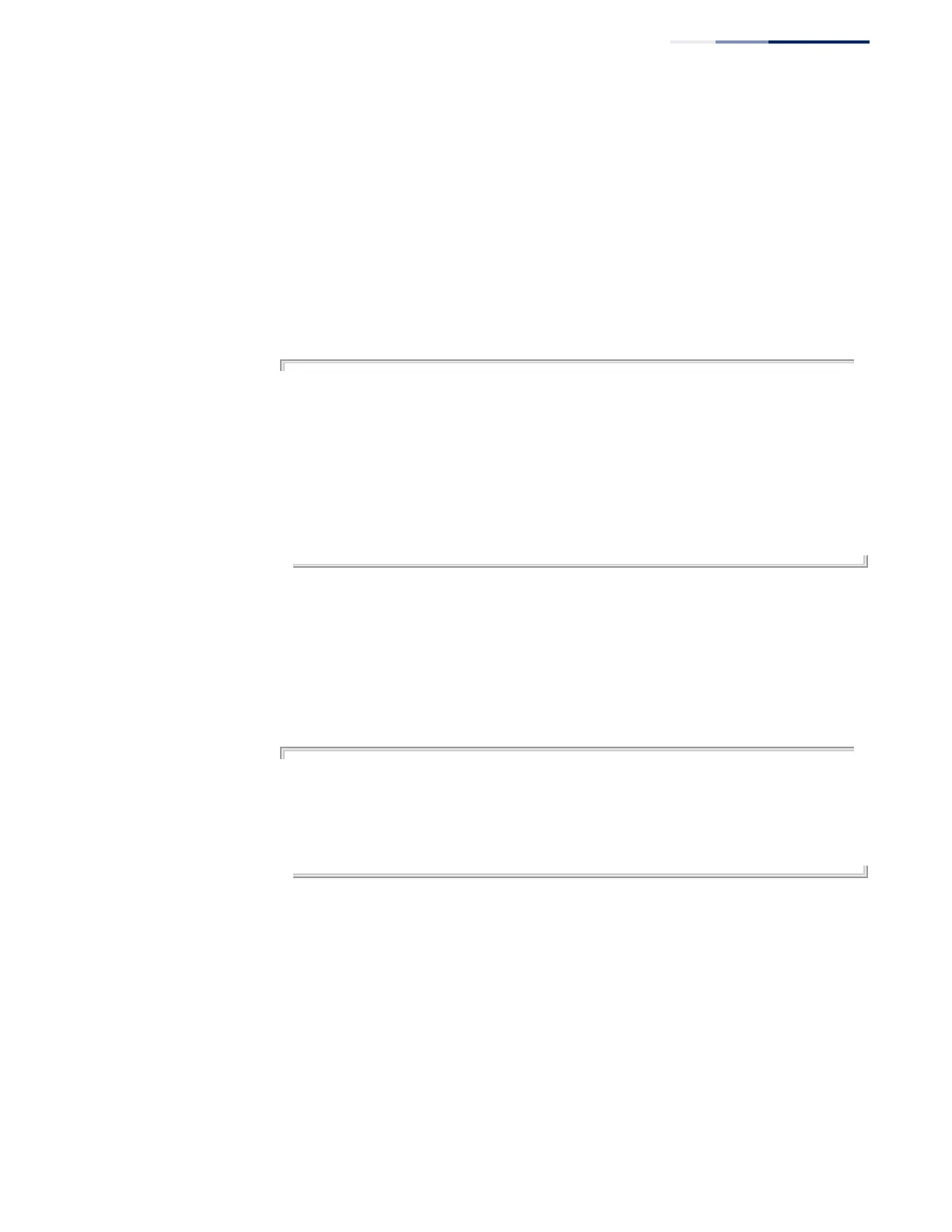Chapter 8
| Authentication Commands
Telnet Server
– 245 –
telnet (client) This command accesses a remote device using a Telnet connection.
Syntax
telnet host
host - IP address or alias of a remote device.
Command Mode
Privileged Exec
Example
Console#telnet 192.168.2.254
Connect To 192.168.2.254...
***************************************************************
WARNING - MONITORED ACTIONS AND ACCESSES
User Access Verification
Username:
Console(config)#
show ip telnet This command displays the configuration settings for the Telnet server.
Command Mode
Normal Exec, Privileged Exec
Example
Console#show ip telnet
IP Telnet Configuration:
Telnet Status: Enabled
Telnet Service Port: 23
Telnet Max Session: 4
Console#
