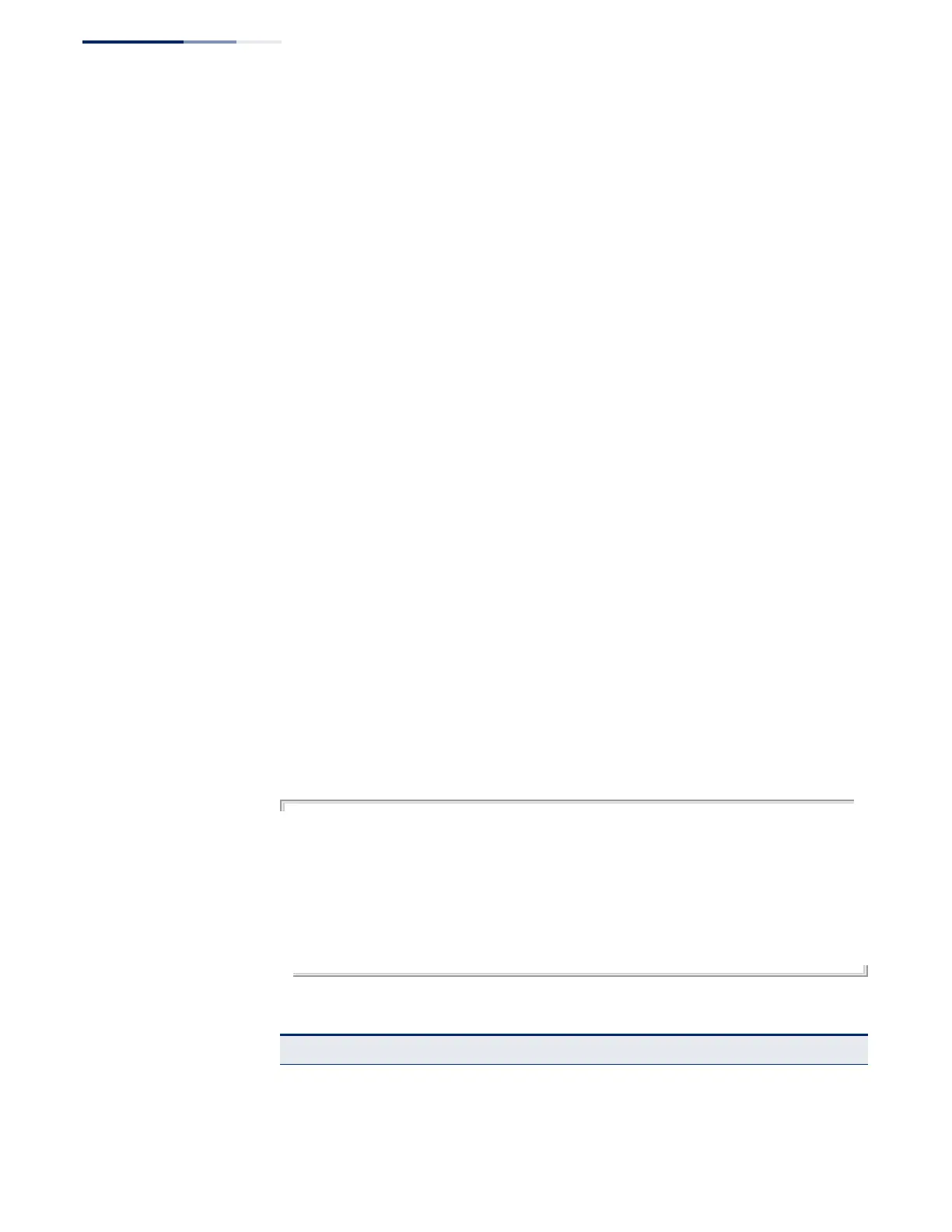Chapter 24
| Multicast Filtering Commands
MVR for IPv6
– 740 –
show mvr6 statistics This command shows MVR protocol-related statistics for the specified interface.
Syntax
show mvr6 statistics {input | output} [interface interface]
show mvr6 domain domain-id statistics {input [interface interface] |
output [interface interface] | query | summary {ethernet interface |
mvr-vlan | port-channel channel-id}}
domain-id - An independent multicast domain. (Range: 1-5)
interface
ethernet unit/port
unit - Unit identifier. (Range: 1)
port - Port number. (Range: 1-28/52)
port-channel channel-id (Range: 1-16)
vlan vlan-id - VLAN ID (Range: 1-4094)
query - Displays MVR query-related statistics.
summary - Displays MVR summary information.
mvr vlan - Displays summary statistics for the MVR VLAN.
Default Setting
Displays statistics for all domains.
Command Mode
Privileged Exec
Example
The following shows MVR protocol-related statistics received:
Console#show mvr6 domain 1 statistics input
MVR6 Domain 1, MVR6 VLAN 2:
Input Statistics:
Interface Report Done G Query G(-S)-S Query Drop Join Succ Group
--------- -------- -------- -------- ------------- -------- --------- ------
Eth 1/ 1 23 11 4 10 5 20 9
Eth 1/ 2 12 15 8 3 5 19 4
DVLAN 1 2 0 0 2 2 20 9
MVLAN 2 2 0 0 2 2 20 9
Console#
Table 151: show mvr6 statistics input - display description
Field Description
Interface Shows interfaces attached to the MVR.
Report The number of IGMP membership reports received on this interface.
