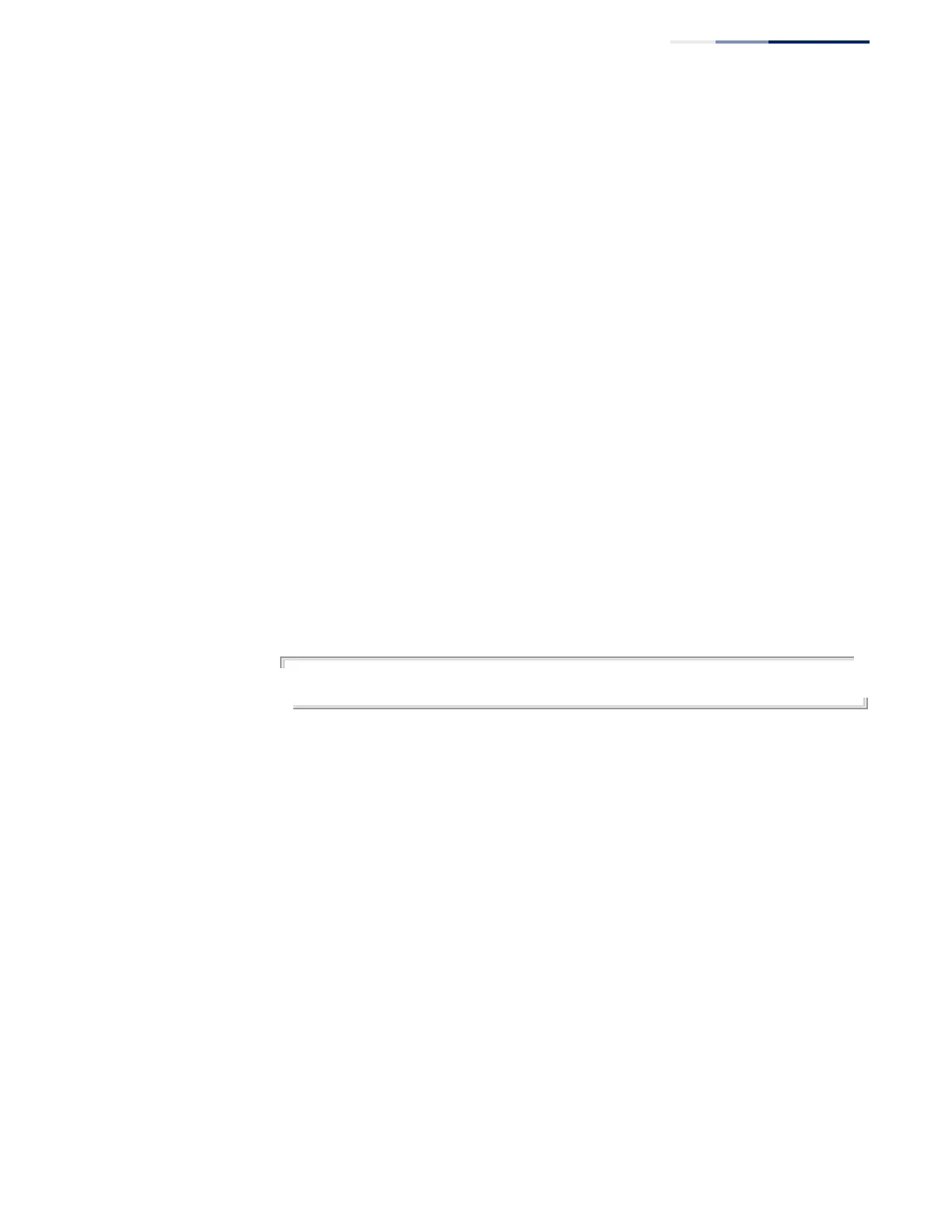Chapter 4
| System Management Commands
Line
– 137 –
parity This command defines the generation of a parity bit. Use the no form to restore the
default setting.
Syntax
parity {none | even | odd}
no parity
none - No parity
even - Even parity
odd - Odd parity
Default Setting
No parity
Command Mode
Line Configuration
Command Usage
Communication protocols provided by devices such as terminals and modems
often require a specific parity bit setting.
Example
To specify no parity, enter this command:
Console(config-line-console)#parity none
Console(config-line-console)#
password This command specifies the password for a line. Use the no form to remove the
password.
Syntax
password {0 | 7} password
no password
{0 | 7} - 0 means plain password, 7 means encrypted password
password - Character string that specifies the line password.
(Maximum length: 32 characters plain text or encrypted, case sensitive)
Default Setting
No password is specified.
Command Mode
Line Configuration
