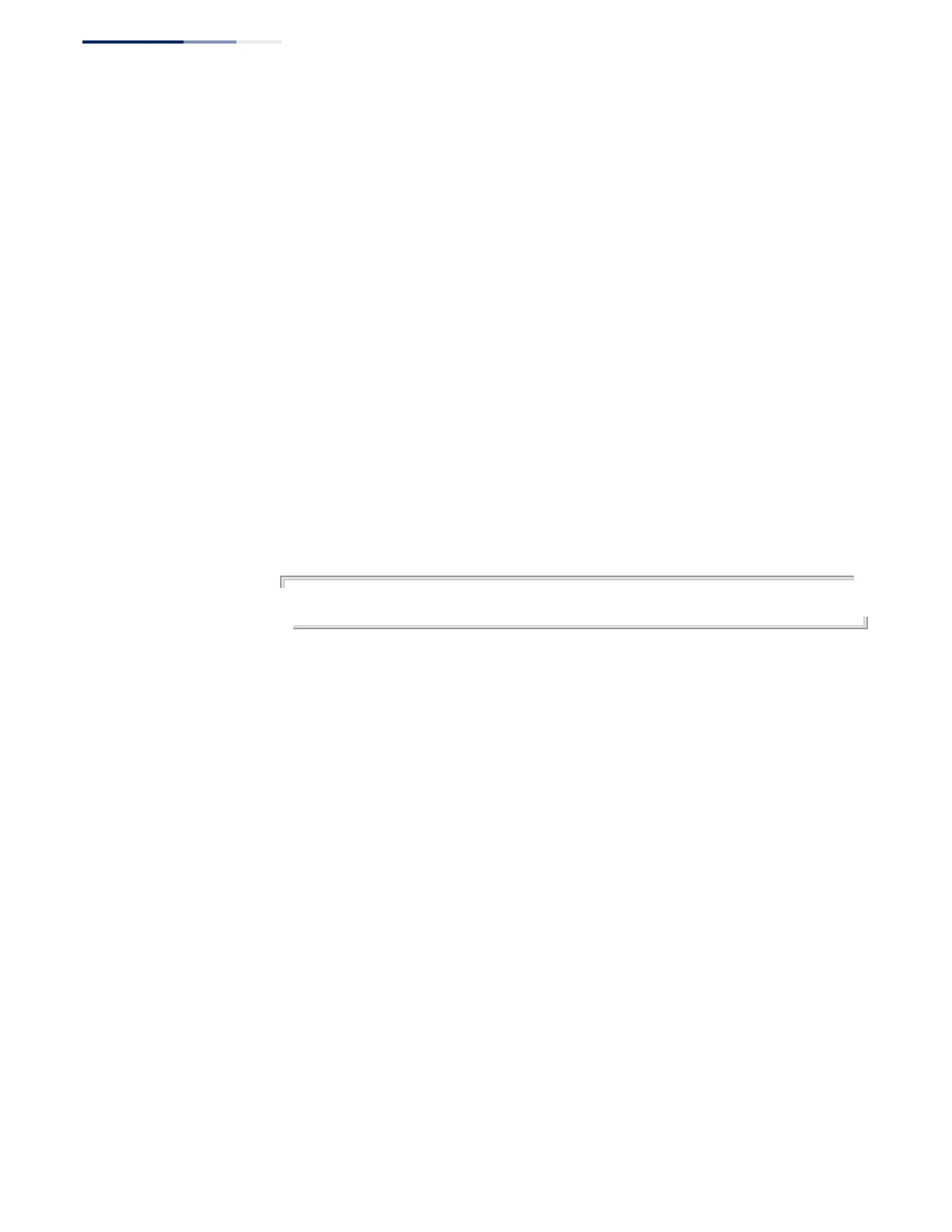Chapter 26
| CFM Commands
Fault Generator Operations
– 808 –
Command Usage
◆ Use this command to test the connectivity between maintenance points. If the
continuity check database does not have an entry for the specified
maintenance point, an error message will be displayed.
◆ The point from which the loopback message is transmitted (i.e., the DSAP) and
the target maintenance point specified in this command must be within the
same MA.
◆ Loop back messages can be used for fault verification and isolation after
automatic detection of a fault or receipt of some other error report. Loopback
messages can also used to confirm the successful restoration or initiation of
connectivity. The receiving maintenance point should respond to the loop back
message with a loopback reply.
◆ When using the command line or web interface, the source MEP used by to
send a loopback message is chosen by the CFM protocol. However, when using
SNMP, the source MEP can be specified by the user.
Example
This example sends a loopback message to the specified remote MEP.
Console#ethernet cfm loopback dest-mep 1 md voip ma rd
Console#
Fault Generator Operations
mep fault-notify
alarm-time
This command sets the time a defect must exist before a fault alarm is issued. Use
the no form to restore the default setting.
Syntax
mep fault-notify alarm-time alarm-time
no fault-notify alarm-time
alarm-time – The time that one or more defects must be present before a
fault alarm is generated. (Range: 3-10 seconds)
Default Setting
3 seconds
Command Mode
CFM Domain Configuration
Command Usage
A fault alarm is issued when the MEP fault notification generator state machine
detects that a time period configured by this command has passed with one or
