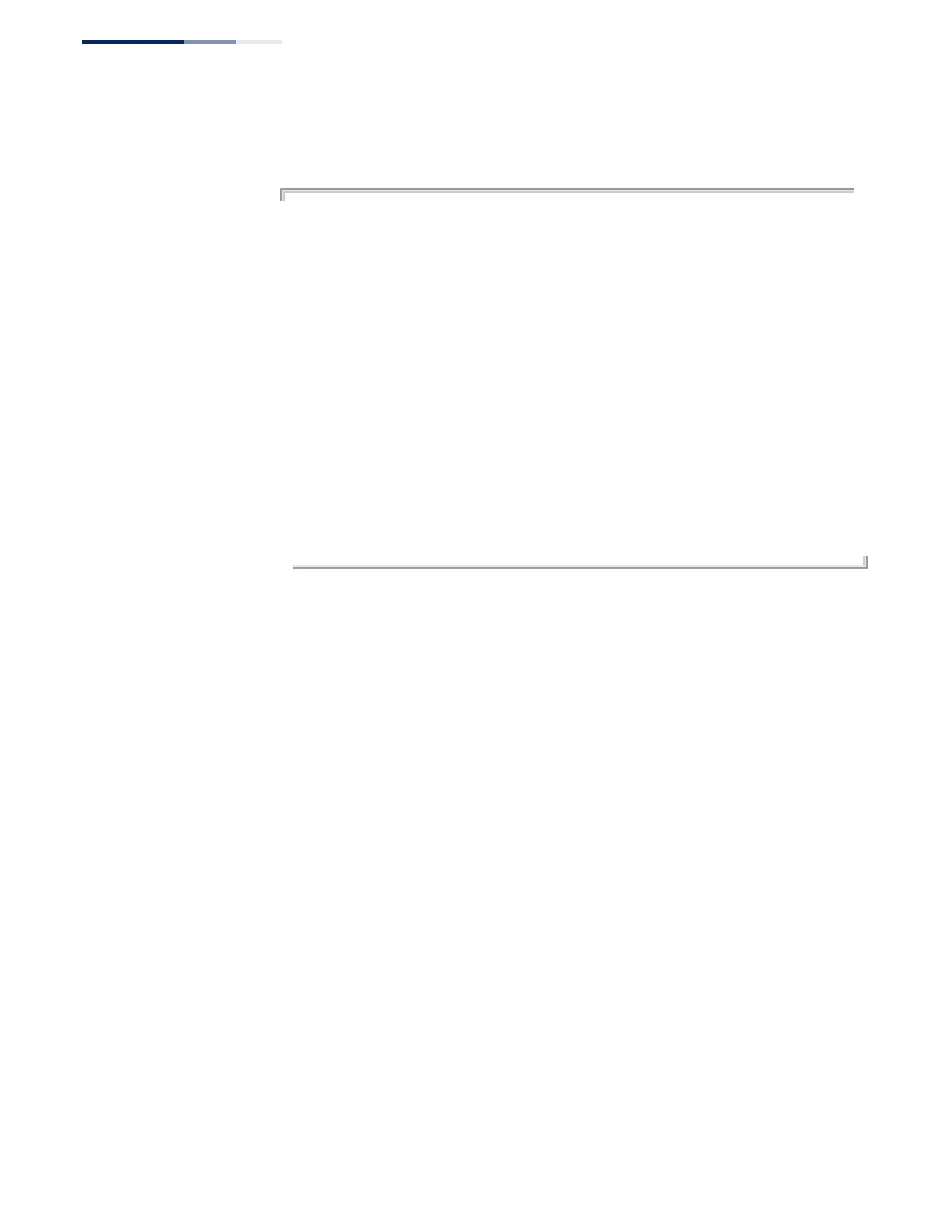Chapter 30
| IP Interface Commands
IPv6 Interface
– 864 –
Example
This example specifies a full IPv6 address and prefix length.
Console(config)#interface vlan 1
Console(config-if)#ipv6 address 2001:DB8:2222:7272::72/96
Console(config-if)#end
Console#show ipv6 interface
VLAN 1 is up
IPv6 is stale.
Link-local address:
fe80::2e0:cff:fe02:fd%1/64
Global unicast address(es):
2001:db8:2222:7272::72/96, subnet is 2001:db8:2222:7272::/96
Joined group address(es):
ff02::1:ff00:72
ff02::1:ff00:fd
ff02::1
IPv6 link MTU is 1500 bytes
ND DAD is enabled, number of DAD attempts: 1.
ND retransmit interval is 1000 milliseconds
ND advertised retransmit interval is 0 milliseconds
ND reachable time is 30000 milliseconds
ND advertised reachable time is 0 milliseconds
ND advertised router lifetime is 1800 seconds
Console#
Related Commands
ipv6 address eui-64 (865)
ipv6 address autoconfig (864)
show ipv6 interface (871)
ip address (850)
ipv6 address
autoconfig
This command enables stateless autoconfiguration of IPv6 addresses on an
interface and enables IPv6 on the interface. The network portion of the address is
based on prefixes received in IPv6 router advertisement messages; the host portion
is based on the modified EUI-64 form of the interface identifier (i.e., the switch’s
MAC address). Use the no form to remove the address generated by this command.
Syntax
[no] ipv6 address autoconfig
Default Setting
No IPv6 addresses are defined
Command Mode
Interface Configuration (VLAN)
Command Usage
◆ If a link local address has not yet been assigned to this interface, this command
will dynamically generate a global unicast address (if a global prefix is included
in received router advertisements) and a link local address for the interface.
