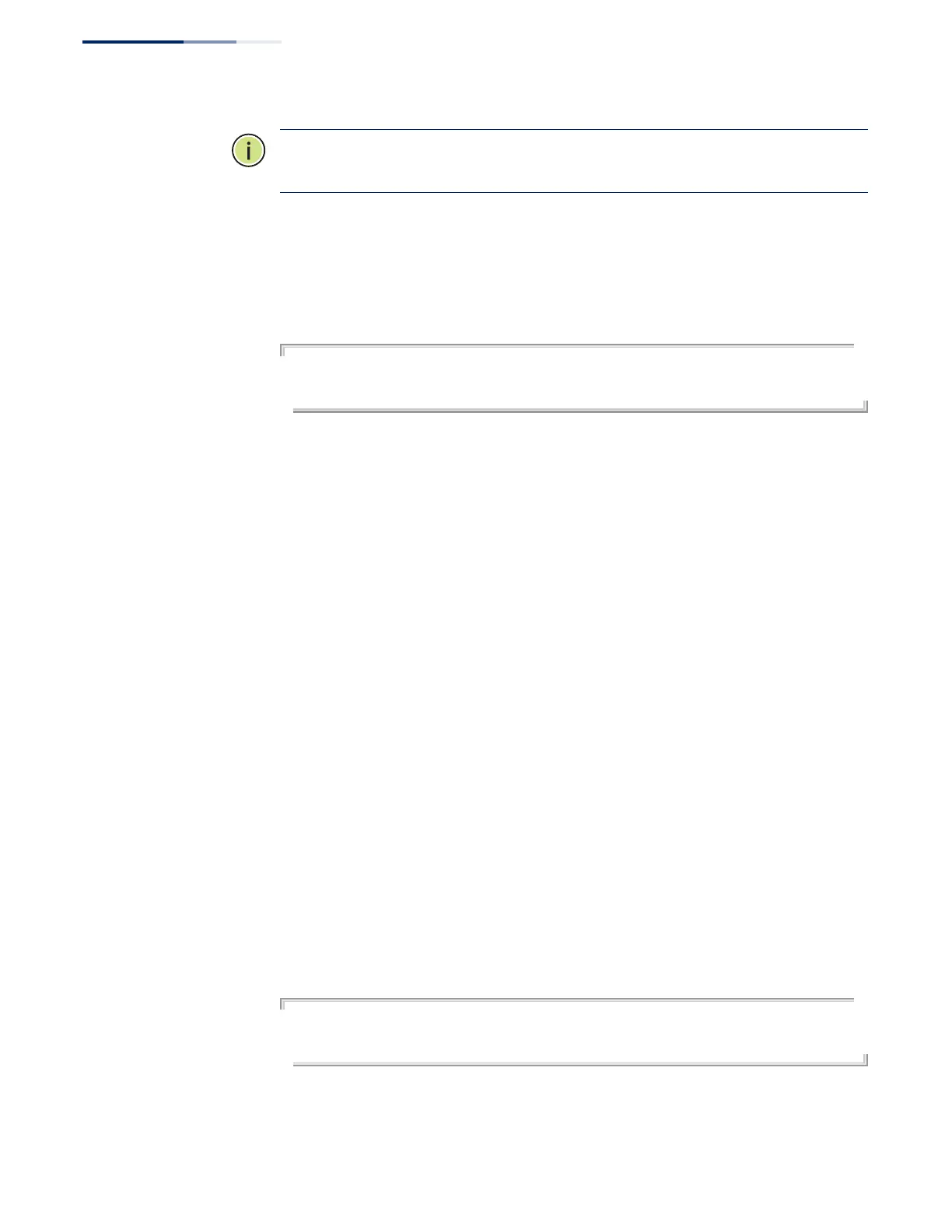Chapter 11
| Interface Commands
Interface Configuration
– 394 –
Note:
Auto-negotiation is not supported for 1000BASE SFP transceivers used in
10G SFP+ Ports 25-28/49-52.
◆ A connection can only be enabled on a port in which a recognized transceiver
is inserted. Refer to the Installation Guide for a list of compliant transceivers.
Example
The following example configures port 10 to use auto-negotiation.
Console(config)#interface ethernet 1/10
Console(config-if)#negotiation
Console(config-if)#
Related Commands
capabilities (388)
speed-duplex (395)
flowcontrol (391)
shutdown This command disables an interface. To restart a disabled interface, use the no
form.
Syntax
[no] shutdown
Default Setting
All interfaces are enabled.
Command Mode
Interface Configuration (Ethernet, Port Channel)
Command Usage
This command allows you to disable a port due to abnormal behavior
(e.g., excessive collisions), and then re-enable it after the problem has been
resolved. You may also want to disable a port for security reasons.
Example
The following example disables port 5.
Console(config)#interface ethernet 1/5
Console(config-if)#shutdown
Console(config-if)#
