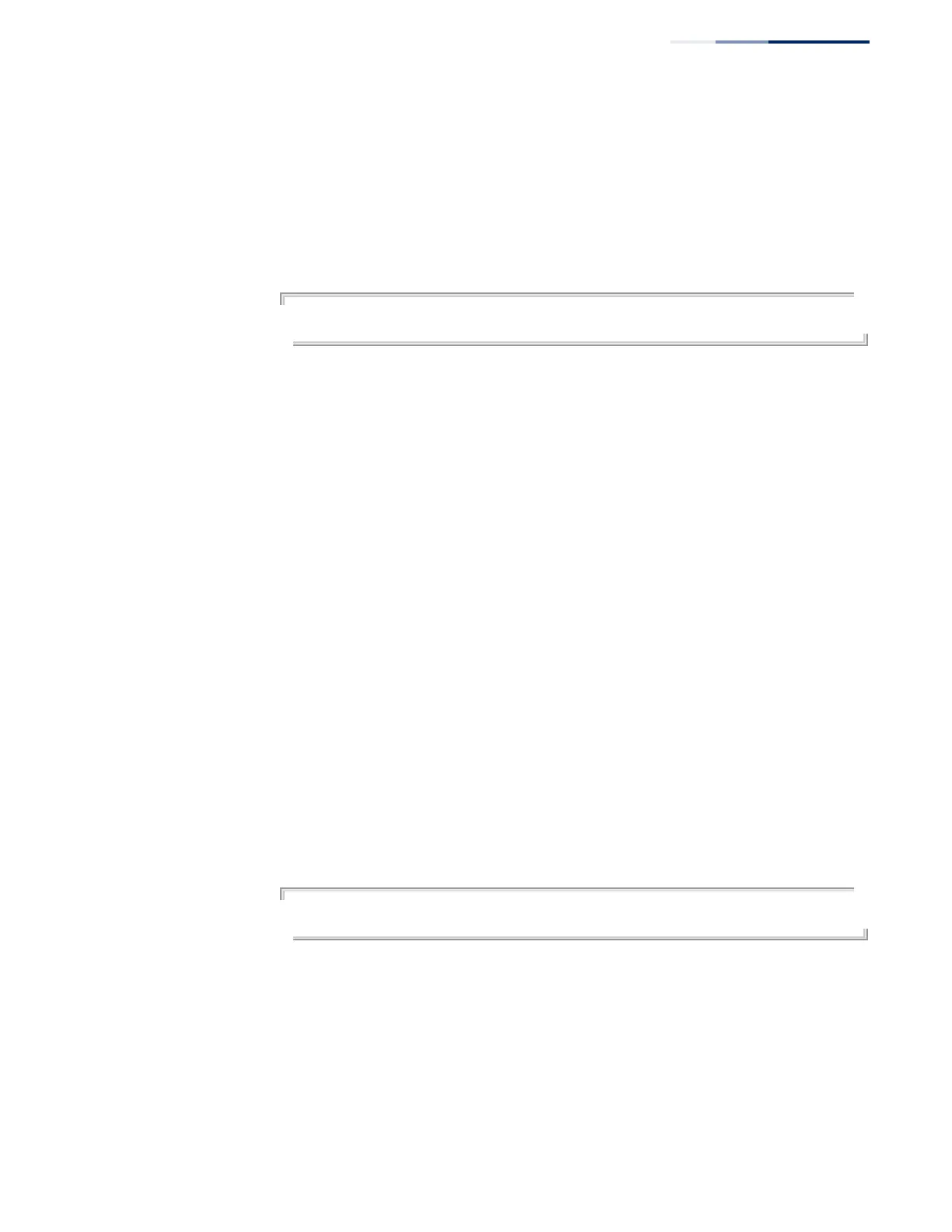Chapter 4
| System Management Commands
Switch Clustering
– 173 –
◆ There can be up to 100 candidates and 16 member switches in one cluster.
◆ A switch can only be a Member of one cluster.
◆ Configured switch clusters are maintained across power resets and network
changes.
Example
Console(config)#cluster
Console(config)#
cluster commander This command enables the switch as a cluster Commander. Use the no form to
disable the switch as cluster Commander.
Syntax
[no] cluster commander
Default Setting
Disabled
Command Mode
Global Configuration
Command Usage
◆ Once a switch has been configured to be a cluster Commander, it automatically
discovers other cluster-enabled switches in the network. These “Candidate”
switches only become cluster Members when manually selected by the
administrator through the management station.
◆ Cluster Member switches can be managed through a Telnet connection to the
Commander. From the Commander CLI prompt, use the rcommand id
command to connect to the Member switch.
Example
Console(config)#cluster commander
Console(config)#
