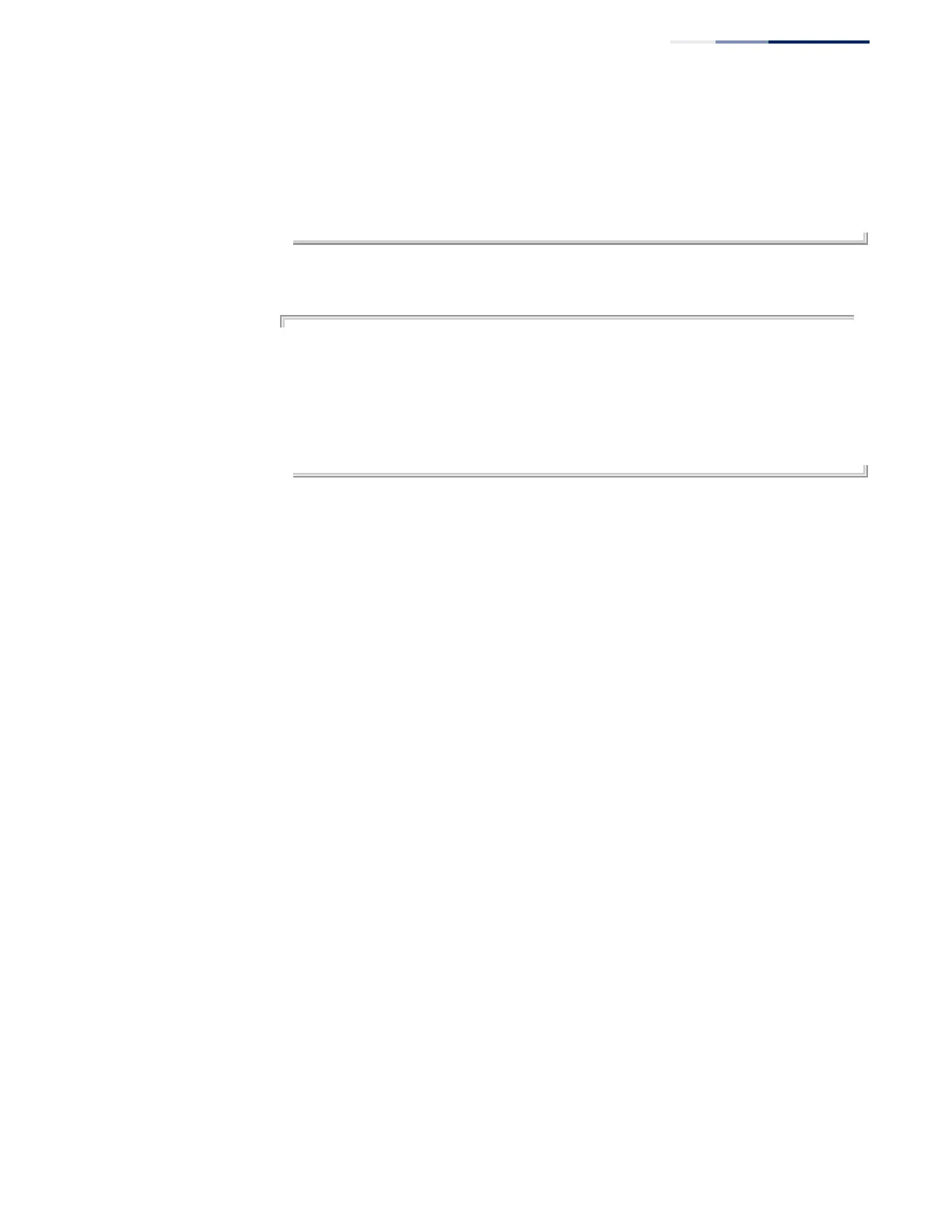Chapter 4
| System Management Commands
File Management
– 125 –
Username: steve
TFTP Download
Success.
Write to FLASH Programming.
Success.
Console#
This example shows how to copy a file to an FTP server.
Console#copy ftp file
FTP server IP address: 169.254.1.11
User[anonymous]: bob@sample.com
Password[]: *****
Choose file type:
1. config: 2. opcode: 2
Source file name: BLANC.BIX
Destination file name: BLANC.BIX
Console#
delete This command deletes a file or image.
Syntax
delete {file [usbdisk] name filename | public-key username [dsa | rsa]}
file - Keyword that allows you to delete a file.
usbdisk - System file on a USB memory stick or disk.
name - Keyword indicating a file.
filename - Name of configuration file or code image.
public-key - Keyword that allows you to delete a SSH key on the switch.
(See “Secure Shell” on page 246.)
username – Name of an SSH user. (Range: 1-8 characters)
dsa – DSA public key type.
rsa – RSA public key type.
Default Setting
None
Command Mode
Privileged Exec
Command Usage
◆ If the file type is used for system startup, then this file cannot be deleted.
◆ “Factory_Default_Config.cfg” cannot be deleted.
◆ A colon (:) is required after the specified unit number.
