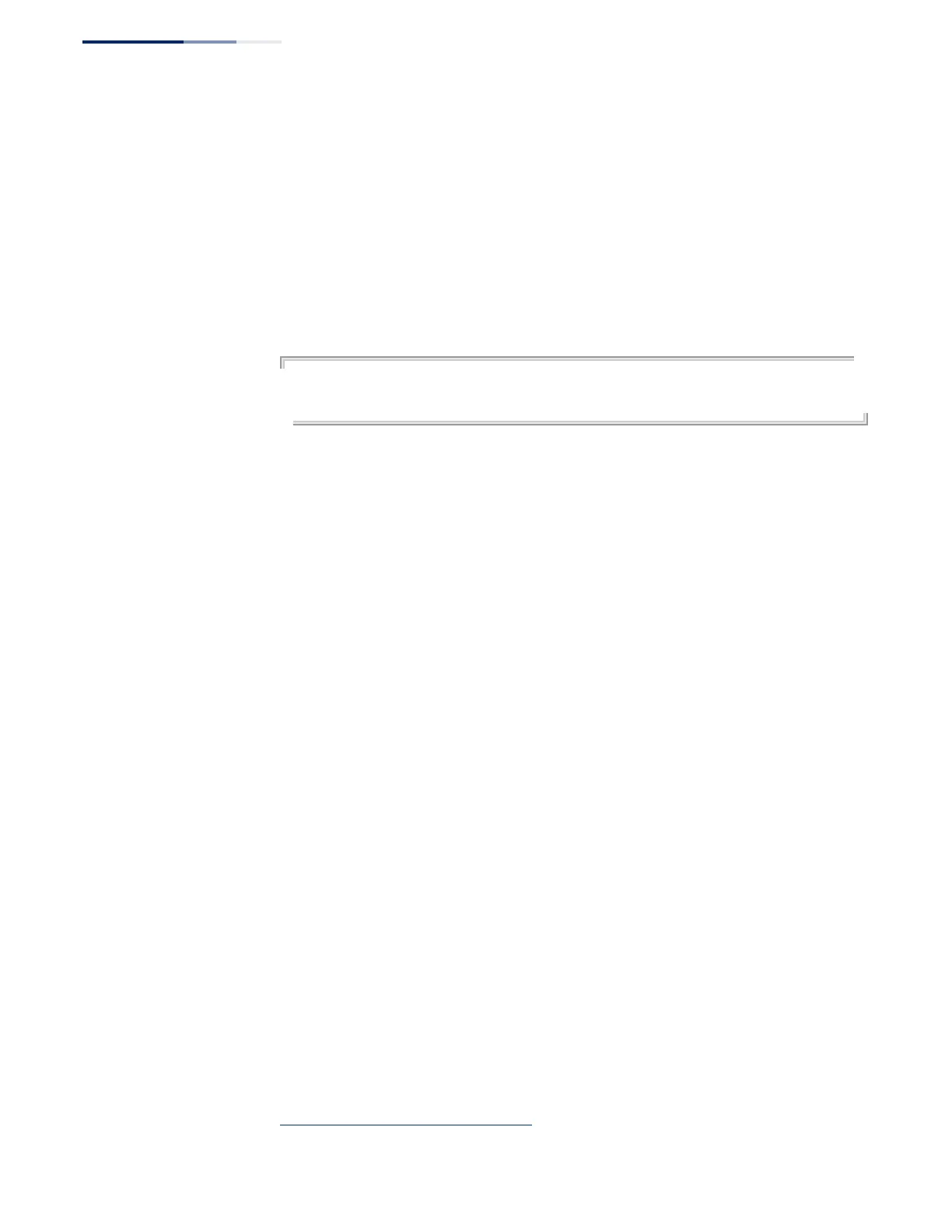Chapter 11
| Interface Commands
Interface Configuration
– 388 –
Command Mode
Interface Configuration (Ethernet, Port Channel)
Command Usage
The alias is displayed in the running-configuration file. An example of the value
which a network manager might store in this object for a WAN interface is the
(Telco's) circuit number/identifier of the interface.
Example
The following example adds an alias to port 4.
Console(config)#interface ethernet 1/4
Console(config-if)#alias finance
Console(config-if)#
capabilities This command advertises the port capabilities of a given interface during auto-
negotiation. Use the no form with parameters to remove an advertised capability,
or the no form without parameters to restore the default values.
Syntax
[no] capabilities {1000full | 100full | 100half | 10full | 10half | flowcontrol |
symmetric}
1000full - Supports 1 Gbps full-duplex operation
100full - Supports 100 Mbps full-duplex operation
100half - Supports 100 Mbps half-duplex operation
10full - Supports 10 Mbps full-duplex operation
10half - Supports 10 Mbps half-duplex operation
flowcontrol (Gigabit SFP only) - Supports flow control.
symmetric (Gigabit SFP only) - When specified, the port transmits and
receives symmetric pause frames.
Default Setting
100BASE-FX (SFP
8
): 100full
1000BASE-T: 10half, 10full, 100half, 100full, 1000full
1000BASE-SX/LX//LHX/ZX (SFP
8
/ SFP+): 1000full
10GBASE- CR/SR/LR/ER (SFP+): 10Gfull
Command Mode
Interface Configuration (Ethernet, Port Channel)
8. ECS4120-28F/28F-I
