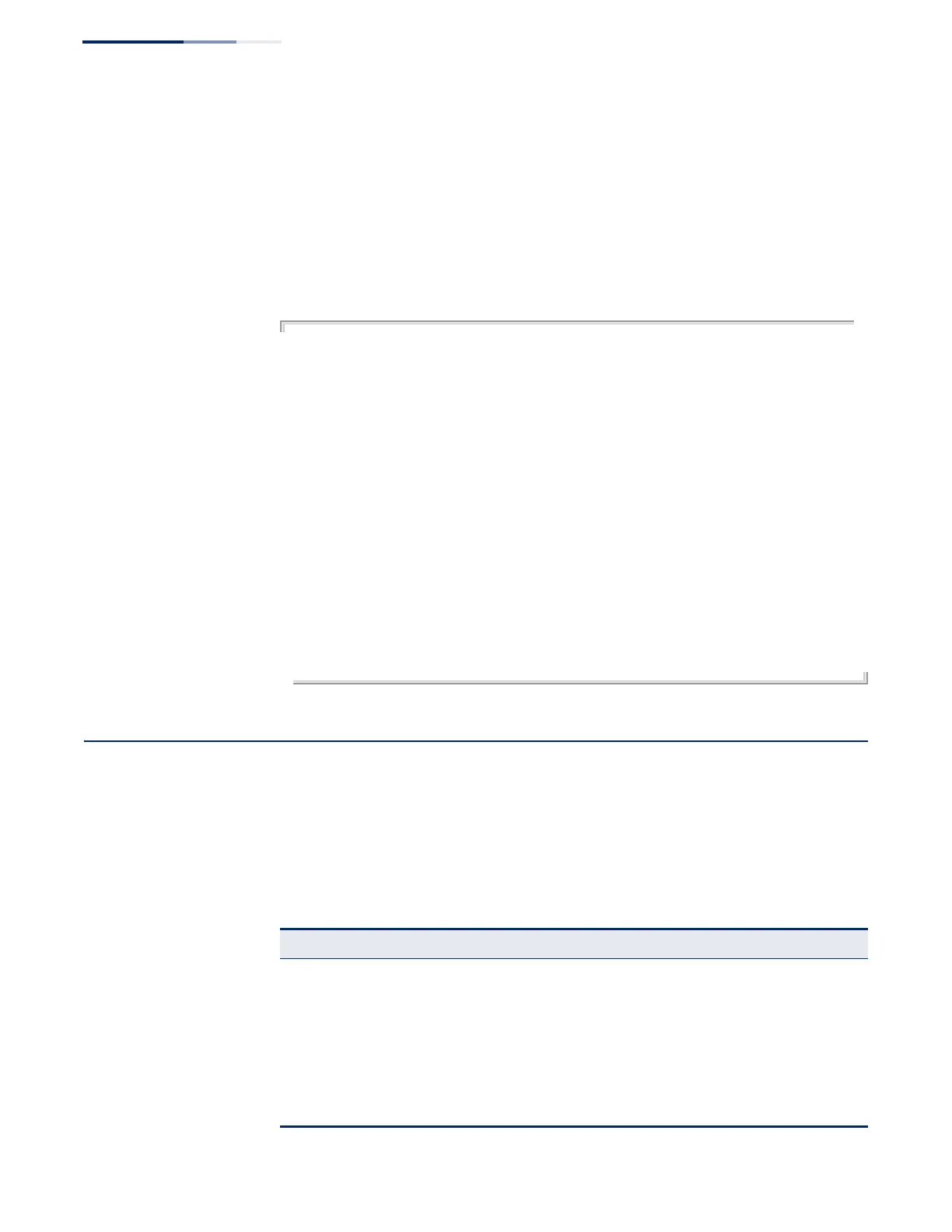Chapter 8
| Authentication Commands
TACACS+ Client
– 228 –
show radius-server This command displays the current settings for the RADIUS server.
Default Setting
None
Command Mode
Privileged Exec
Example
Console#show radius-server
Remote RADIUS Server Configuration:
Global Settings:
Authentication Port Number : 1812
Accounting Port Number : 1813
Retransmit Times : 2
Request Timeout : 5
Server 1:
Server IP Address : 192.168.1.1
Authentication Port Number : 1812
Accounting Port Number : 1813
Retransmit Times : 2
Request Timeout : 5
RADIUS Server Group:
Group Name Member Index
------------------------- -------------
radius 1
Console#
TACACS+ Client
Terminal Access Controller Access Control System (TACACS+) is a logon
authentication protocol that uses software running on a central server to control
access to TACACS-aware devices on the network. An authentication server contains
a database of multiple user name/password pairs with associated privilege levels
for each user or group that require management access to a switch.
Table 41: TACACS+ Client Commands
Command Function Mode
tacacs-server host Specifies the TACACS+ server and optional parameters GC
tacacs-server key Sets the TACACS+ encryption key GC
tacacs-server port Specifies the TACACS+ server network port GC
tacacs-server retransmit Sets the number of retries GC
tacacs-server timeout Sets the interval between sending authentication requests GC
show tacacs-server Shows the current TACACS+ settings GC
