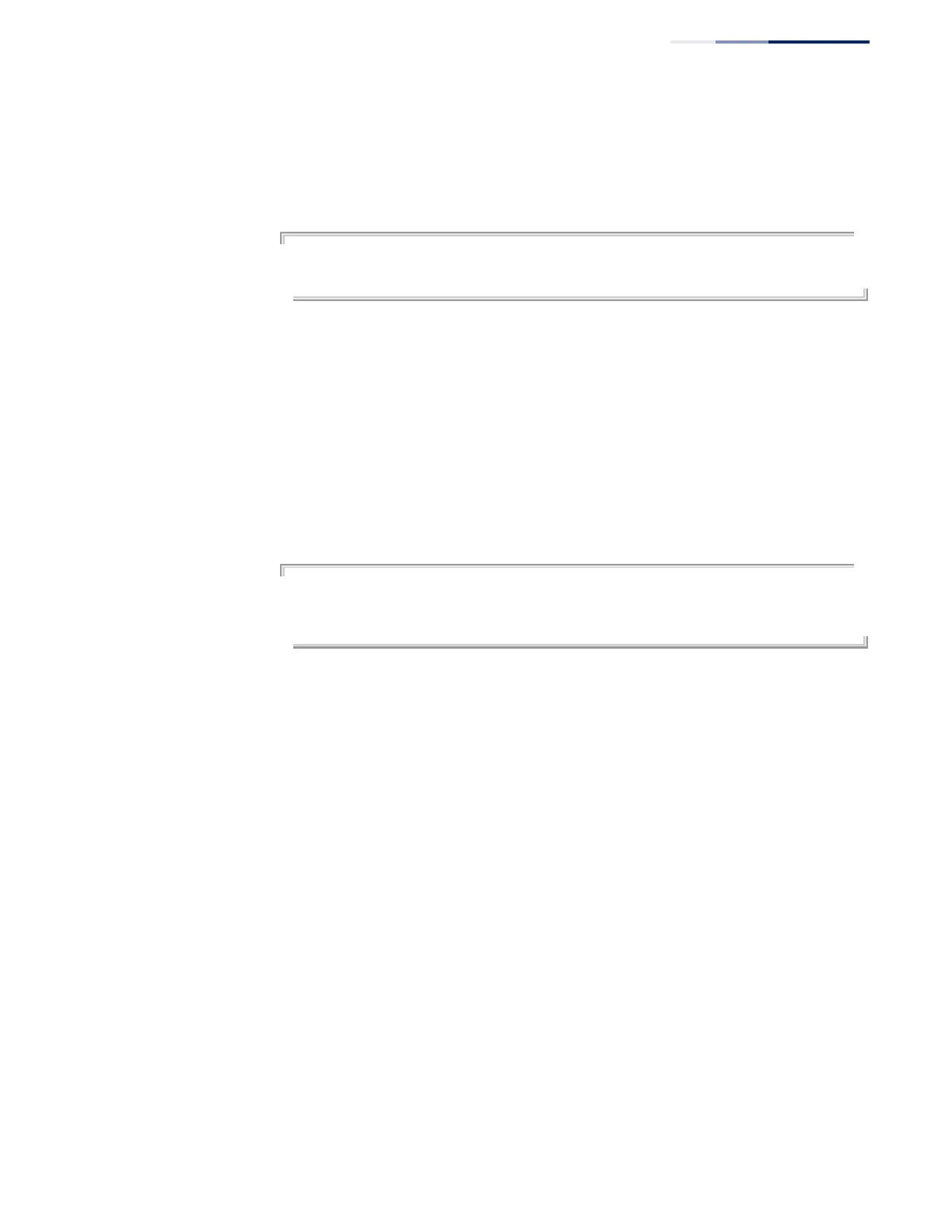Chapter 10
| Access Control Lists
IPv4 ACLs
– 367 –
Command Usage
If an ACL is already bound to a port and you bind a different ACL to it, the switch
will replace the old binding with the new one.
Example
Console(config)#int eth 1/2
Console(config-if)#ip access-group david in
Console(config-if)#
Related Commands
show ip access-list (367)
Time Range (168)
show ip access-group This command shows the ports assigned to IP ACLs.
Command Mode
Privileged Exec
Example
Console#show ip access-group
Interface ethernet 1/2
IP access-list david in
Console#
Related Commands
ip access-group (366)
show ip access-list This command displays the rules for configured IPv4 ACLs.
Syntax
show ip access-list {standard | extended} [acl-name]
standard – Specifies a standard IP ACL.
extended – Specifies an extended IP ACL.
acl-name – Name of the ACL. (Maximum length: 32 characters)
Command Mode
Privileged Exec
