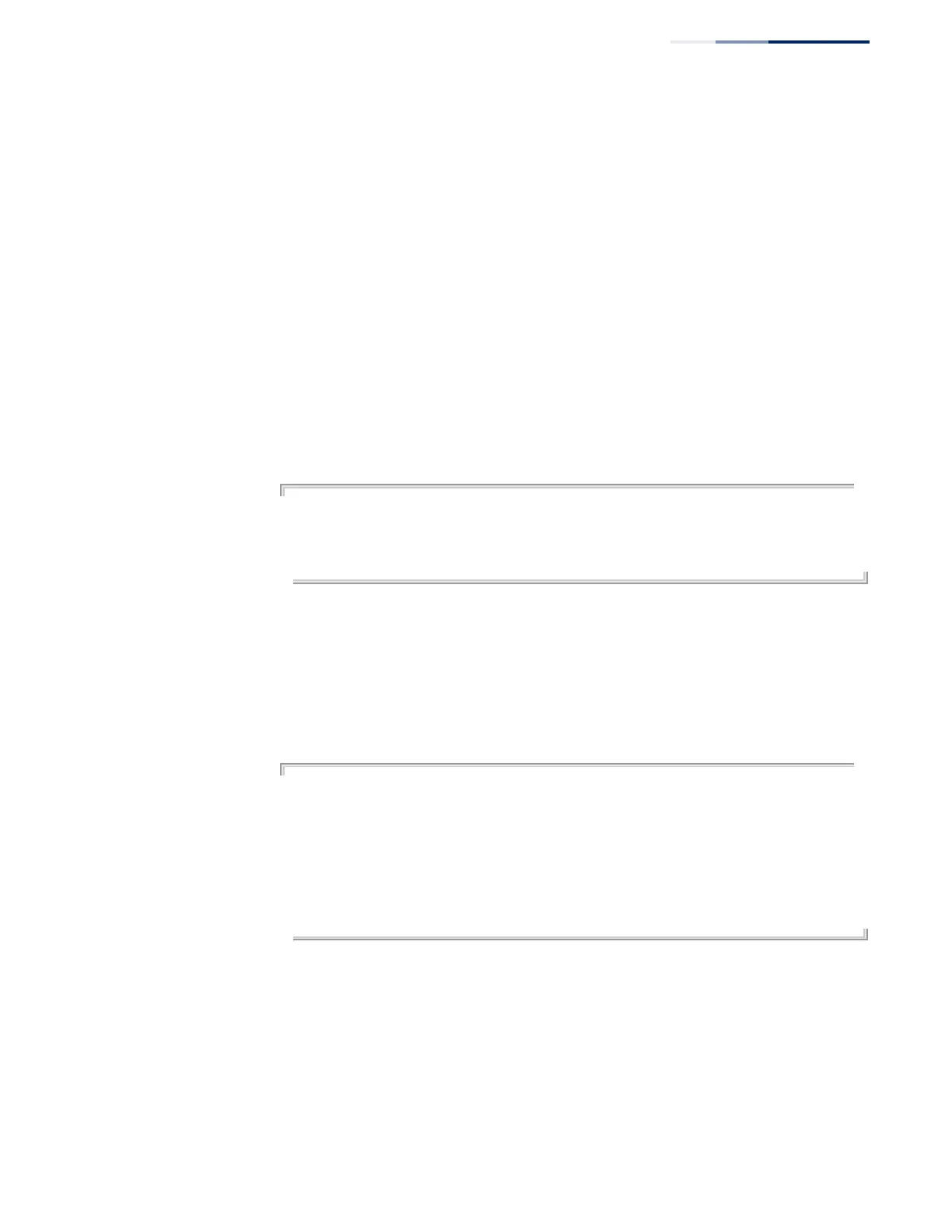Chapter 21
| VLAN Commands
Configuring L2PT Tunneling
– 583 –
vtp - Cisco VLAN Trunking Protocol
Default Setting
Disabled for all protocols
Command Mode
Interface Configuration (Ethernet, Port Channel)
Command Usage
◆ Refer to the Command Usage section for the l2protocol-tunnel tunnel-dmac
command.
◆ For L2PT to function properly, QinQ must be enabled on the switch using the
dot1q-tunnel system-tunnel-control command, and the interface configured to
802.1Q tunnel mode using the switchport dot1q-tunnel mode command.
Example
Console(config)#dot1q-tunnel system-tunnel-control
Console(config)#interface ethernet 1/1
Console(config-if)#switchport dot1q-tunnel mode access
Console(config-if)#switchport l2protocol-tunnel spanning-tree
Console(config-if)#
show
l2protocol-tunnel
This command shows settings for Layer 2 Protocol Tunneling (L2PT).
Command Mode
Privileged Exec
Example
Console#show l2protocol-tunnel
Layer 2 Protocol Tunnel
Tunnel MAC Address : 01-12-CF-00-00-00
Interface Protocol
----------------------------------------------------------
Eth 1/ 1 Spanning Tree
Console#
