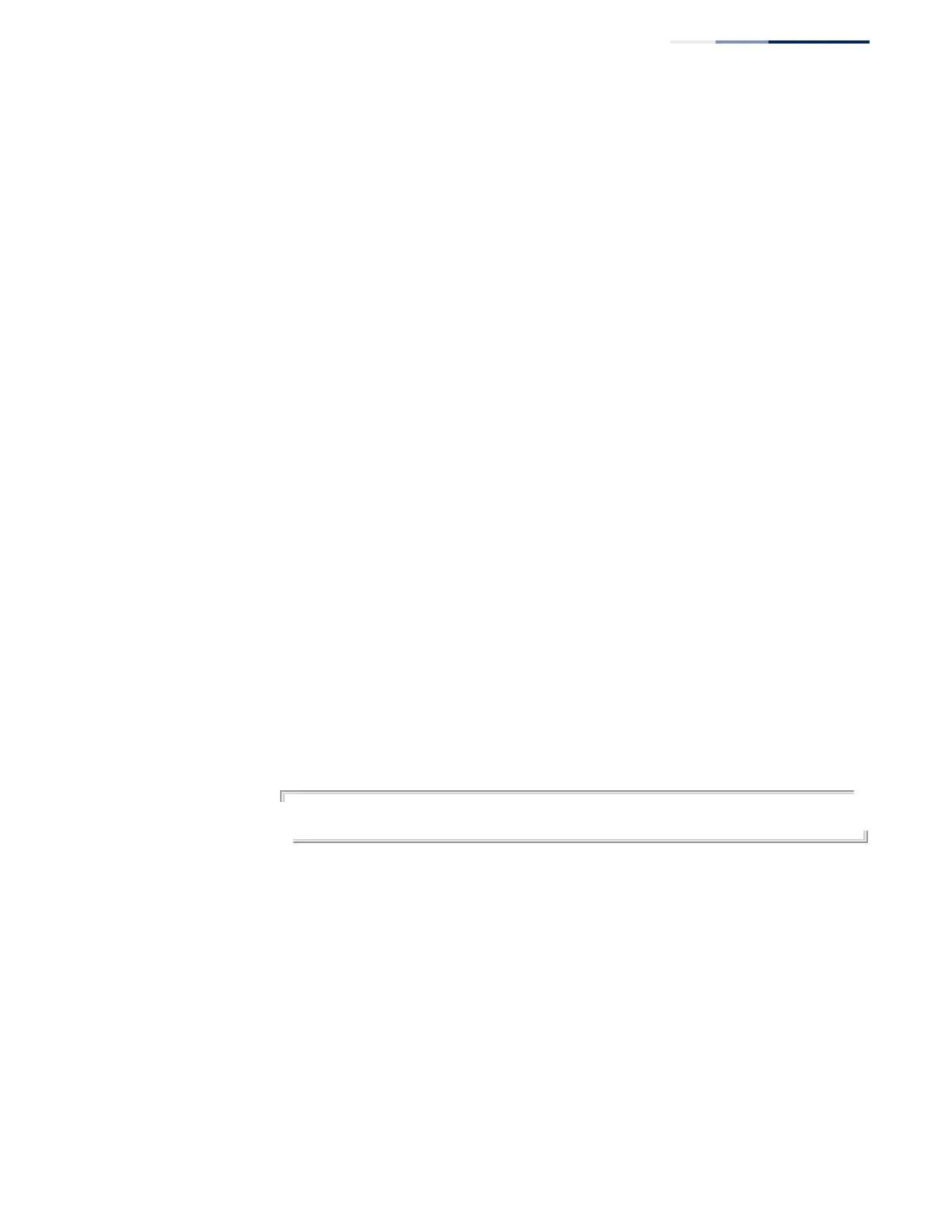Chapter 11
| Interface Commands
Interface Configuration
– 387 –
Interface Configuration
interface This command configures an interface type and enters interface configuration
mode. Use the no form with a trunk to remove an inactive interface. Use the no
form with a Layer 3 VLAN (normal type) to change it back to a Layer 2 interface.
Syntax
[no] interface interface-list
interface-list – One or more ports. Use a hyphen to indicate a
consecutive
list of ports or a comma between non-consecutive ports.
craft - Management port on the front panel.
ethernet unit/port-list
unit - Unit identifier. (Range: 1)
port-list - Physical port number or list of port numbers. Separate
nonconsecutive port numbers with a comma and no spaces; or use
a hyphen to designate a range of port numbers. (Range: 1-28/52)
port-channel channel-id (Range: 1-26)
vlan vlan-id (Range: 1-4094)
Default Setting
None
Command Mode
Global Configuration
Example
To specify several different ports, enter the following command:
Console(config)#interface ethernet 1/17-20,23
Console(config-if)#
alias This command configures an alias name for the interface. Use the no form to
remove the alias name.
Syntax
alias string
no alias
string - A mnemonic name to help you remember what is attached to this
interface. (Range: 1-64 characters)
Default Setting
None
