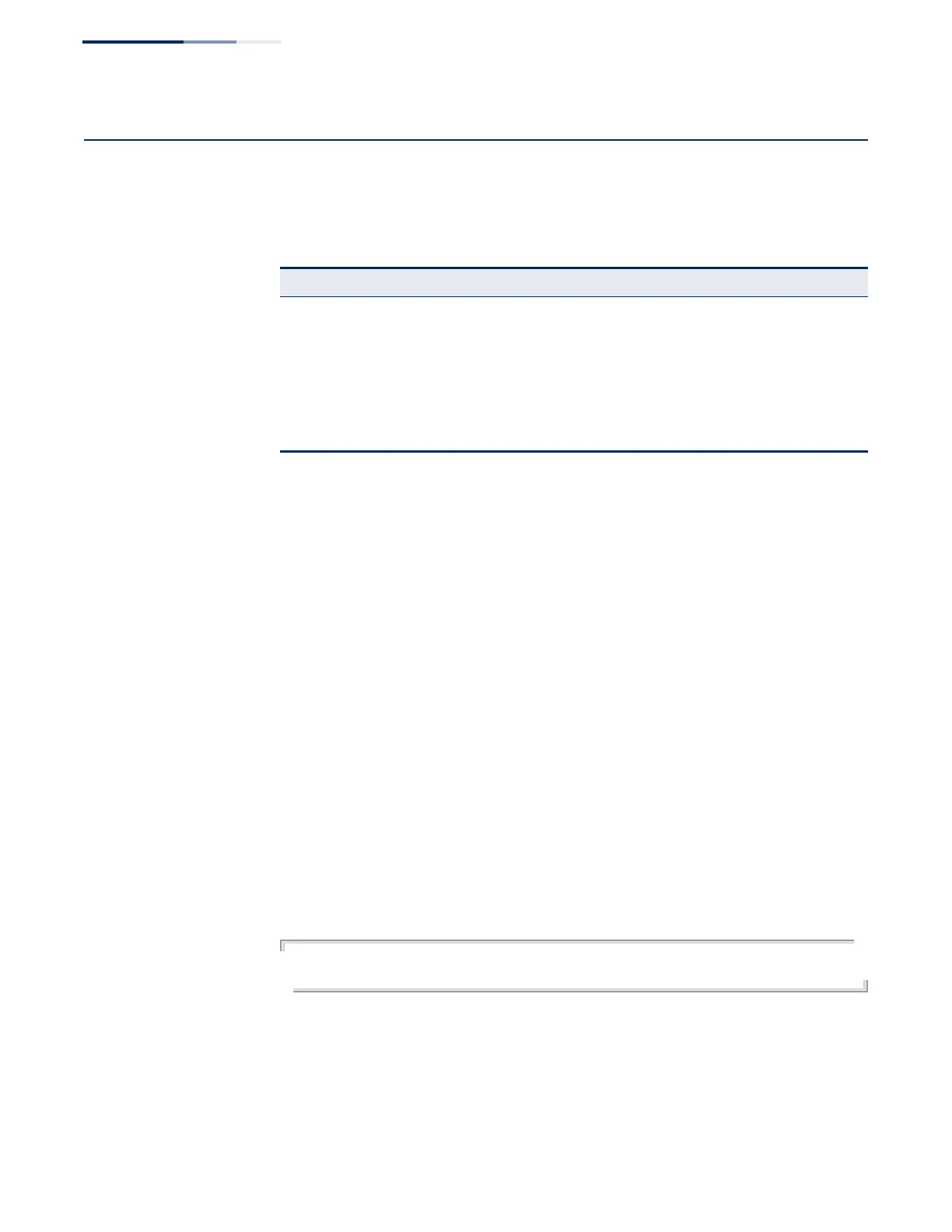Chapter 4
| System Management Commands
Time Range
– 168 –
Time Range
This section describes the commands used to sets a time range for use by other
functions, such as Access Control Lists.
time-range This command specifies the name of a time range, and enters time range
configuration mode. Use the no form to remove a previously specified time range.
Syntax
[no] time-range name
name - Name of the time range. (Range: 1-32 characters)
Default Setting
None
Command Mode
Global Configuration
Command Usage
◆ This command sets a time range for use by other functions, such as Access
Control Lists.
◆ A maximum of eight rules can be configured for a time range.
Example
Console(config)#time-range r&d
Console(config-time-range)#
Related Commands
Access Control Lists (361)
Table 27: Time Range Commands
Command Function Mode
time-range Specifies the name of a time range, and enters time range
configuration mode
GC
absolute Sets the absolute time range for the execution of a
command
TR
periodic Sets the time range for the periodic execution of a
command
TR
show time-range Shows configured time ranges. PE
