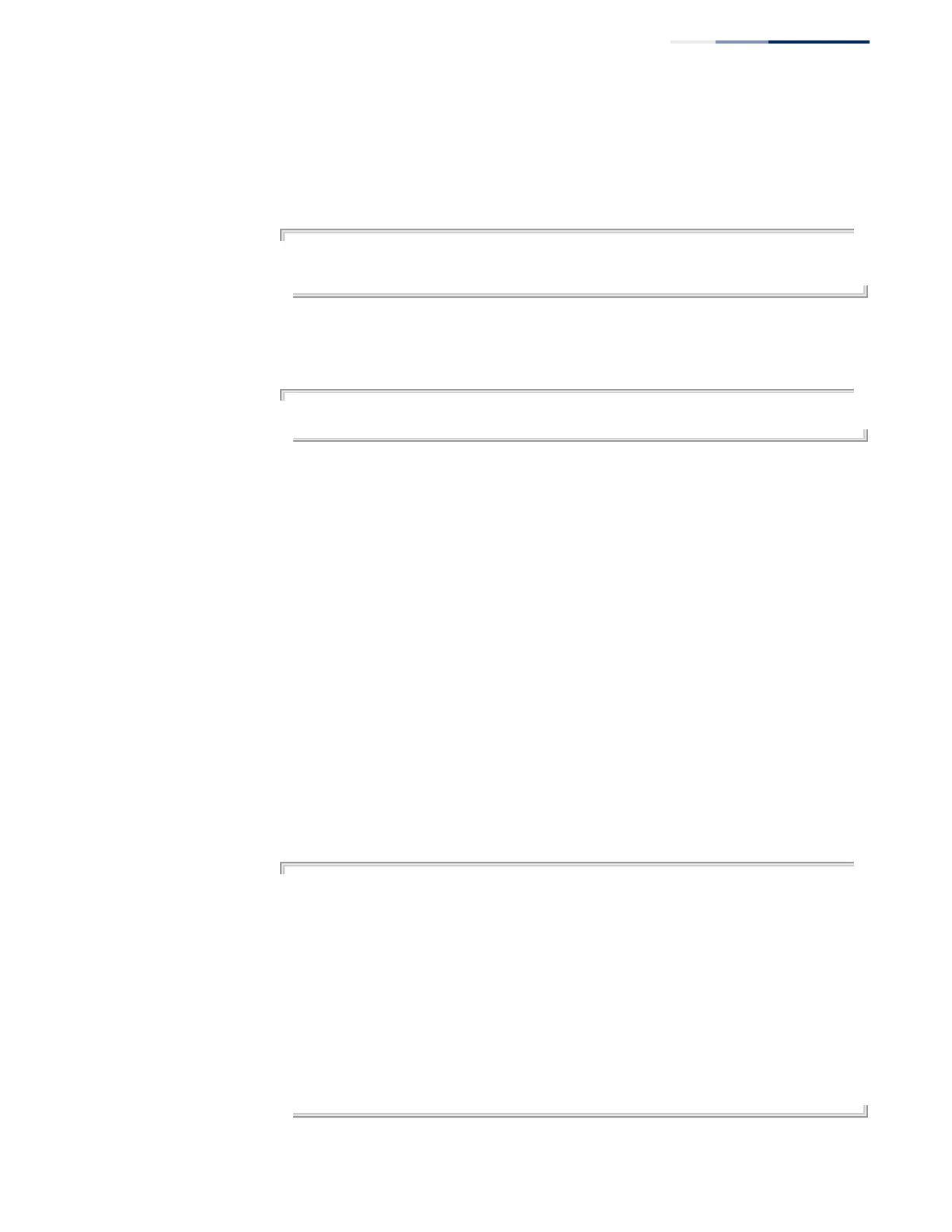Chapter 7
| Flow Sampling Commands
– 215 –
Example
This example enables a sampling data source on Ethernet interface 1/1, an
associated receiver named “owner1”, and a sampling rate of one out of 100. The
maximum header size is also set to 200 bytes.
Console# sflow sampling interface ethernet 1/1 instance 1 receiver owner1
sampling-rate 100 max-header-size 200
Console#
The following command removes a sampling data source from Ethernet interface
1/1.
Console# no sflow sampling interface ethernet 1/1 instance 1
Console#
show sflow This command shows the global and interface settings for the sFlow process.
Syntax
show sflow [interface interface | owner owner-name [interface interface]]
interface
ethernet unit/port
unit - Unit identifier. (Range: 1)
port - Port number. (Range: 1-28/52)
owner-name - The associated receiver, to which the samples are sent.
(Range: 1-30 alphanumeric characters)
Command Mode
Privileged Exec
Example
Console#show sflow interface ethernet 1/2
Receiver Owner Name : stat1
Receiver Timeout : 99633 sec
Receiver Destination : 192.168.32.32
Receiver Socket Port : 6343
Maximum Datagram Size : 1400 bytes
Datagram Version : 4
Data Source : Eth 1/2
Sampling Instance ID : 1
Sampling Rate : 512
Maximum Header Size : 128 bytes
Console#
