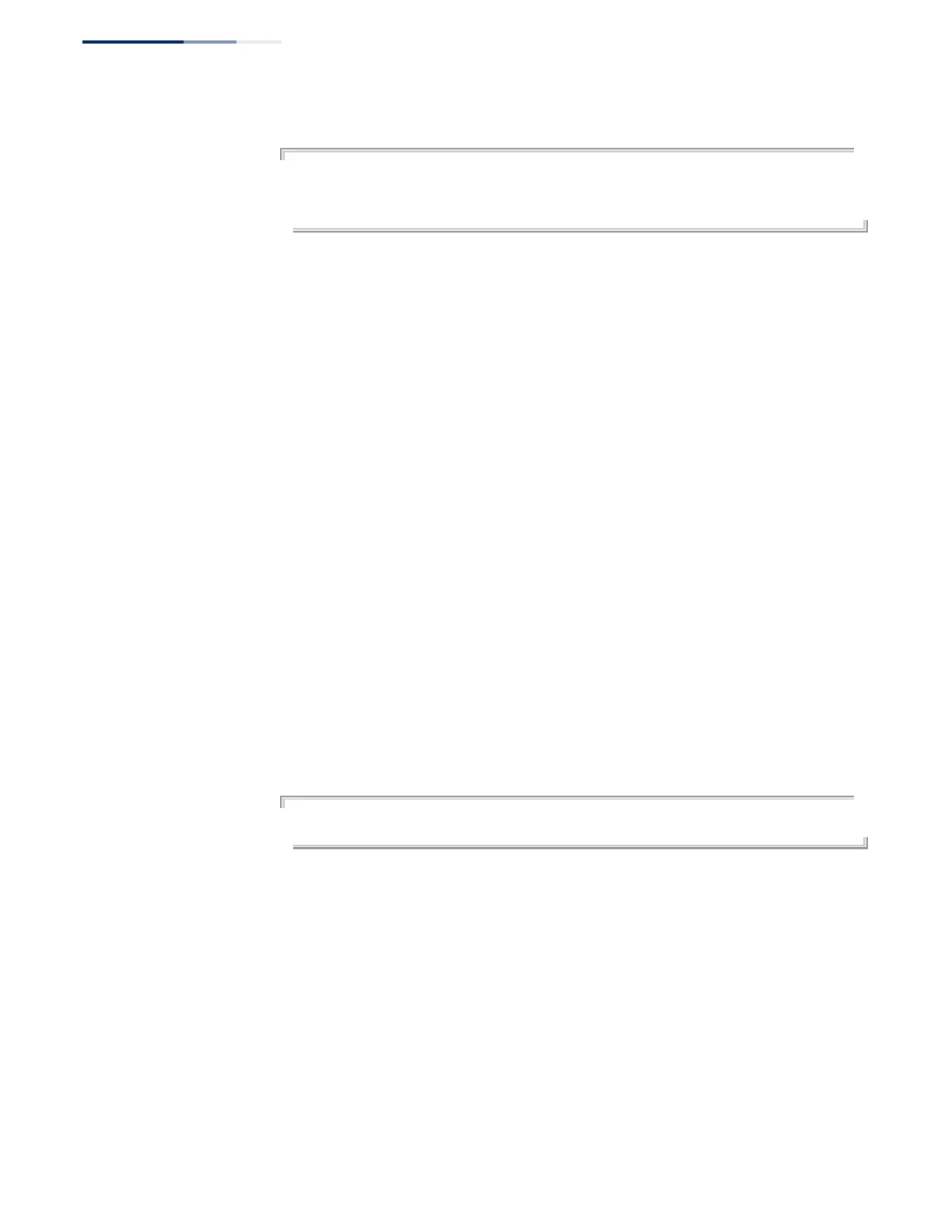Chapter 8
| Authentication Commands
Secure Shell
– 250 –
Example
Console#ip ssh crypto host-key generate dsa
Console#configure
Console(config)#ip ssh server
Console(config)#
Related Commands
ip ssh crypto host-key generate (252)
show ssh (255)
ip ssh server-key size This command sets the SSH server key size. Use the no form to restore the default
setting.
Syntax
ip ssh server-key size key-size
no ip ssh server-key size
key-size – The size of server key. (Range: 512-896 bits)
Default Setting
768 bits
Command Mode
Global Configuration
Command Usage
The server key is a private key that is never shared outside the switch.
The host key is shared with the SSH client, and is fixed at 1024 bits.
Example
Console(config)#ip ssh server-key size 512
Console(config)#
ip ssh timeout This command configures the timeout for the SSH server. Use the no form to
restore the default setting.
Syntax
ip ssh timeout seconds
no ip ssh timeout
seconds – The timeout for client response during SSH negotiation.
(Range: 1-120)
